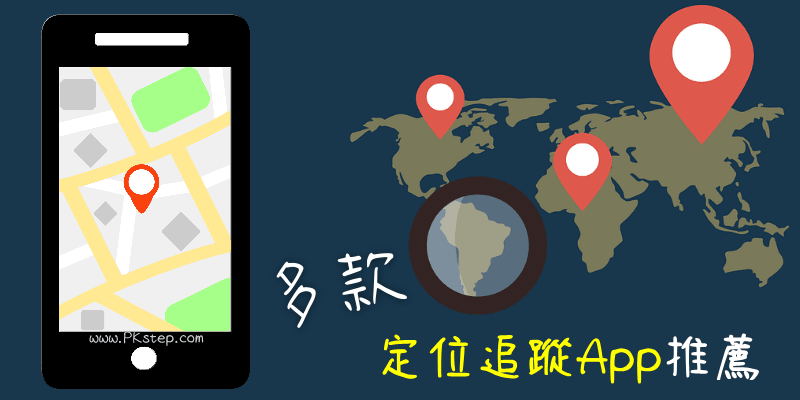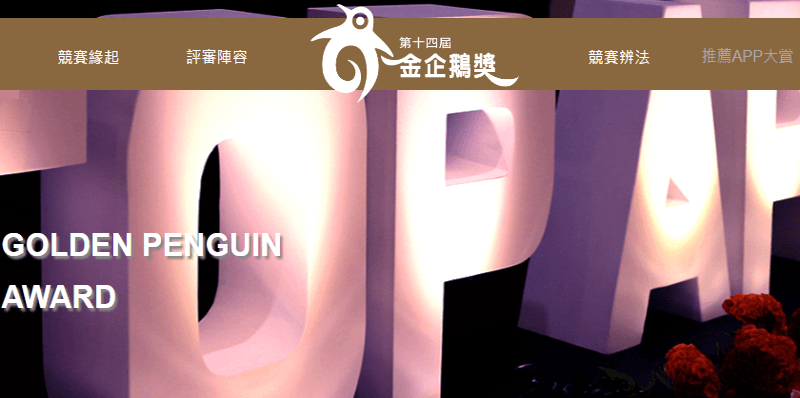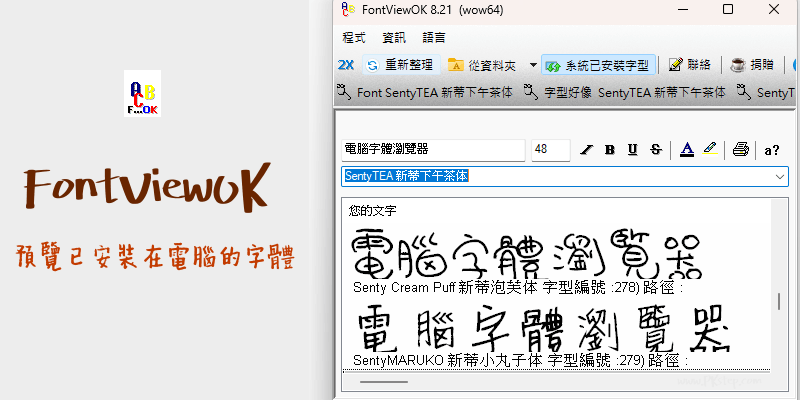最近很夯的whoo – your world是什麼?whoo怎麼玩?其實就是手機定位追蹤App,互加好友之後,就能知道朋友們目前的即時位置,還能傳送文字訊息、What’up限時照片跟對方聊天,如果你不想公開位置,也能單獨對特定的朋友設定為「模糊」定位或「凍結」對方位置,至於whoo定位準不準?個人覺得滿準的,一起來玩玩看吧!whoo關閉定位會顯示什麼?以下為你解答。
whoo – your world 下載
woo 定位追蹤App 是什麼
步驟1:知道好友和另一半目前的位置,一起來玩woo your world App吧!免費註冊會員之後,會獲得專屬woo ID和QRcode名片。
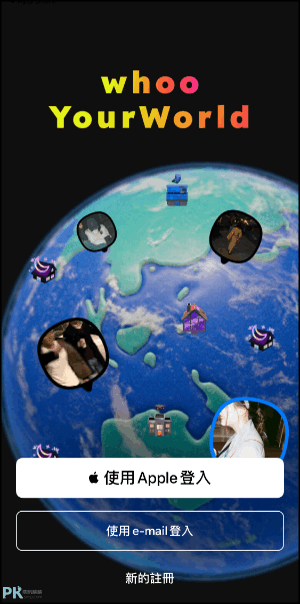

步驟2:掃描對方的條碼後,就能互加woo好友囉~開始查看對方的即時位置,還能在聊天室用文字聊天。
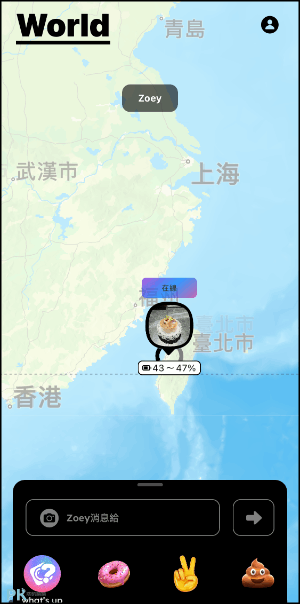
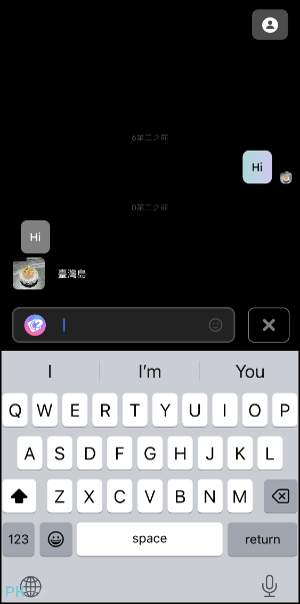
步驟3:傳送「What’up 」,限時訊息,在時間內傳送照片回覆對方你正在做什麼~
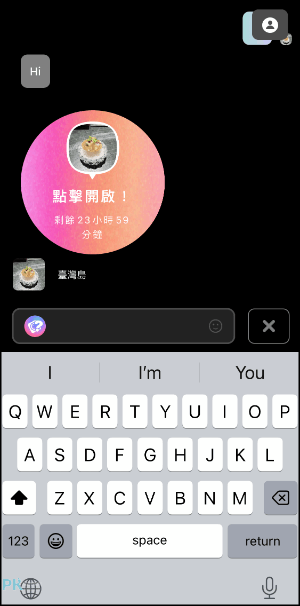
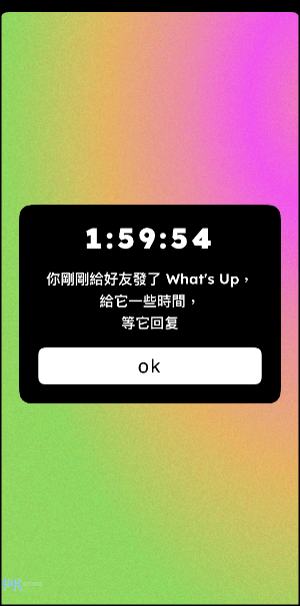
woo 好友定位設定
好友定位管理,如果想刪除好友,可進入「帳戶」→「好友」→「刪除好友」和「封鎖」。
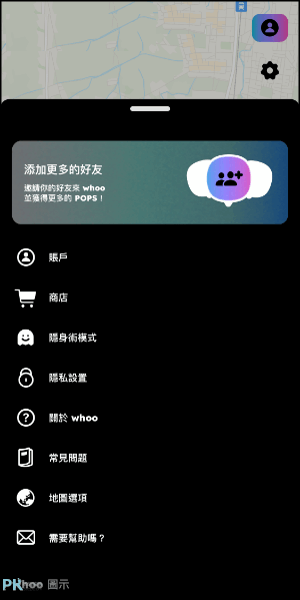

whoo刪好友和封鎖的差別:
◉whoo刪除好友對方知道嗎?對方不會有任何通知,直接看不到你顯示在好友名單,地圖上你也會消失,但可以再次加好友。
◉whoo封鎖好友對方知道嗎?封鎖之後,對方不會有任何通知,會直接刪好友,對方要再次加你時會顯示「你被封鎖了」的字,所以對方是知道你封鎖他的。
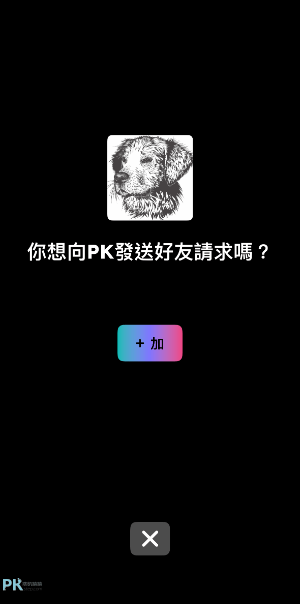
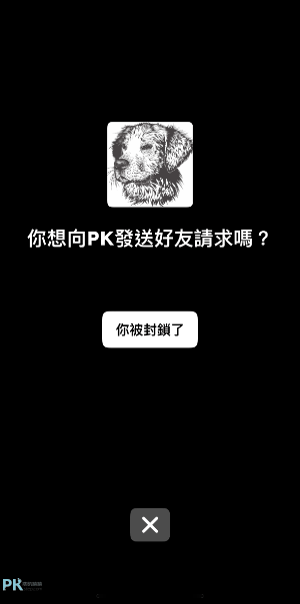
如果想對特定某個朋友切換顯示定位的模式,可以進入「好友管理」→點「隱身術模式」的幽靈圖示,有三種模式:
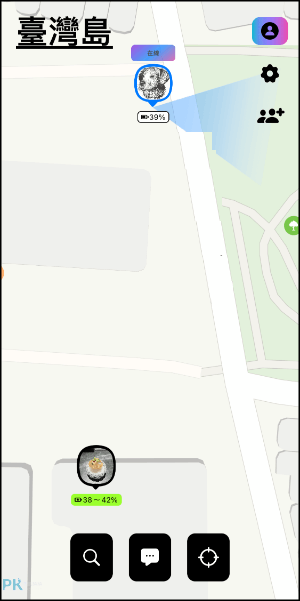
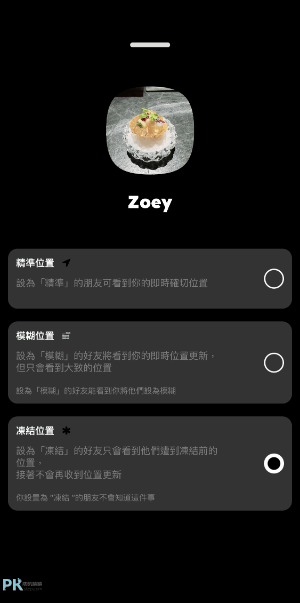
◉精準位置(朋友可以看到你的即時確定位置);
◉模糊位置(好友會看到你的即時位置更新,但只能看到大致位置,***好友查看你的位置時,大頭貼旁會顯示「模糊位置」所以對方是知道被設定為模糊的;
◉凍結位置(凍結此好友的最後位置,不會再收到他的即時位置更新,*2023/12月實測,朋友不會知道他被凍結)
woo 關閉定位 教學
步驟1:如果你不想要讓你的位置公開woo,前往「隱私設置」將私營模式關閉,也可以關閉「允許在推薦使用者中顯示」,你的資訊就不會出現在「你可能認識的用戶」列表中。
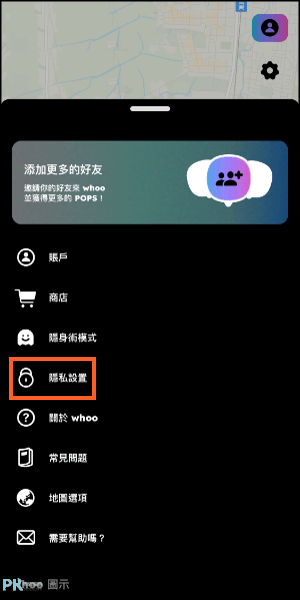
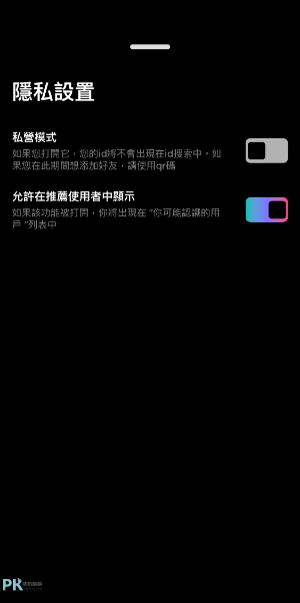
步驟2:除了個別設定是否要讓好友知道你的位置之外,要怎麼整個關掉woo即時定位?直接到手機的「設定」→「應用程式」列表中找到「woo」→永不分享「位置」。
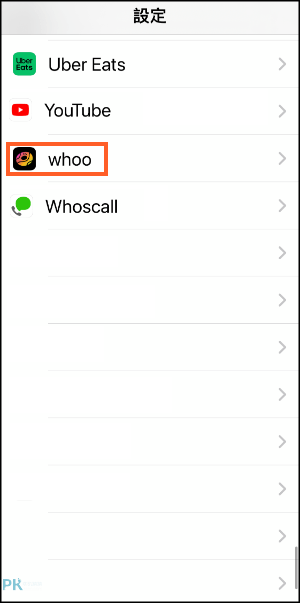
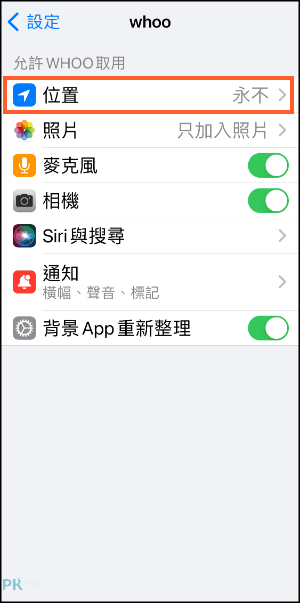
步驟3:woo關定位會顯示什麼?別人會發現嗎?實測後發現,定位關閉之後,別人點你的位置大頭貼底下會有灰色的圈圈一直轉。
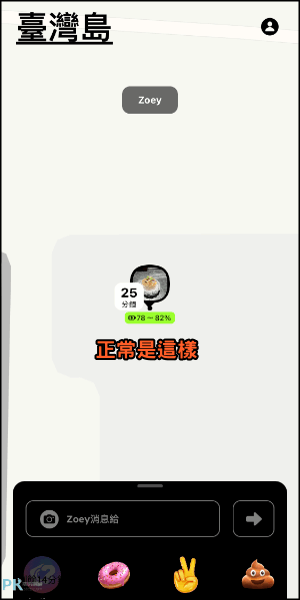

延伸閱讀
♦試試另一款:推薦9款GPS手機定位追蹤App
♦100%隱身:KidsGuard手機監控軟體
♦遠端監控畫面:手機監視器App(Android&iPhone)
♦找回手機:iPhone「關機」或「沒網路」定位手機位置教學
♦追蹤曾到過的地點:Google Maps「你的時間軸」定位紀錄功能
♦設定任何你想要的假位置:iPhone改GPS定位