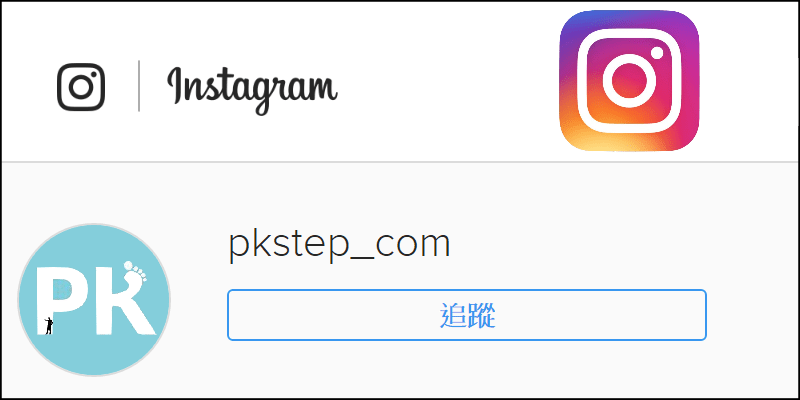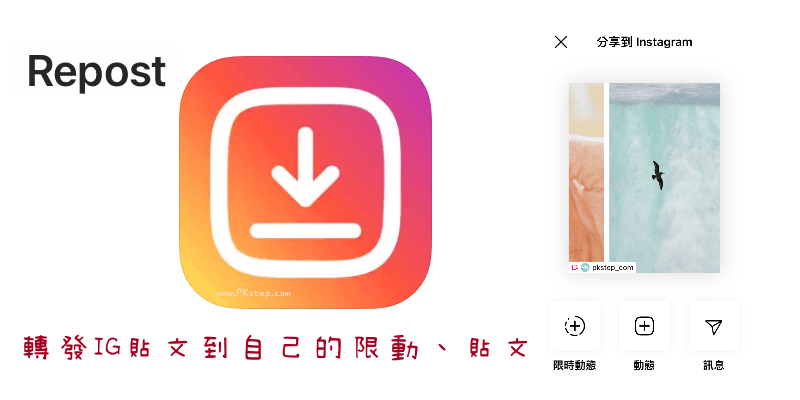超好玩的Instagram特效框~IG限時動態新功能「搖一搖」怎麼用?有點像拍立得底片,需要搖晃才能看到好友發佈的限時動態,很簡單,只要新增一則限時動態,然後選擇一張背景圖片或背景影片,然後加入「特效框」貼紙,就可以囉。如果IG沒有新功能,可以檢查一下自己的Instagram是否為最新版哦!
IG特效框怎麼用?
步驟1:Instagram特效框新功能!搖一搖才能看到限動的照片,來看看怎麼用。首先發布一則新的限時動態→選擇背景圖(可以是影片或照片)。
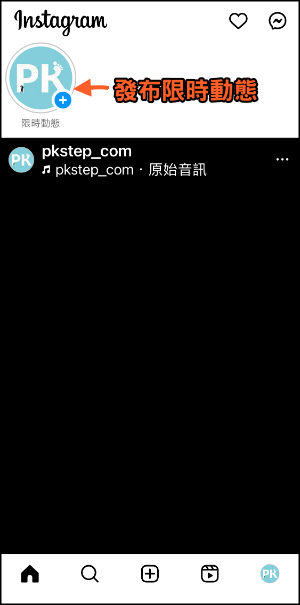

步驟2:接著,點一下「貼紙」→「特效框」。
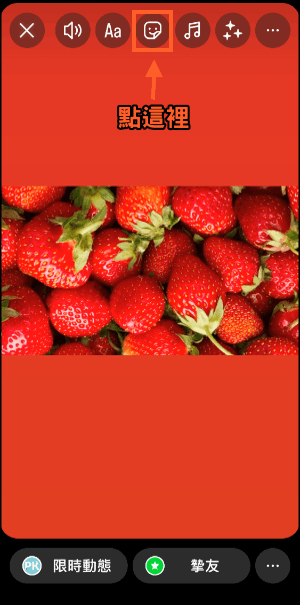

步驟3:輸入敘說文字,然後就能發佈囉~
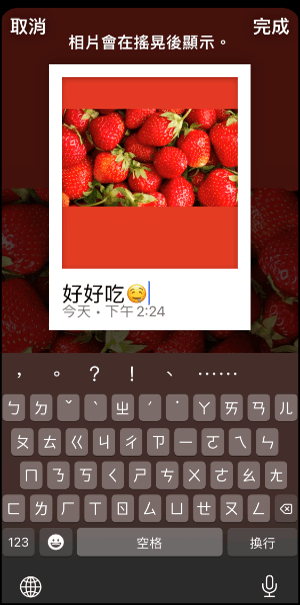

IG限時動態搖一搖
朋友看到你的限時動態會呈現什麼樣子呢?會像下方這樣,必須真的左右搖晃手機,才會顯現照片,有點像拍立得的概念。
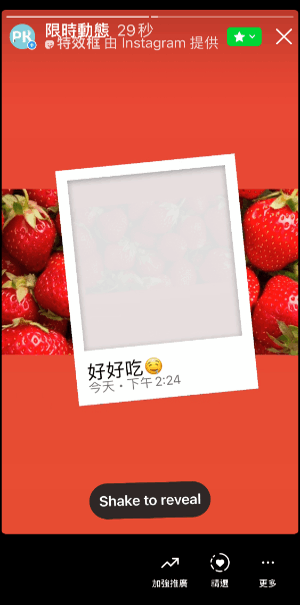

IG特效框 影片教學
延伸閱讀
♦時間到自動幫你發佈貼文:Instagram預約排程發文App
♦IG下載器:下載多張Instagram照片和影片App
♦好看字體必備:IGLOW 免費IG限動質感字體和素材App
♦偷看IG限動不被發現:IG匿名看限時動態
♦更多IG使用小技巧:Instagram各功能使用教學
♦IG下載器:下載多張Instagram照片和影片App
♦好看字體必備:IGLOW 免費IG限動質感字體和素材App
♦偷看IG限動不被發現:IG匿名看限時動態
♦更多IG使用小技巧:Instagram各功能使用教學