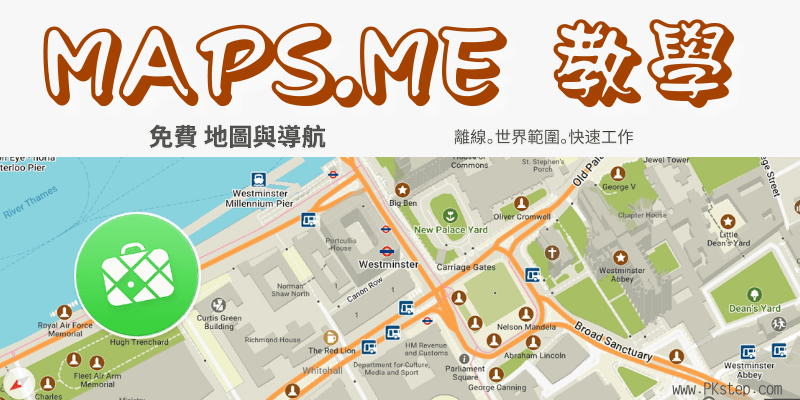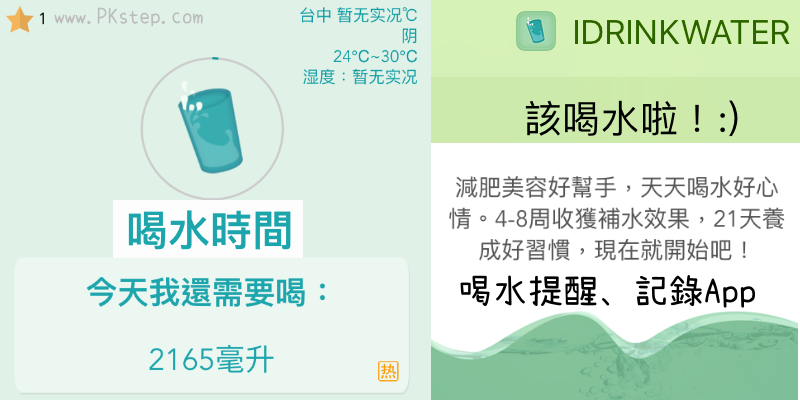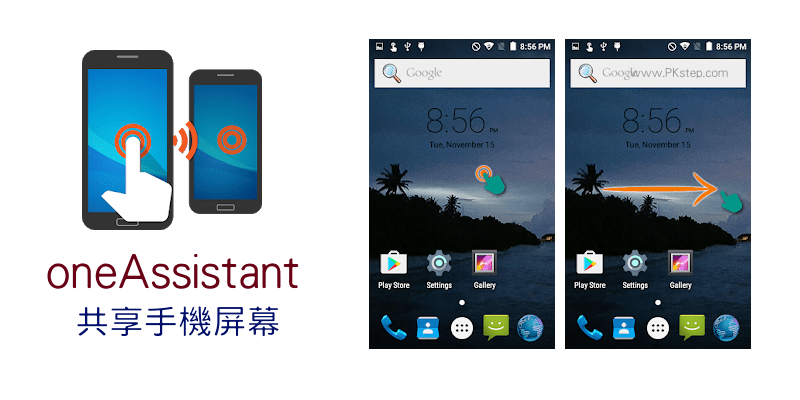
oneAssistant共享屏幕App,遠端分享Android手機螢幕畫面給其他人,有長輩或朋友不會操作手機或遇到軟體使用問題,就能用來指導他們該如何操作。當觀看者繪製手勢時,會在共享螢幕的那一方同步顯示移動路徑,還有提供語音對講機功能,邊講邊操作螢幕畫面,無論彼此距離再遠,都像親臨指導一樣。
分享手機螢幕畫面App
♦Google Play:oneAssistant共享屏幕App下載 (Android)(已下架,請改用TeamViewer手機螢幕共享App)
共享屏幕App教學
在要「分享」螢幕與要「觀看」螢幕的手機,都下載oneAssistant屏幕共享App,分享方會取得5個數字的代碼。
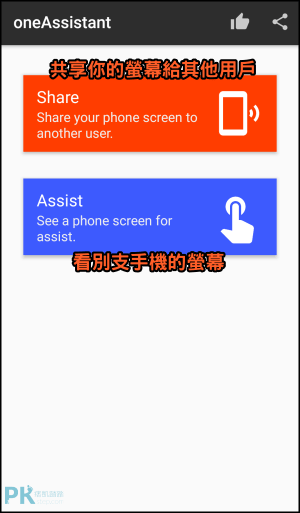
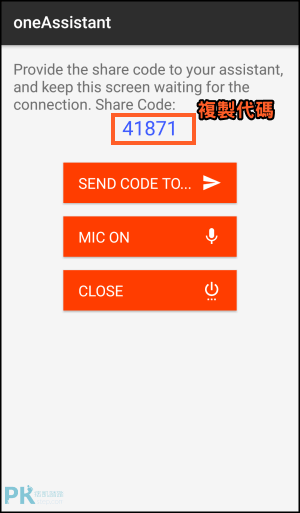
查看方輸入代碼後,即可查看另一支Android手機的畫面囉。在螢幕上操作的手勢會傳送到共享手機的那一方,還有麥克風功能,邊說邊指導對方操作。(下拉通知欄,即可關閉共享屏幕。)
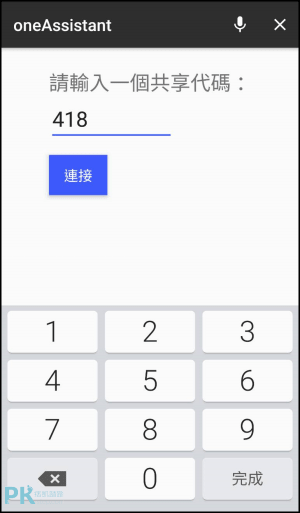
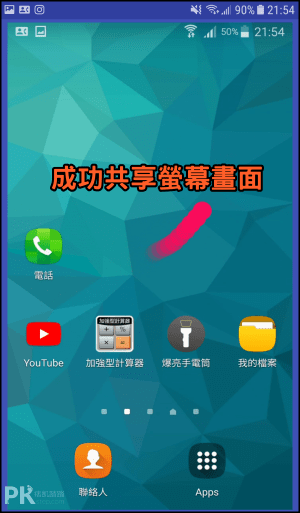
延伸閱讀
♦即時同步分享Win,Mac的螢幕畫面:Screenleap遠端線上螢幕共享(Win、Mac)
♦FullControl App:用iPhone手機控制Mac電腦
♦手機畫面鏡像到電腦:AirDroid App教學&下載
♦手機遺失定位追蹤:Google尋找我的裝置App(Android)
♦手機和電腦變成攝影機:網路監視器App推薦
♦FullControl App:用iPhone手機控制Mac電腦
♦手機畫面鏡像到電腦:AirDroid App教學&下載
♦手機遺失定位追蹤:Google尋找我的裝置App(Android)
♦手機和電腦變成攝影機:網路監視器App推薦