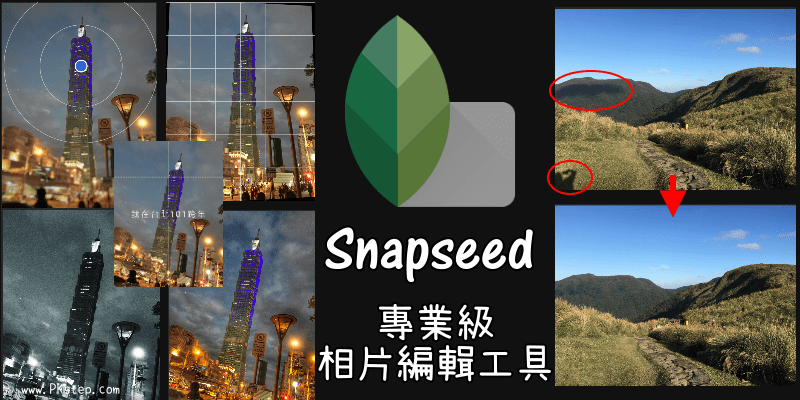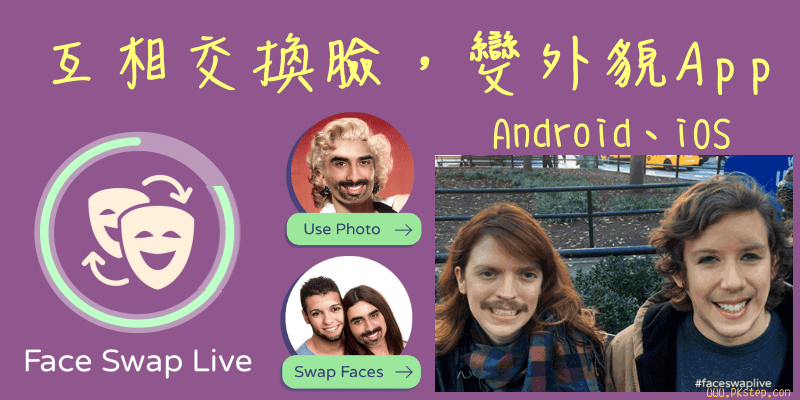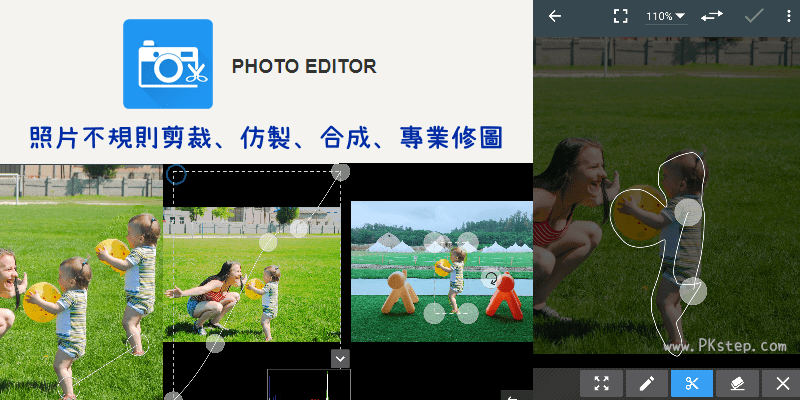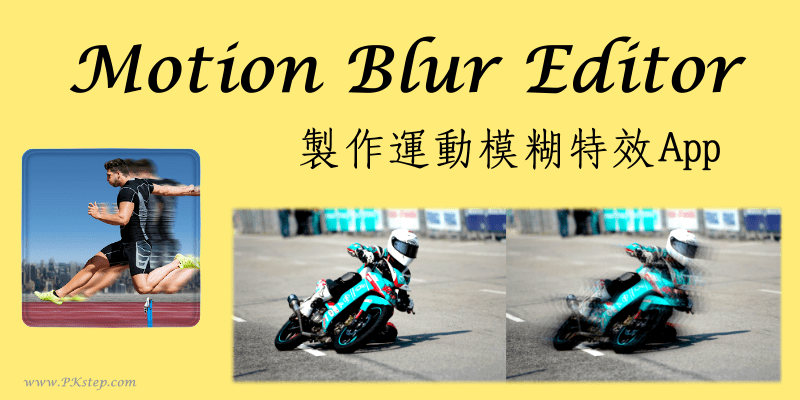
之前有介紹過不少的美圖相機App,可把照片美化成各種不同的特效,但若是要製作快速移動具有運動模糊效果的相片,推薦用Motion Blur Editor動態模糊App!將靜態的圖片加上模糊特效,彷彿捕捉了騎腳踏車、跑步、賽車或游泳時的每個動作瞬間,讓照片每張看起來都活起來了呢~~支援Android、iOS系統免費下載。
Motion Blur Editor運動模糊App 下載
♦安卓Google Play載點:Motion Blur Editor運動模糊 App(Android)
♦iOS App Store下載:Motion Blur Effect Photo Editor(iPhone&iPad)
♦iOS App Store下載:Motion Blur Effect Photo Editor(iPhone&iPad)
Motion Blur Editor增加動態模糊效果 教學
前往下載動態模糊App,進入第一個「Motion Blur」功能,從手機相簿找圖片後製或直接拍攝一張照片。(以下介紹為Android系統的畫面)
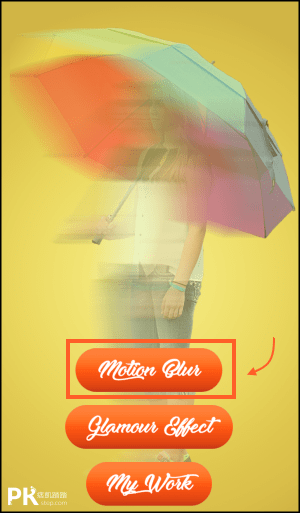
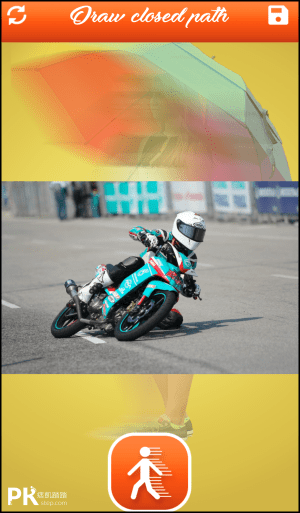
接著1.將要製作模糊動態效果的區域框起來,然後在2.拖曳到要模糊的方向,3.套用模糊效果,產生幻影!
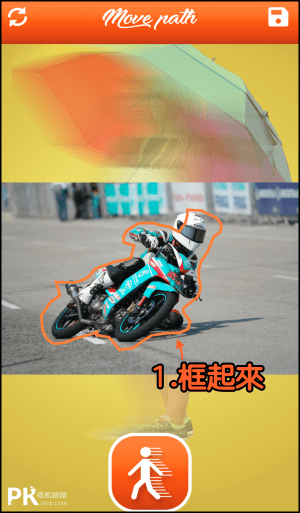
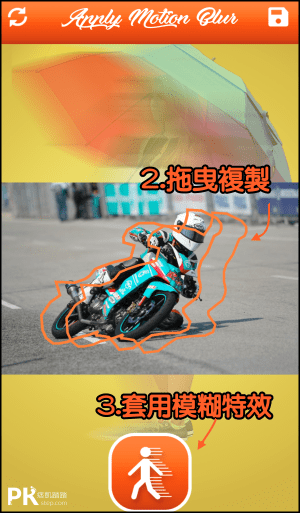
在稍微調整一下羽化、模糊、與透明度大小,編輯出最符合自己想要的運動特效。

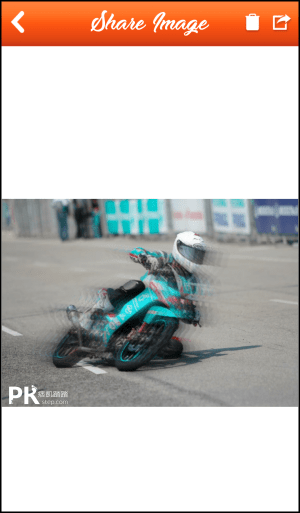
原圖與加入動態模糊後的對比↓ 就算沒有單眼相機也可以製作具有速度感的厲害照片唷!
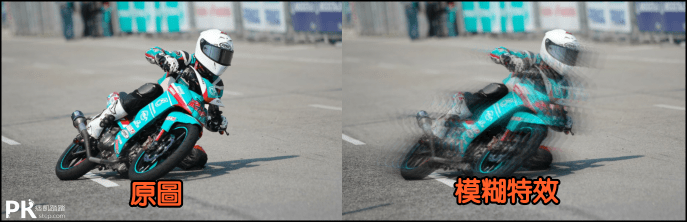
延伸閱讀
♦靜態影像馬賽克模糊:照片局部馬賽克App
♦將後面背景霧化的軟體:Instasquare照片背景模糊App
♦變換照片中的人臉表情:FaceApp變臉App
♦LINE Camera相片編輯軟體:LINE Camera手繪編輯圖片
♦將照片中路人甲或浮水印去除:Snapseed去除浮水印App
♦將後面背景霧化的軟體:Instasquare照片背景模糊App
♦變換照片中的人臉表情:FaceApp變臉App
♦LINE Camera相片編輯軟體:LINE Camera手繪編輯圖片
♦將照片中路人甲或浮水印去除:Snapseed去除浮水印App