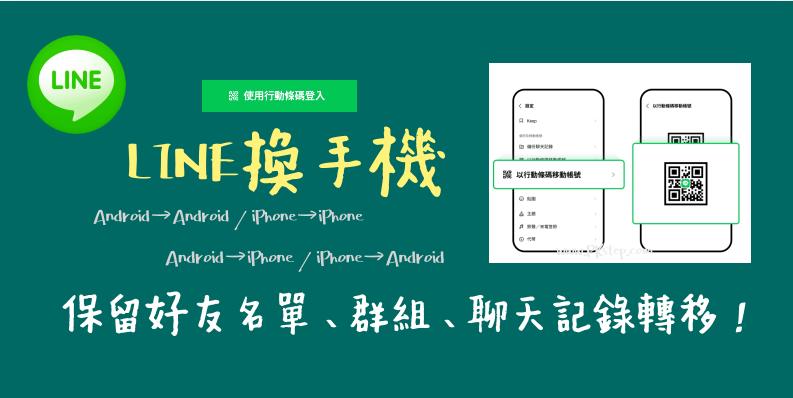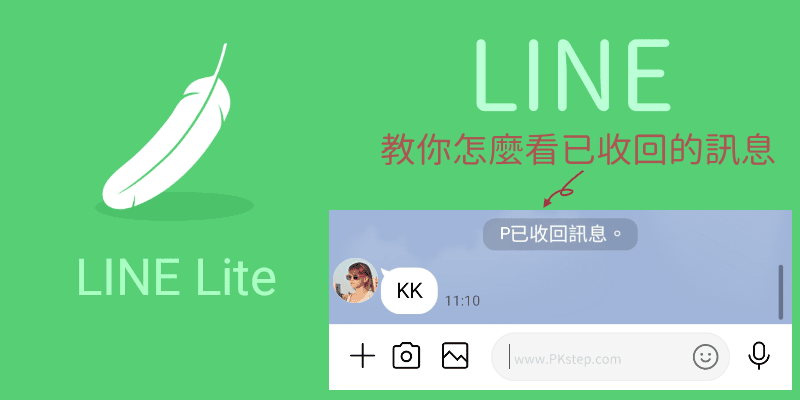LINE最近改版之後,聊天室之間的間距變好窄,看了實在眼睛好不舒服,除了等下次改版看看能不能更新之外,教你怎麼前往LINE設定,把字體調整小一點,整體看起來比較舒服,文字不會黏在一起!
♦LINE延伸閱讀:LINE更多功能教學
LINE字擠在一起,解決的影片教學
LINE聊天室間距好窄?
LINE最近改版聊天室的間距變超小,字擠在一起超難看。不想忍耐的話可試試下面方法,把文字大小調小一點,視覺上看起來比較舒服。

LINE字體大小設定教學
步驟1:LINE聊天室字體調整教學,前往你的LINE「主頁」→「設定」→「聊天」


步驟2:字體大小,不要用「按照iPhone設定」,調整到你想要的大小。

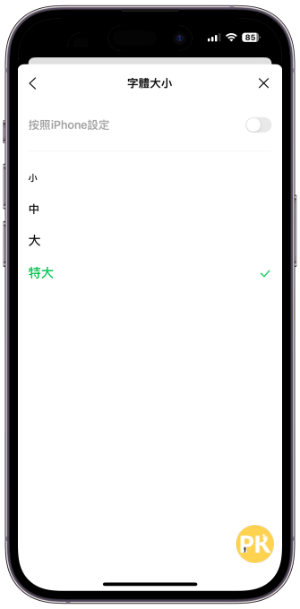
步驟3:字變超小~但聊天室看起來就不會擠在一起,看看下次更新會不會修正這個問題囉!
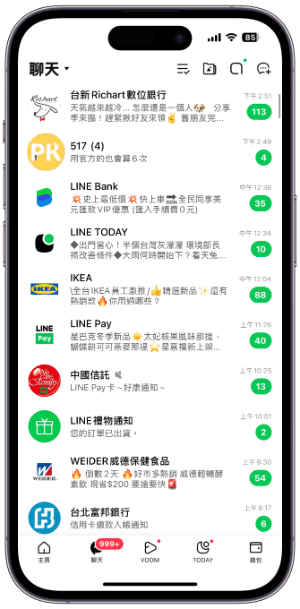
延伸閱讀
♦iPhone監控軟體:偷偷看別人的LINE
♦如何知道自己LINE有沒有被封鎖?LINE被封鎖了嗎? 2招絕對看出LINE有沒有被封鎖
♦LINE相簿不能傳影片好麻煩?LINE用「記事本」批次上傳影片
♦製作假的LINE聊天室:線上LINE假對話產生器
♦電腦雙開LINE:在電腦上多開 LINE 的4個方法
♦LINE教學:更多LINE使用小技巧
♦如何知道自己LINE有沒有被封鎖?LINE被封鎖了嗎? 2招絕對看出LINE有沒有被封鎖
♦LINE相簿不能傳影片好麻煩?LINE用「記事本」批次上傳影片
♦製作假的LINE聊天室:線上LINE假對話產生器
♦電腦雙開LINE:在電腦上多開 LINE 的4個方法
♦LINE教學:更多LINE使用小技巧