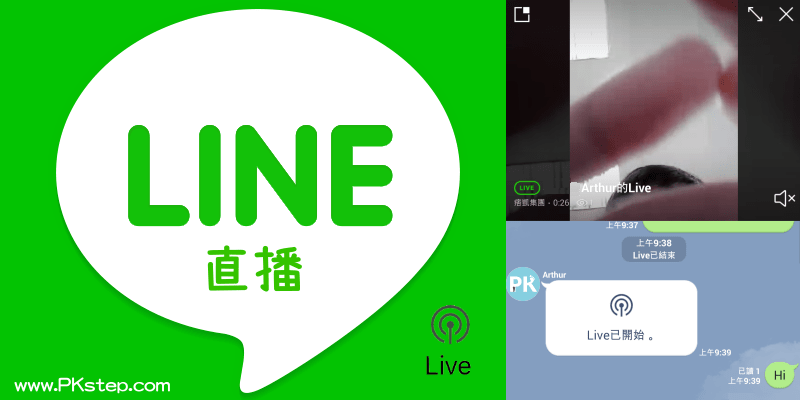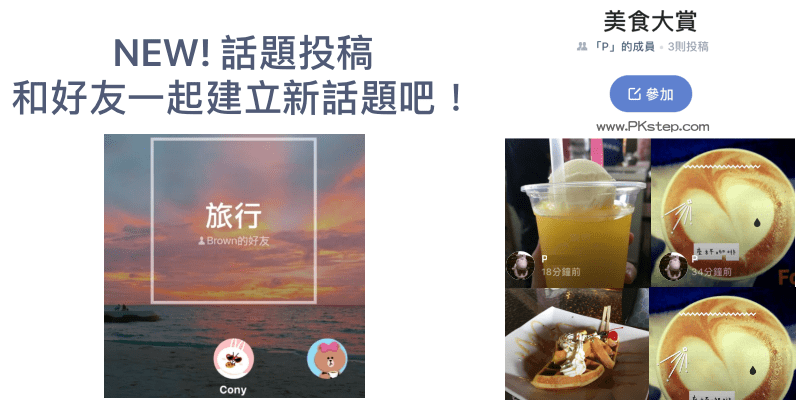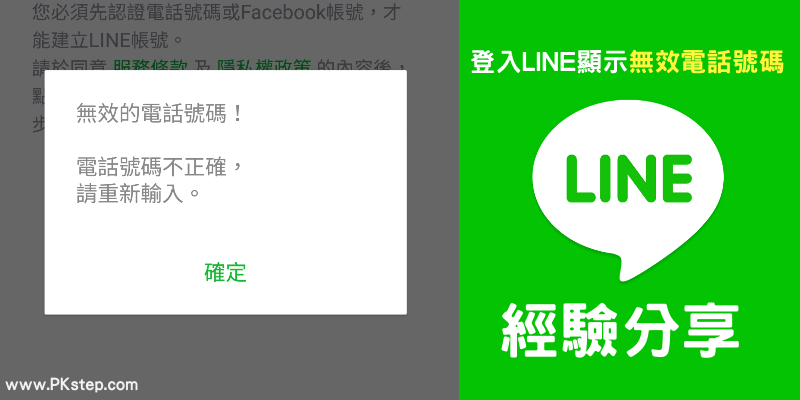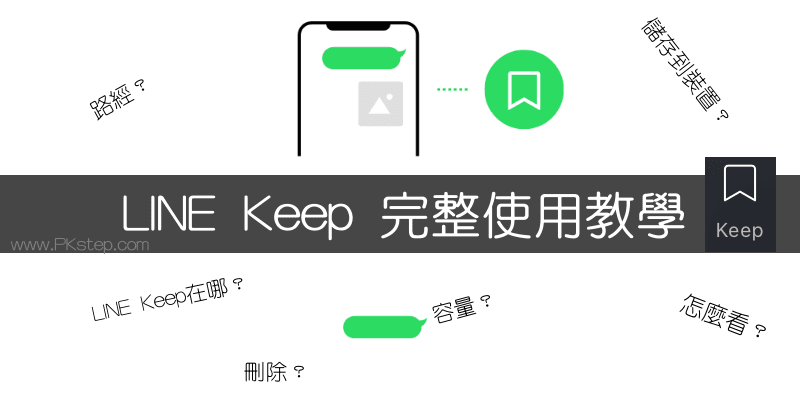
LINE Keep在哪?怎麼看儲存到裝置的檔案?下載檔案的路徑在哪裡?容量有多大呢?LINE Keep是我覺得很實用的功能,用法大概就像是筆記本一樣,可以將文字、影片、檔案或照片儲存到雲端中,換手機也不會不見,在Android和iPhone或是LINE電腦版也都能同時讀取這些檔案,以下為LINE Keep各功能使用教學,與常見問題Q&A。
LINE Keep怎用?
在用LINE和好友們聊天,想保存的文字、照片、檔案或影片時,只要「長按」就會看到「Keep」的選項。

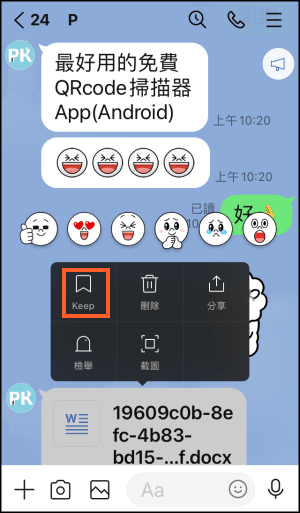
批次選擇多個內容「儲存」到「LINE Keep」。

LINE Keep在哪?怎麼下載檔案到裝置?
手機版:LINE Keep要去哪裡看?點一下「主頁」在你的名稱旁邊找到「Keep」按鈕,即可看到所有儲存的照片、影片、連結、文字和檔案。

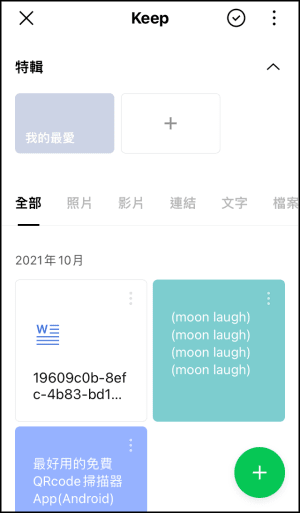
點一下「┇」→釘選、刪除、新增至特輯或分享到LINE聊天室給朋友。


開啟與查看Keep,能檔案「下載」儲存到裝置。iPhone的LINE Keep儲存路徑可以自訂,Android則是會儲存在「內部儲存空間→Download→LINE」
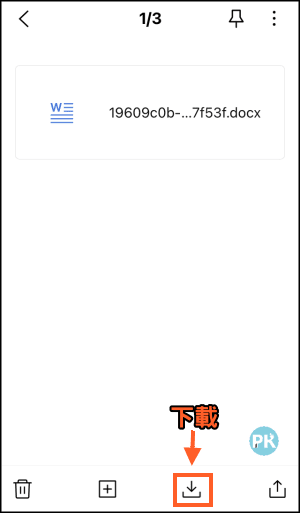

電腦版:LINE Keep要去哪裡看?回到「主頁」→在自己名字旁,有「LINE Keep」按鈕。
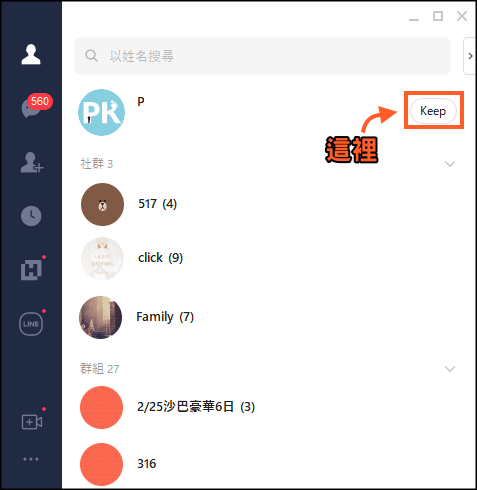
用電腦一樣能查看與下載Keep檔案、刪除、分享到聊天室。
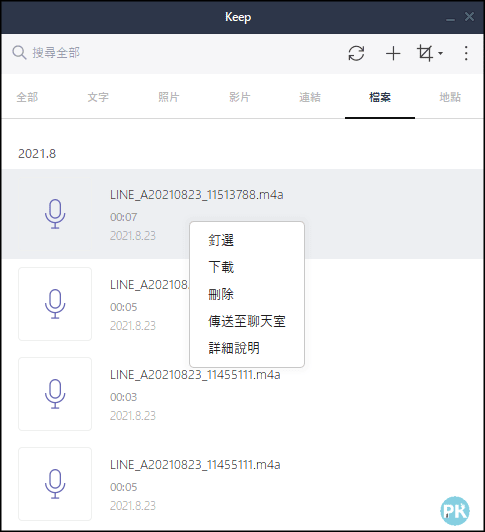
LINE Keep容量多大?
◉可保存的最大容量為1GB
◉若單個檔案超過50MB,保存期限將會限制為30天。
到LINE的「主頁」→「設定」→「Keep」。

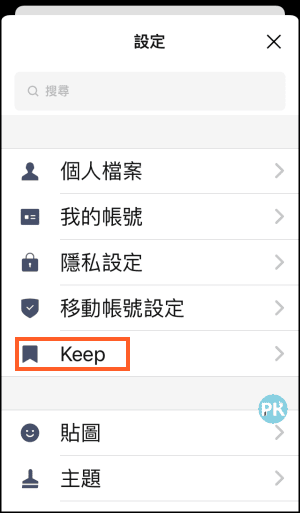
管理Keep的快取資料和查看儲存空間。


其他Q&A
Q:好友看的到你儲存的LINE Keep嗎?
A:LINE Keep的內容只有你自己看的到。
Q:換手機的話,LINE Keep內容會消失嗎?
A:不會。
<br
Q:LINE Keep內容會過期嗎?
A:沒有,會一直永久留存著,除非檔案超過50MB,保存期限將會限制為30天。
Q:LINE 筆記怎用?有什麼不一樣?
A:參考LINE「Keep筆記」功能介紹。
Q:更多LINE Keep疑問?
A:參考「Keep」常見問題與回答介紹。
延伸閱讀
♦把好友訊息、群組和官方帳號分開:LINE「聊天室分類」教學
♦電腦也能儲存聊天訊息:LINE電腦版,備份聊天記錄
♦追蹤你的社群:LINE可以連結IG和FB了!
♦記錄行事曆必備:11款實用的【待辦事項App】推薦