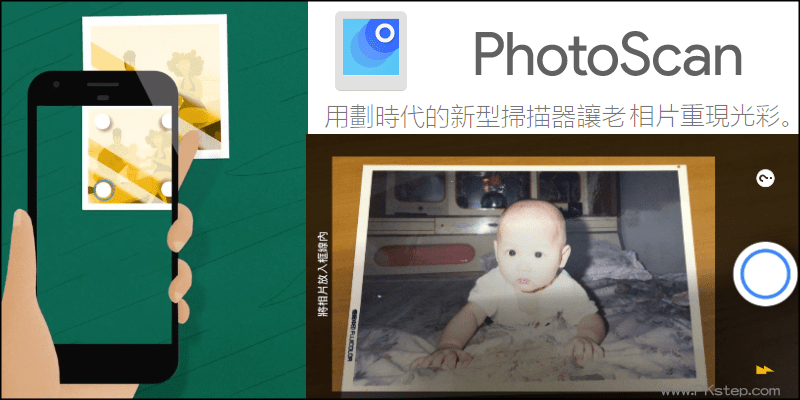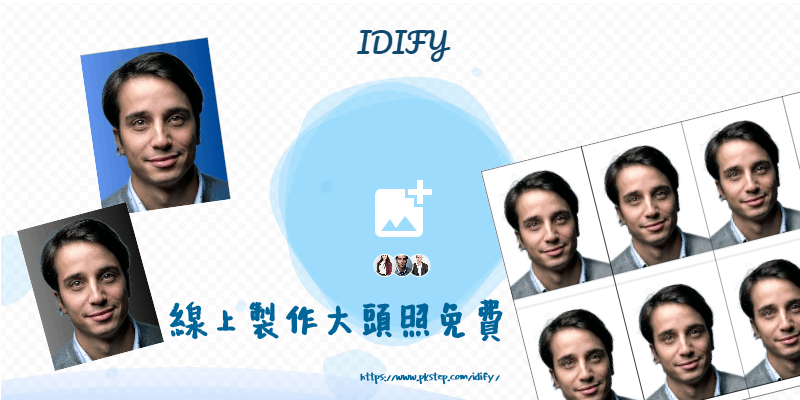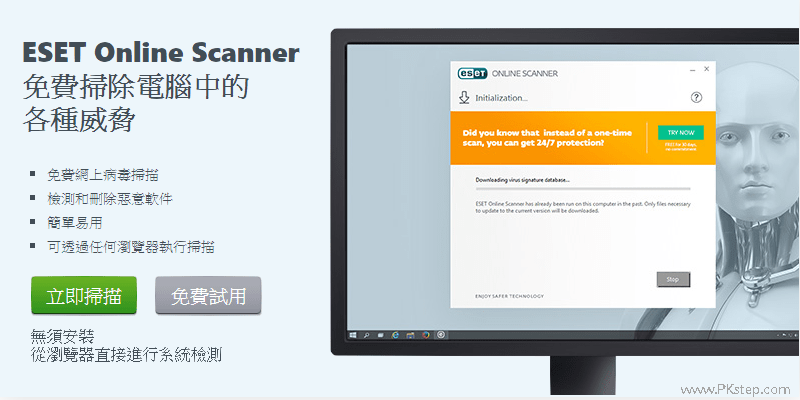LINE Keep 備份教學,教你怎麼一鍵備份LINE Keep內的全部內容,快速將所有儲存在Keep內的文字下載或轉存到永久保留的Keep筆記中,或者下載到電腦中儲存、轉存到LINE「Keep筆記」或轉寄到信箱中備份。
♦LINE延伸閱讀:LINE更多功能教學
LINE Keep 備份教學(電腦版)
步驟1:LINE Keep用電腦版備份教學,打開LINE主畫面→「Keep」
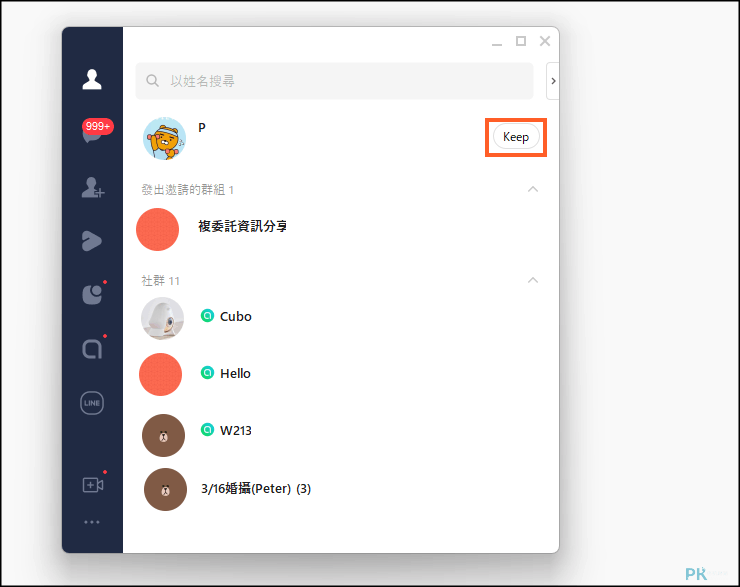
步驟2:找到右上的「∣」→「下載」。
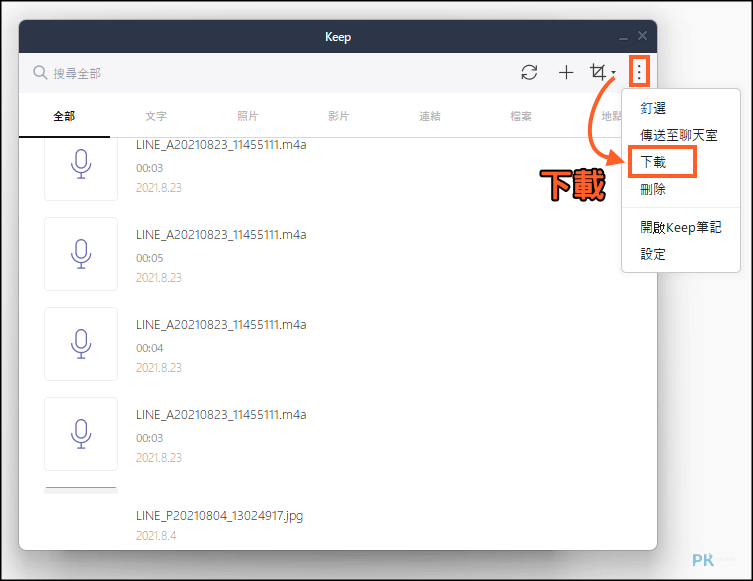
步驟3:接著選擇你要下載的內容或全選,點「下載」。

步驟4:選擇資料夾儲存,圖片會以圖片檔下載;聲音檔會以音樂檔格式;文字或連結以純文字檔儲存。
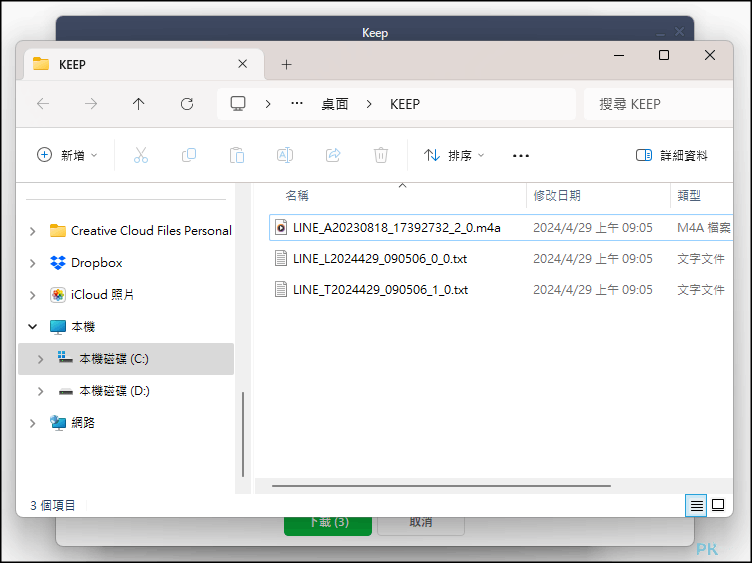
LINE Keep 備份教學(手機版)
步驟1:Android與iPhone備份LINE Keep教學,前往「主頁」→點「大頭貼」→進入「Keep」。


步驟2:點上方的打勾✔多選檔案→「分享」。

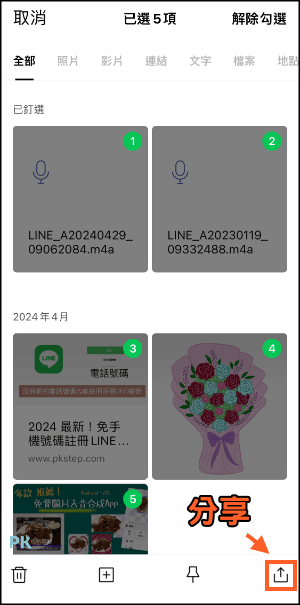
步驟3:找到「更多」直接將全部轉存到Keep筆記。
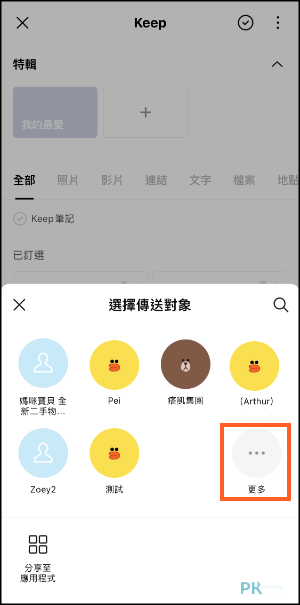
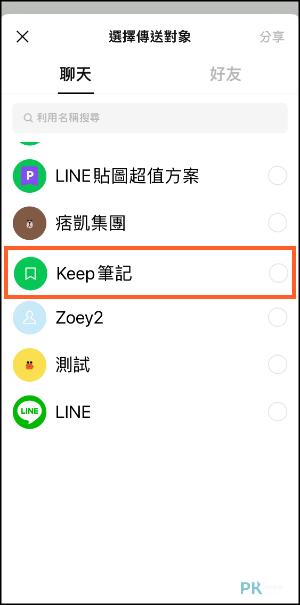
Keep筆記:轉存畫面就會如下。(完整介紹看我:LINE「Keep筆記」介紹與教學)
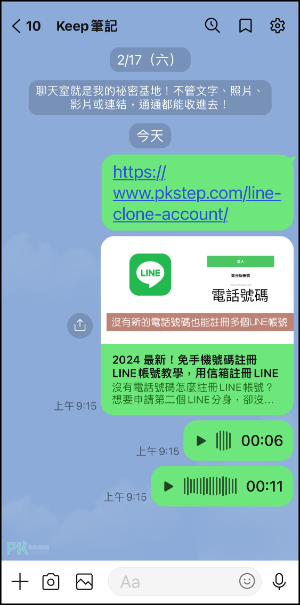
Keep下載或備份到電子信箱:如果你要直接下載所有內容到手機中、電子信箱或是雲端硬碟備份的話,在分享時,選擇「分享至應用程式」→傳送到「郵件」、「儲存影像」、「儲存到檔案」。
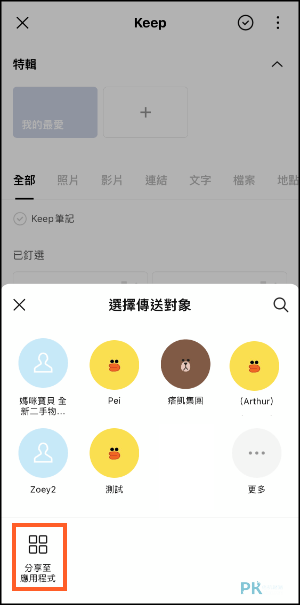

延伸閱讀
♦專屬自己的秘密基地聊天:LINE「Keep筆記」介紹與教學
♦不用手機也能註冊LINE:用電腦註冊LINE帳號教學
♦抓出已讀不回的人:怎麼看LINE群組誰已讀了我的訊息?
♦把忘記登出LINE的設備踢掉:遠端登出LINE教學
♦多國語言即時翻譯:【LINE 翻譯】免費聊天翻譯機器人
♦在電腦上雙開LINE程式:一次開啟多個LINE帳號教學(電腦版)
♦更多小技巧:LINE更多功能教學
♦不用手機也能註冊LINE:用電腦註冊LINE帳號教學
♦抓出已讀不回的人:怎麼看LINE群組誰已讀了我的訊息?
♦把忘記登出LINE的設備踢掉:遠端登出LINE教學
♦多國語言即時翻譯:【LINE 翻譯】免費聊天翻譯機器人
♦在電腦上雙開LINE程式:一次開啟多個LINE帳號教學(電腦版)
♦更多小技巧:LINE更多功能教學