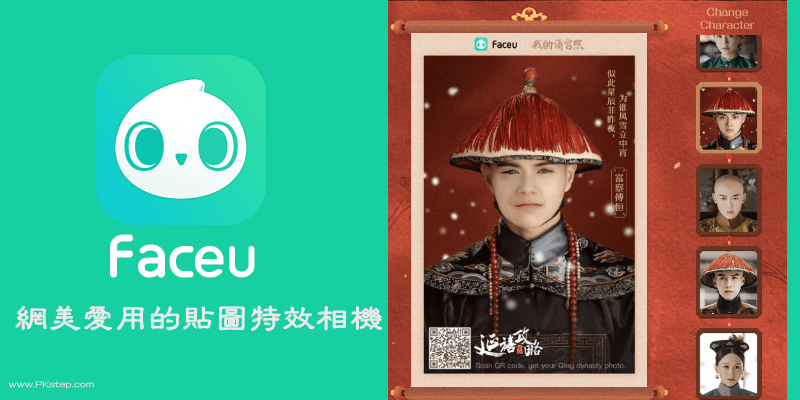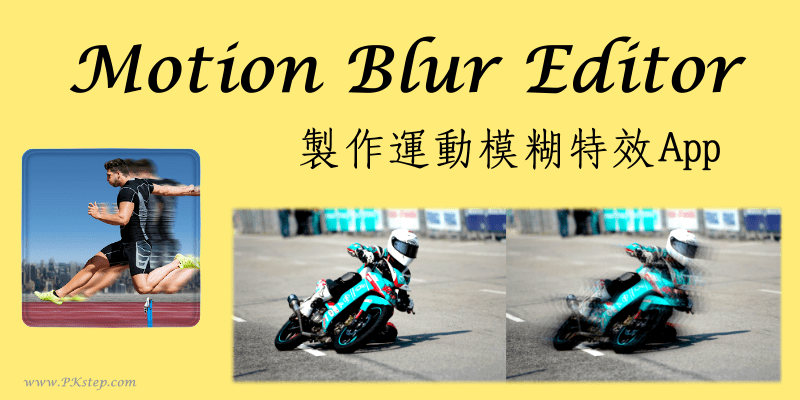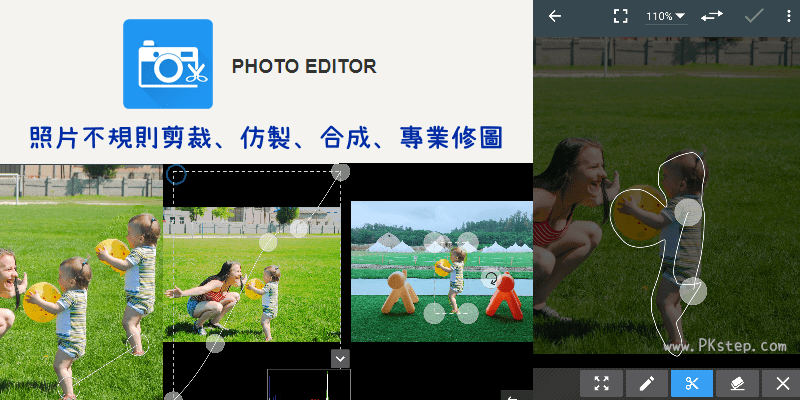LINE Camera(原aillis)超強大照片編輯軟體,照片去背、合併或者手繪貼圖,新增可愛字體和對話框,除了基本的美膚功能之外還能添加濾鏡、最流行的九宮格框線也能加入呢,讓你的相片每張都是獨一無二的!簡易的使用教學分享給大家囉。延伸閱讀-最強的去背App:PhotoShop mix 手機完美去背App教學
相片基本美化編輯功能
開啟LINE Camera從相簿選取一張照片,點擊美容就可直接進入所有功能。
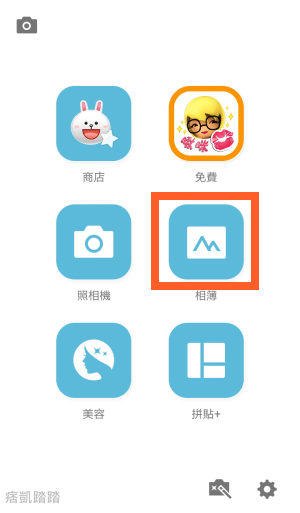
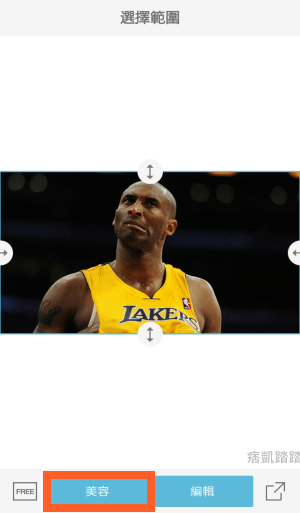
基本美膚功能(放大眼睛、消痘痘、除黑眼圈、修正臉型和膚質)把你變得美美的~~還有各種濾鏡特效(嬰兒、日出、復古、懷舊、黑白)超多任你用!
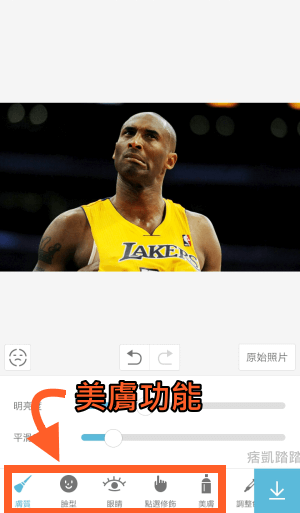

照片去背/透明化/合併
以下要示範如何將照片去背和合成,請點選「裁切」功能,然後從相簿選擇一張你要合成的照片,直接選取你要的範圍若照片為不規則形可透過「曲線、點、線」去背。
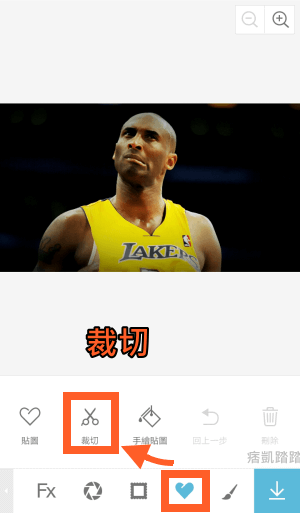
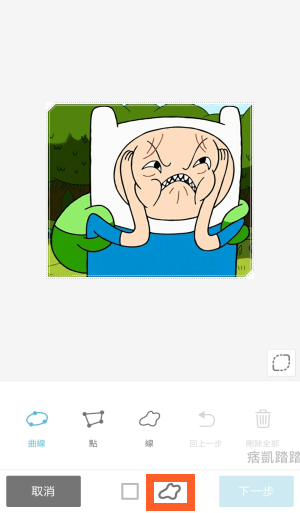
如下圖用點的方式將要的區域框出來。
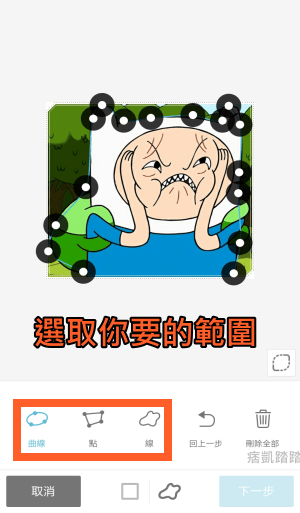
圖片編輯完成之後,按確定會出現在原圖上,點一下「詳細」調整透明度(深淺),發揮創意~就能玩出很多有趣的合成照片~
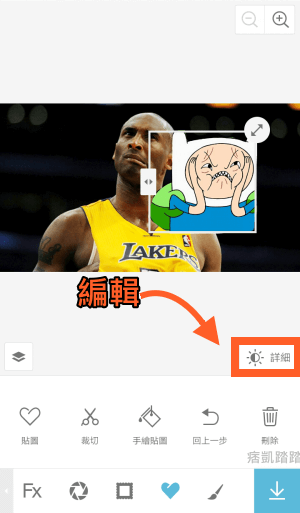
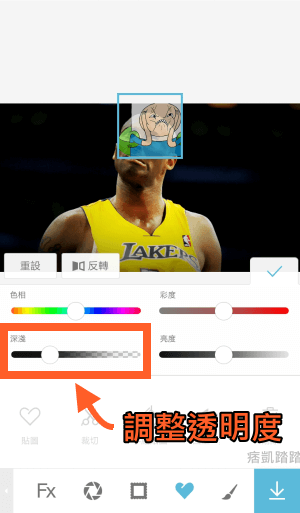
順帶一提,之前很流行的抓Instagram照也是這樣完成的。
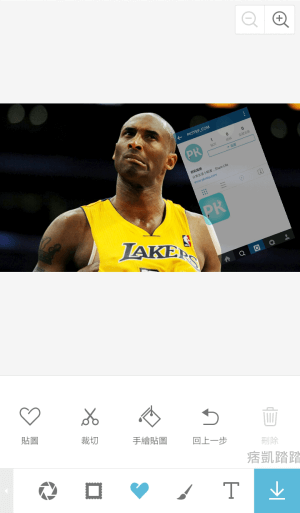
新增可愛貼圖/邊框
點選「愛心」→「貼紙」有很多可愛的貼圖,不需要購買,有些直接下載就能免費使用囉(對話框、手勢、表情),應有盡有!不定時還會做更新~
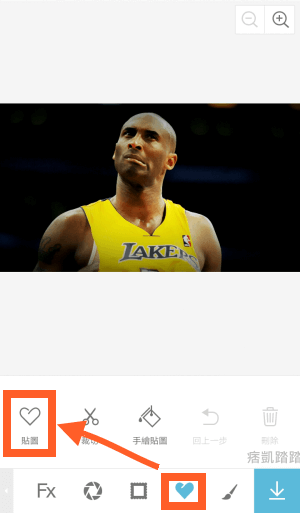

點選「愛心」→「手繪貼圖」自行繪畫製作貼圖,放到你的相片中。
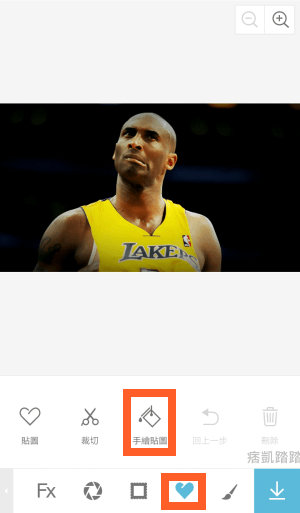

點選「T」→「文字」在圖片上自己寫字或添加一段話吧,有各種可愛的字體讓你免費使用哦!
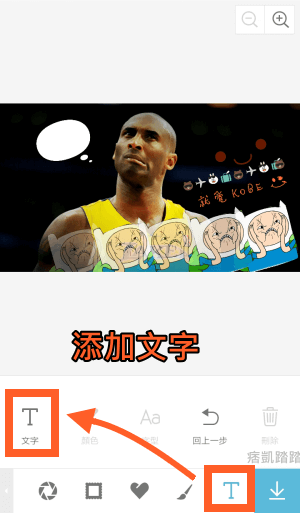
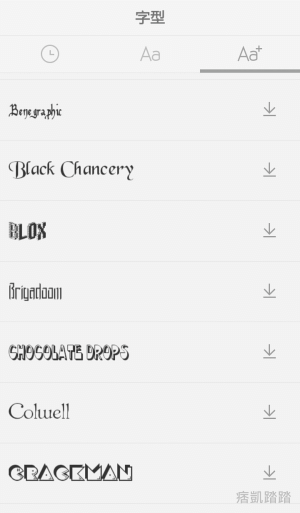
最後新增邊框讓相片更美吧!除了基本的愛心、星星、特效邊框之外,還有九宮格等多框可以用!
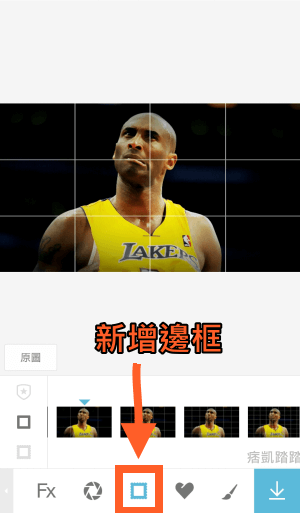
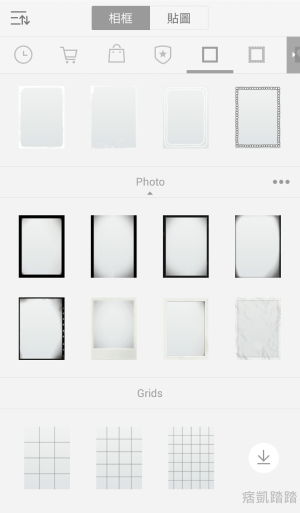
哈哈哈~示範成果如下,快發揮創意吧!
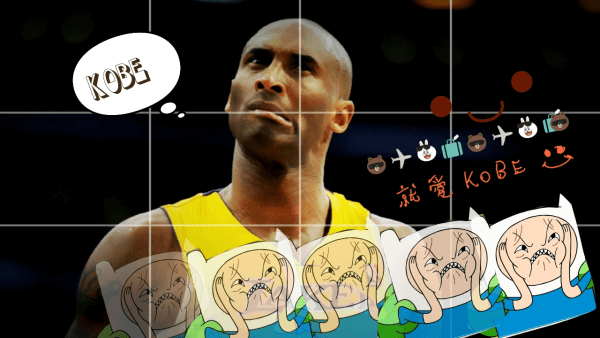
拼貼/手繪
此外aillis還有很多拼貼的樣式,2格、4格、最多能分割成9張照片
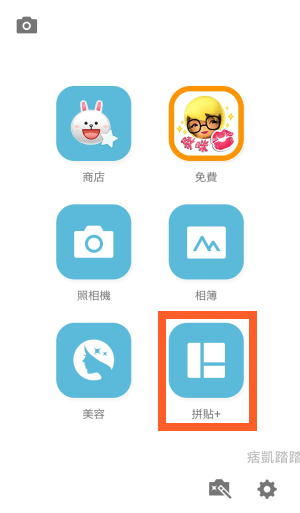
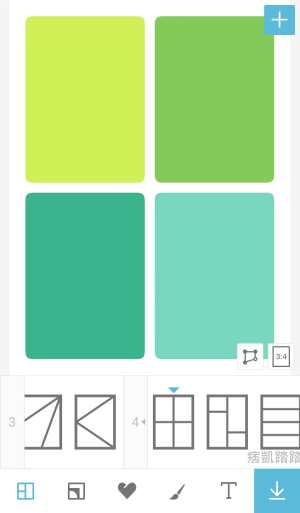
如果你想要空白背景自己畫畫的話,就選擇一個畫格DIY手繪嘍~
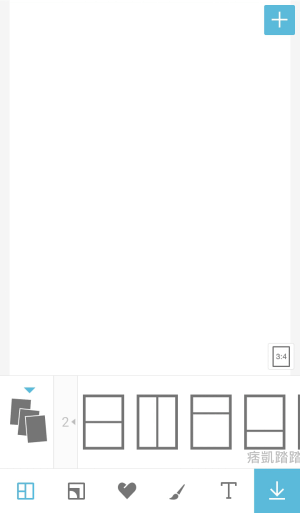
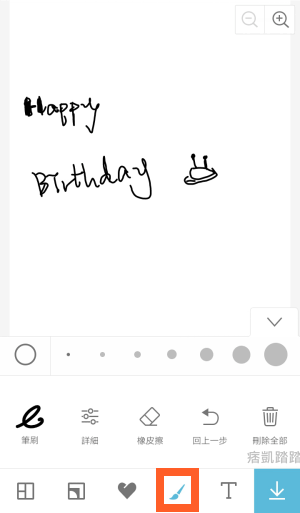
(以上教學均為個人使用APP心得,若有其他使用技巧,歡迎不吝指教唷~謝謝)
延伸閱讀
♦修圖好工具:照片編輯App
♦手機去背軟體:PhotoShop mix 手機去背App教學
♦影片GIF和音樂都能合併在一起:PicPlayPost App組合拼貼照片App
♦色調自由配,強大的配色軟體:VSCO相片編輯 App
♦手機去背軟體:PhotoShop mix 手機去背App教學
♦影片GIF和音樂都能合併在一起:PicPlayPost App組合拼貼照片App
♦色調自由配,強大的配色軟體:VSCO相片編輯 App