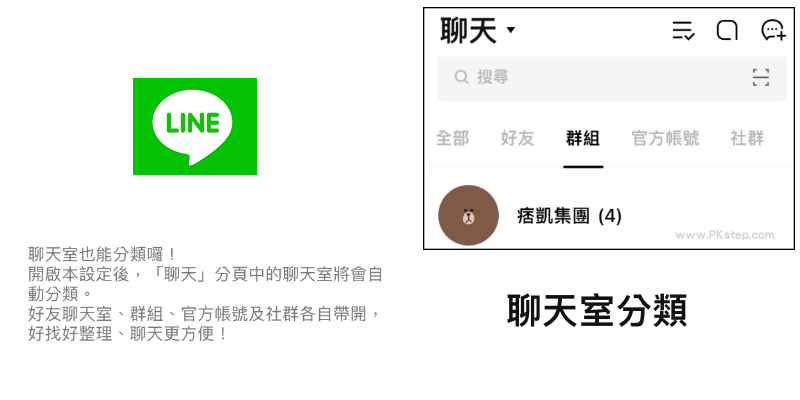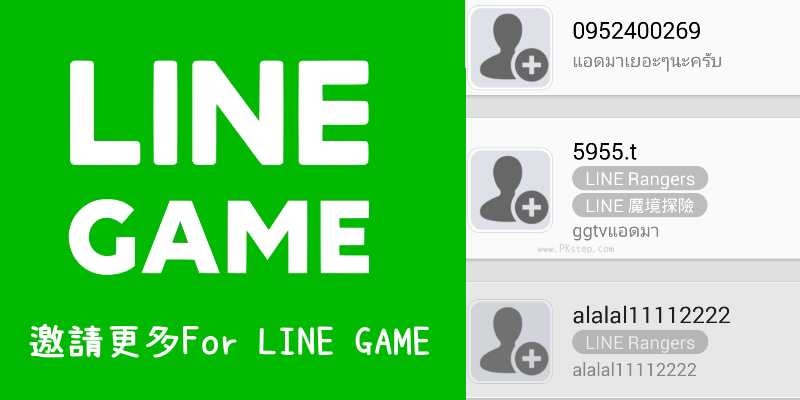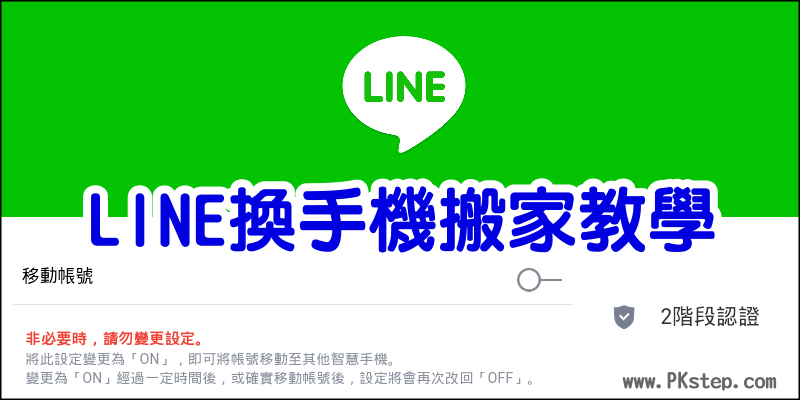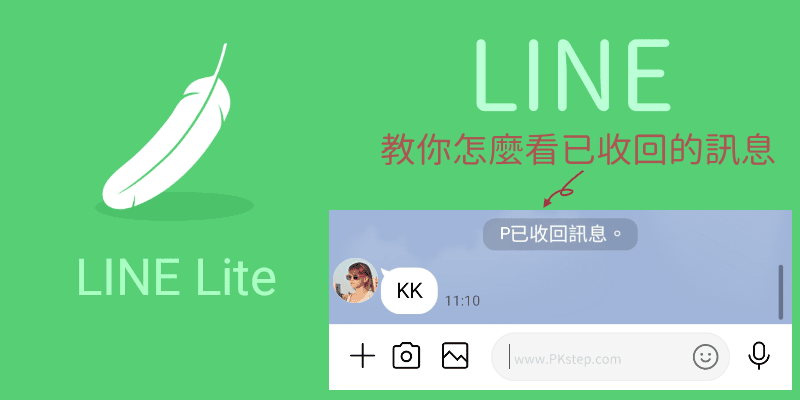LINE 更換聊天室背景教學!可選擇只單一變更特定對象、一次就更換全部LINE聊天室的對話視窗背景,或LINE 群組背景。放上和朋友、家人、男女朋友的合照或帥氣的偶像明星照片,在聊天時心情都變得超好der~LINE 聊天背景對方看得到嗎? 背景換對方是看不到的喔,只有你自己會換背景!看膩了LINE預設的聊天室桌布了嗎?就將它改成自己想要的背景圖片吧!~
♦LINE延伸閱讀:LINE更多功能教學
LINE單一聊天室背景設定 教學
LINE 聊天背景對方看得到嗎? 背景換對方是看不到的喔!
步驟1:LINE 單一聊天室背景設定 教學,如果要單獨修改與某個好友的聊天視窗背景,請開啟與此朋友的聊天室,按一下上方的「≡」→「其他設定」→。
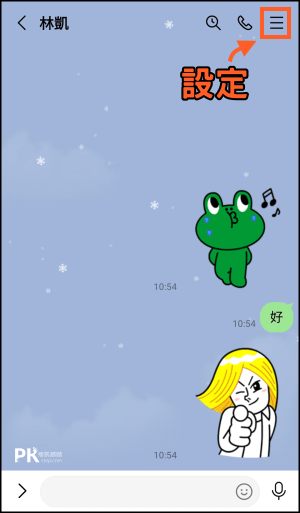

步驟:「背景」選擇背景,可套用LINE提供的免費桌布或從LINE DECO下載可愛壁紙,也能從相簿找相片來套用。

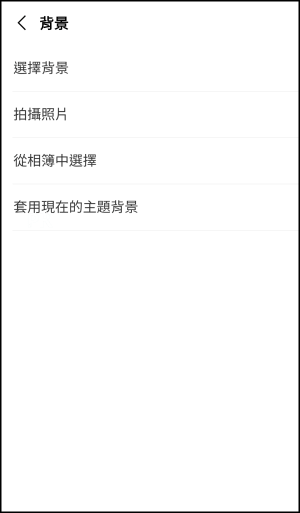
步驟2:成功變更LINE聊天室背景,不過只有自己會看到變更後的聊天室畫面唷,對方的是不會看到的。
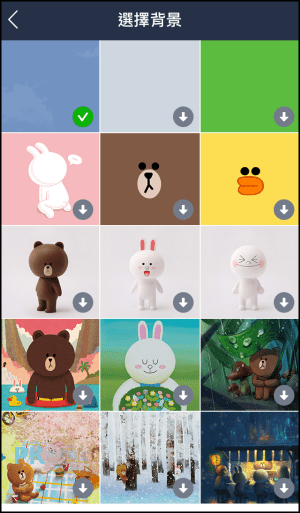

LINE 一次變更所有聊天室的背景 教學
步驟1:LINE 一次變更所有聊天室的背景教學,如果想要變更所有聊天室的背景,前往LINE的「設定」→「聊天」。


步驟2:「背景」選擇要套用的照片就完成囉~所有聊天室的桌布都會變更,但也是一樣只有自己看到哦~好友的聊天視窗並不會跟著更換。

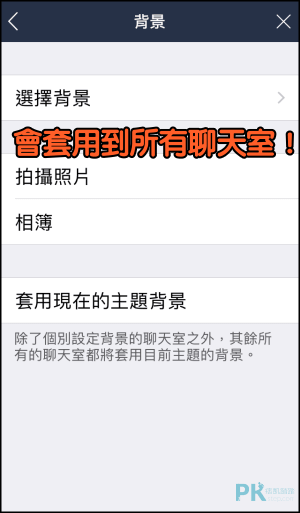
LINE 群組聊天室背景 設定教學
步驟1:LINE群組變更聊天室背景教學,打開群組→「≡」→「設定」。
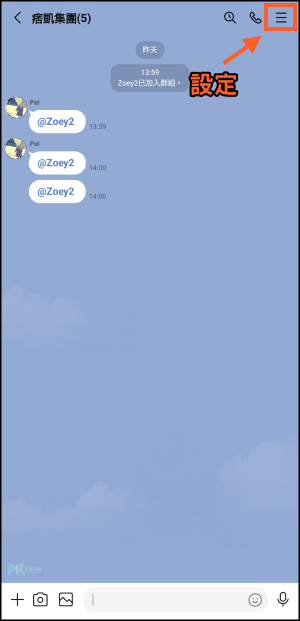

步驟2:選擇一個你喜歡的背景,儲存就設定完成囉!

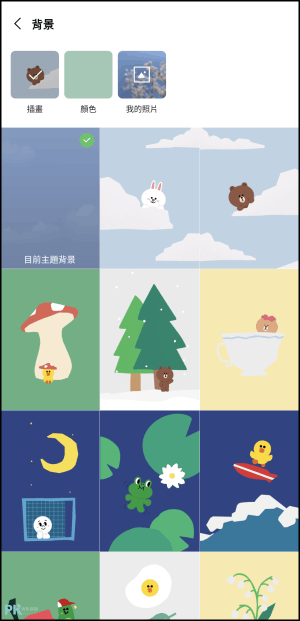
LINE群組背景變更完成,LINE 群組聊天背景對方看得到嗎? 換背景其他成員是看不到的喔!有LINE群組背景統一的辦法嗎?目前還不行~就是自己改自己的。
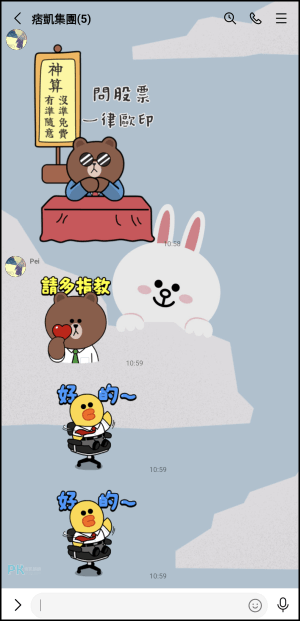
延伸閱讀
♦可愛背景圖:免費手機桌布下載
♦LINE移除/變更貼圖排序:怎麼刪除LINE貼圖?
♦LINE搜尋聊天紀錄:尋找LINE的歷史對話記錄
♦電腦也能儲存聊天訊息:電腦版LINE備份聊天記錄教學
♦LINE延伸閱讀:LINE更多功能教學
♦LINE移除/變更貼圖排序:怎麼刪除LINE貼圖?
♦LINE搜尋聊天紀錄:尋找LINE的歷史對話記錄
♦電腦也能儲存聊天訊息:電腦版LINE備份聊天記錄教學
♦LINE延伸閱讀:LINE更多功能教學