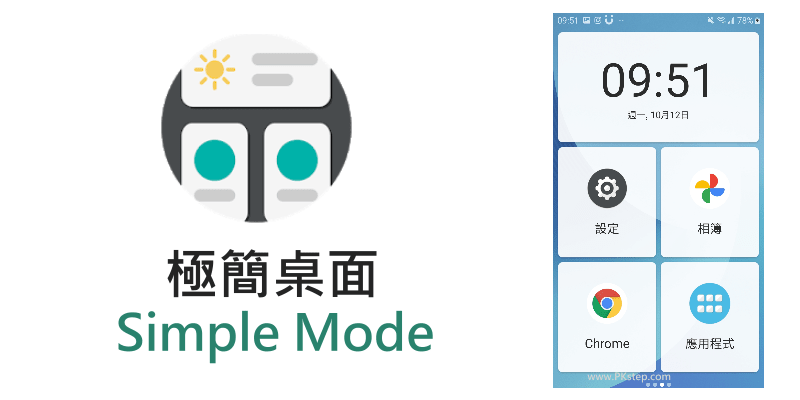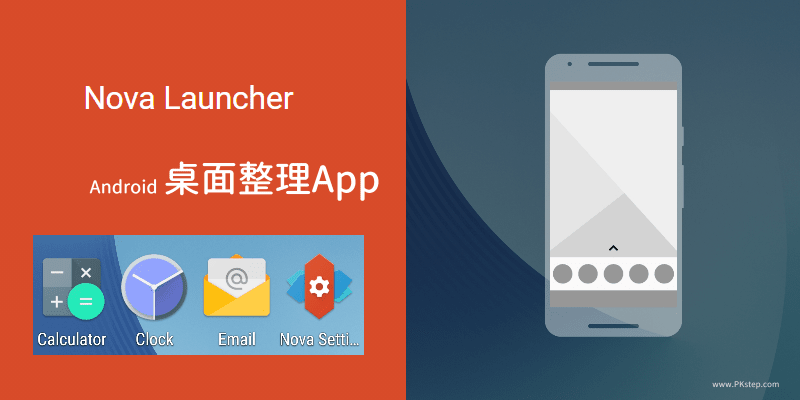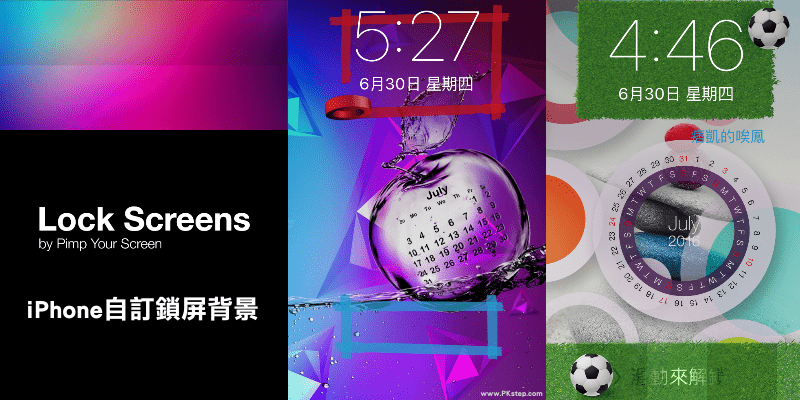
Android有鎖屏大師App,iPhone也有免費螢幕大改造-鎖定畫面App!樣式風格相當多~~無論是要新增可愛的月曆桌布、高質感圖片或者放上自己與男女朋友、家人、毛小孩的生活照背景都可以唷,還能在自製的壁紙加上文字,來讓手機擁有獨一無二的螢幕解鎖主題吧❤
iOS鎖定畫面 免費軟體下載
♦App Store下載:iPhone 鎖定畫面 Screen Locker App下載 (已下架,請改用iPhone免費桌布下載App
iPhone鎖定畫面App 自製桌布教學
前往下載鎖定畫面App,左右滑動螢幕來挑選內建提供的框架、圖片、輸入文字或者直接從手機相簿匯入照片,用自己的自拍照也可以~~App內建有多種日曆樣式和小圖示都能隨意搭配。
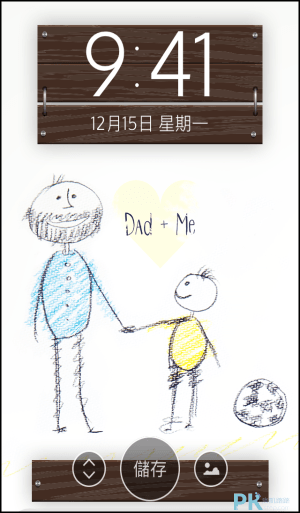

桌布的畫質與檔案大小設定完畢後,點擊「下載」將背景儲存到行動裝置中。

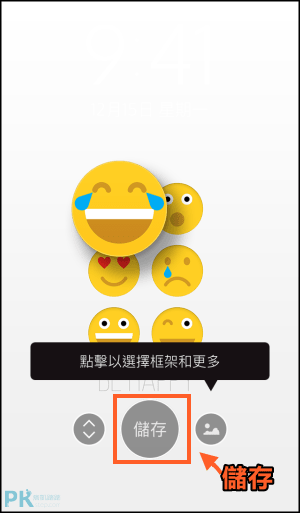
鎖定畫面App 設定教學
I
到iPhone的「設定」→「背景圖片」→「選擇新的背景圖片」選取剛剛我們存到手機中的自製桌布。
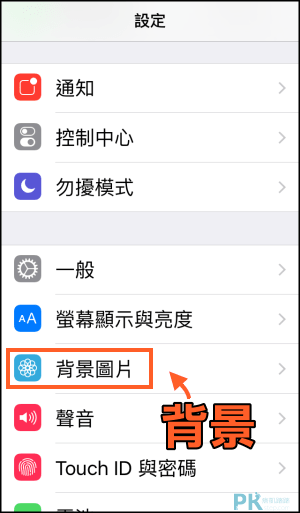

點一下「設定鎖定畫面」→「靜態」,自製螢幕鎖就完成啦!

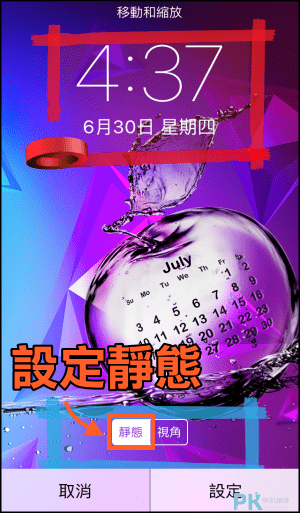
DIY設計的鎖屏畫面相當有質感,每天都換上不一樣的主題,美美的外觀讓天天都有好心情❤❤


延伸閱讀
♦手機桌布自訂軟體:LINE Launcher自定手機桌面背景(Android、iOS)
♦改變App圖示icon:LINE DECO圖標、桌布、壁紙、小工具App
♦螢幕跑馬燈:iOS手機LED文字跑馬燈App
♦改變App圖示icon:LINE DECO圖標、桌布、壁紙、小工具App
♦螢幕跑馬燈:iOS手機LED文字跑馬燈App