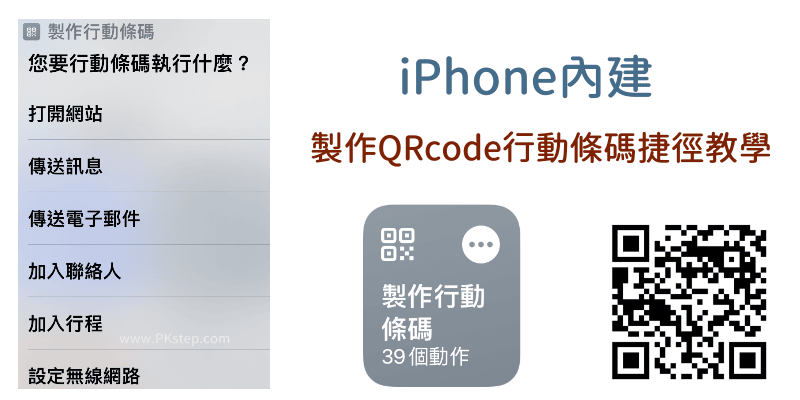iPhone的Safari網頁翻譯捷徑,只要安裝後就能在使用Safari瀏覽各個網站時,一鍵將網頁翻譯成各種語言,還可選擇要Google翻譯、百度翻譯或是有道翻譯,最精準的進行網頁翻譯。(這個也好用:Microsoft Translator整個頁面翻譯App)
Siri 捷徑
Safari網頁翻譯 教學
在iPhone安裝捷徑App後,前往下載Safari網頁翻譯。


用Safari瀏覽器查看網頁時,點一下「分享」→「網頁翻譯」。
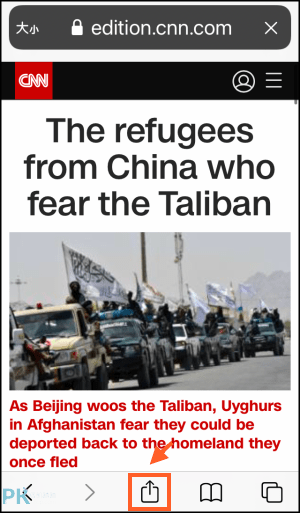

選擇想要使用的翻譯工具:Google翻譯、有道翻譯、百度翻譯。
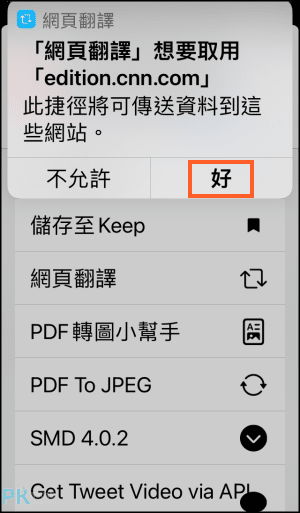

設定想要轉換的語言,輕鬆一鍵完成Safari網頁翻譯!

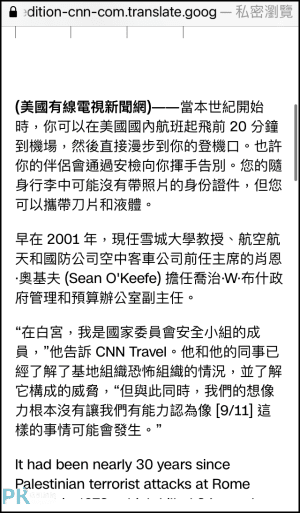
延伸閱讀
♦最新功能:iPhone內建翻譯教學
♦實用的Siri捷徑教學:必裝的iPhone捷徑推薦
♦網路影片都能下載:iPhone萬用影片下載捷徑
♦跳出瀏覽器繼續看影片:Safari「YouTube子母畫面」教學
♦圖片、影片、音樂、ZIP文件都能下載:《Downloads》全功能文件下載器App
♦取代LINE的內部瀏覽器:把LINE預設瀏覽器改為Safari
♦實用的Siri捷徑教學:必裝的iPhone捷徑推薦
♦網路影片都能下載:iPhone萬用影片下載捷徑
♦跳出瀏覽器繼續看影片:Safari「YouTube子母畫面」教學
♦圖片、影片、音樂、ZIP文件都能下載:《Downloads》全功能文件下載器App
♦取代LINE的內部瀏覽器:把LINE預設瀏覽器改為Safari