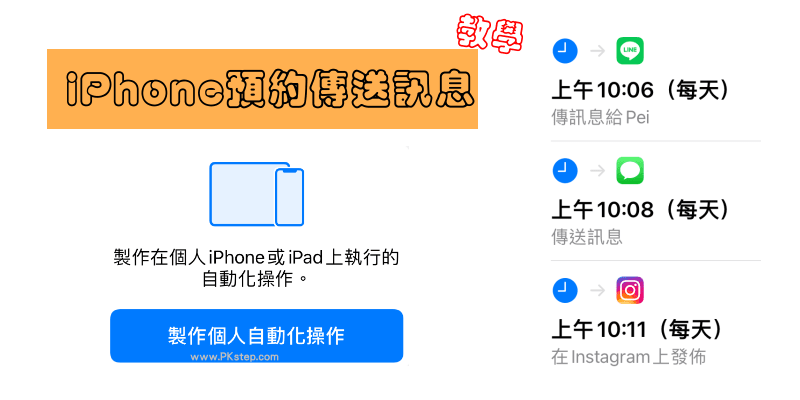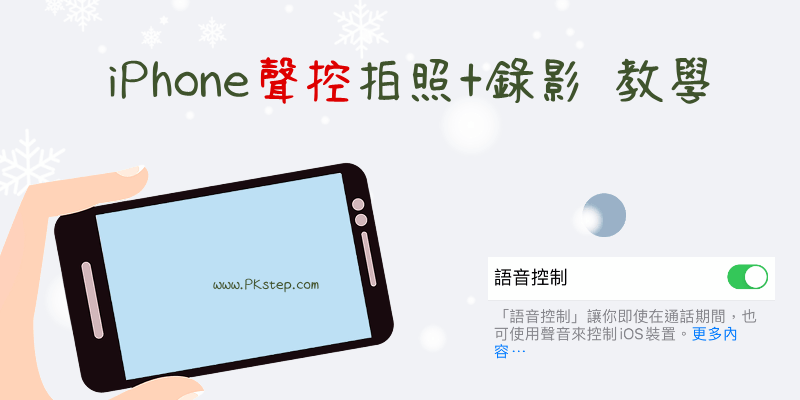iPhone內建網頁翻譯功能教學!直接用Safari瀏覽器,就能將網站翻譯成繁體中文、日文、英文或任何你想要的語言,免再安裝App或使用捷徑。另外,也分享如何透過「翻譯」功能,在聊天時即時翻譯,將文字轉換成各國語言,貼到Instagram/抖音/FB/LINE都沒有問題。
Safari網頁翻譯 教學
iPhone內建的整個網頁翻譯功能教學!使用Safari瀏覽器開啟網頁,點一下「大小」按鈕→「翻譯網站」。

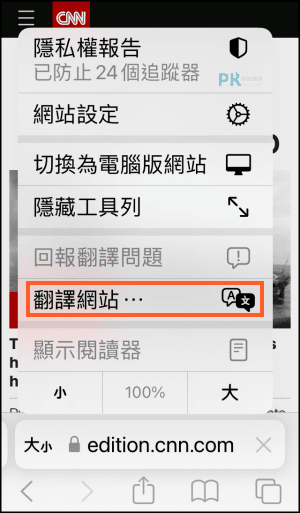
選擇你想要轉換的語言:英文轉繁體中文、日本語、韓文等,各國語言一鍵快速翻譯。


iPhone聊天即時翻譯 教學
如果是想要在Instagram/LINE即時聊天翻譯的話,只要打字時→「反白文字」→「翻譯」,自訂語言快速轉換,跟外國人聊天都不是問題。
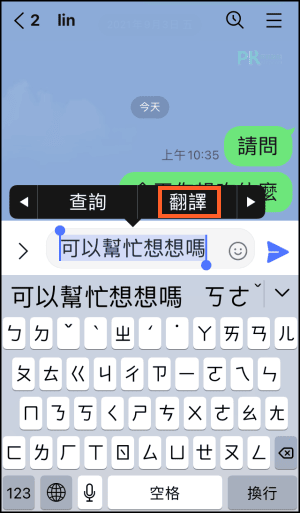

點一下「取代為翻譯」將自己輸入的文字,直接翻譯成其他語言。(也可試試LINE翻譯機器人)
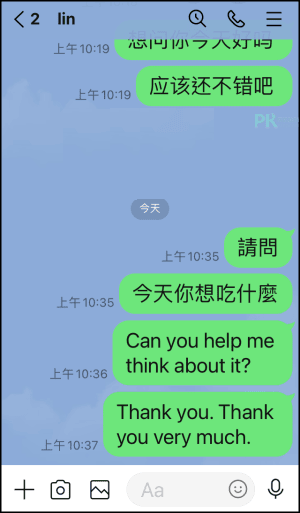

延伸閱讀
♦輸入文字直接轉換語言:LINE翻譯機器人
♦實用的Siri捷徑教學:必裝的iPhone捷徑推薦
♦網路影片都能下載:iPhone萬用影片下載捷徑
♦跳出瀏覽器繼續看影片:Safari「YouTube子母畫面」教學
♦封鎖討人厭廣告:Blahker蓋版廣告消除器App
♦語音/圖片翻譯:推薦5款線上翻譯工具
♦實用的Siri捷徑教學:必裝的iPhone捷徑推薦
♦網路影片都能下載:iPhone萬用影片下載捷徑
♦跳出瀏覽器繼續看影片:Safari「YouTube子母畫面」教學
♦封鎖討人厭廣告:Blahker蓋版廣告消除器App
♦語音/圖片翻譯:推薦5款線上翻譯工具