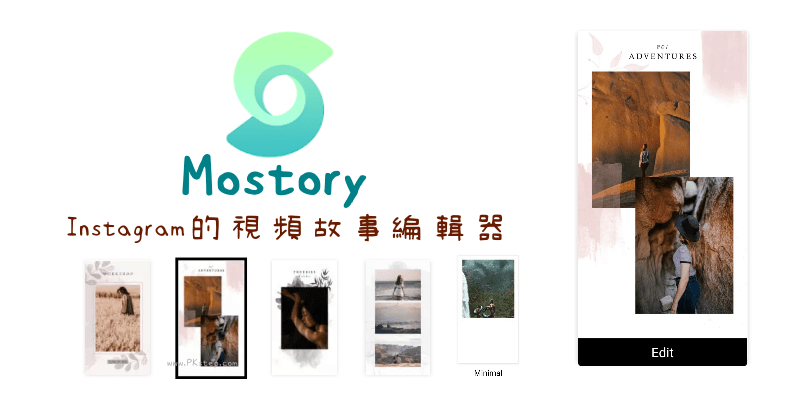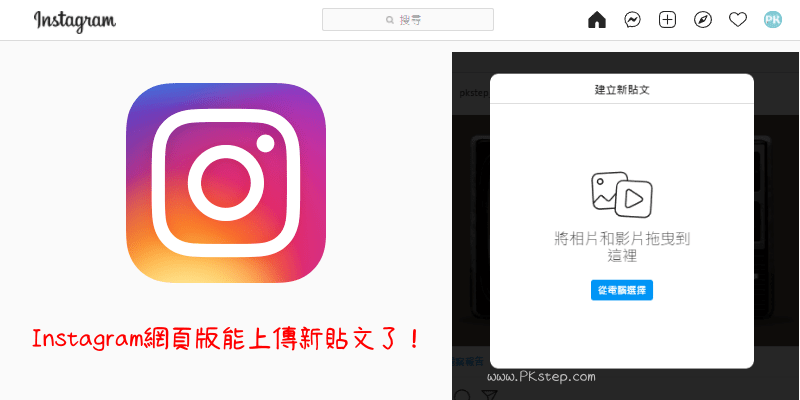IGTV是Instagram最新推出的影音專屬頻道,有點像YouTube的感覺,可以在上面創建屬於自己的平台,發佈影片或觀看其他人分享的視頻,就像在看電視一樣!IGTV上傳的影片長度介於15秒~30分鐘之間,為全螢幕的直向影片,讓作者能透過更長的影像,提升與觀眾們的互動,另外每個視頻,皆有「檢視洞察報告」的功能,可分析用戶們的觀看次數、按讚、續看率等,藉此了解粉絲們的愛好,上傳更讓有創意的精彩內容。
♦Instagram延伸閱讀:Instagram完整功能使用技巧
Instagram最新功能-IGTV是什麼?
IGTV功能要怎麼開啟呢?前往Instagram主頁面,在私訊盒子的旁邊會看到「電視」圖示就是IGTV!(目前iOS系統已開放此功能,Android如果還找不到請再等等~)
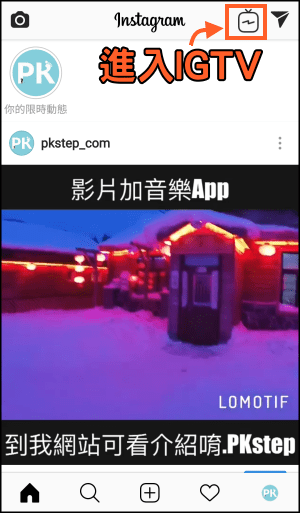

在這裡能看到追蹤用戶所上傳的影片、輸入IG搜尋特定人物,或查看推薦的熱門影片。看到喜歡的影片可以按讚、留言和分享。

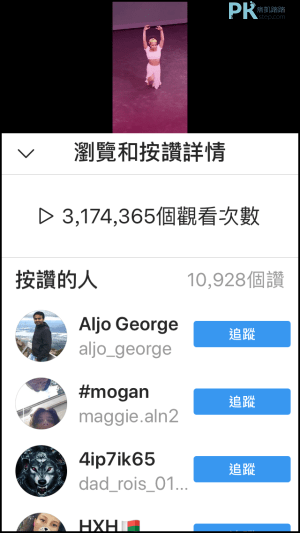
創建自己的IGTV頻道 教學
馬上來創建自己的頻道吧~無論你是不是官方帳號或私人帳號,人人都可以創立頻道!點一下「齒輪」圖示,開始上傳影片。
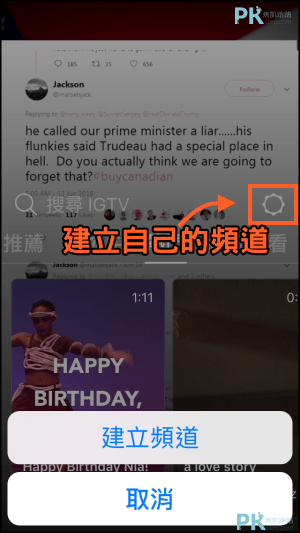

從手機相簿裡上傳長度介於15秒~10分鐘的影片,輸入標題、簡易說明,並選擇是否連接Facebook粉絲專頁。
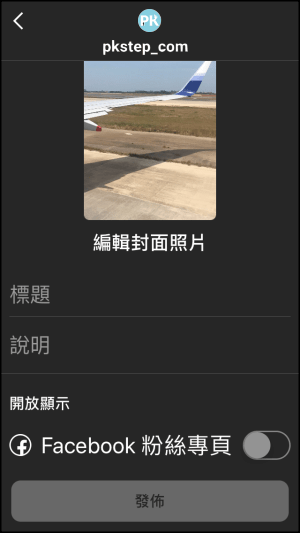
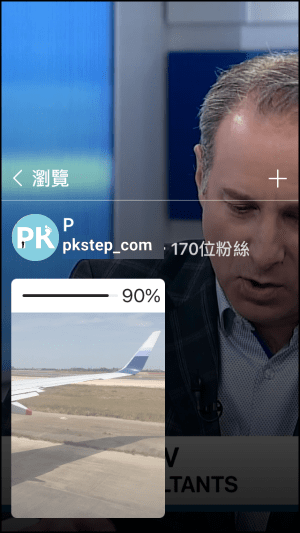
分享成功後,點開影片按「┅」→「檢視洞察報告」,進階分析已被瀏覽的次數、按讚的粉絲、平均觀看百分比、續看率。(如果是非公開的帳號,上傳的影片僅有關注自己的好友才能看到哦)

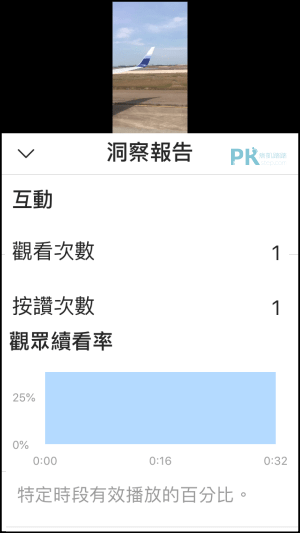
除了在IGTV的頻道內可以看到上傳的影片外,在Instagram主頁面,也有IGTV的圖示。