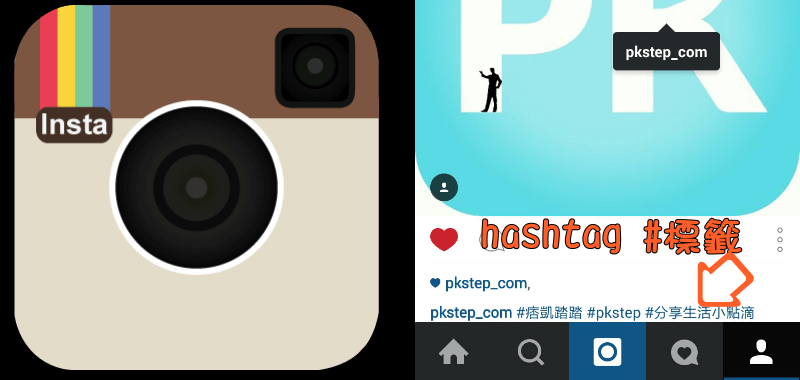Instagram推出了最新的Instagram Stories限時動態功能!在發文的同時可以直接在照片手繪塗鴉與寫上心情文字,最特別的是貼文會在24小時自動刪除,也添加了設定開放對象的功能,自訂能看到動態的朋友,讓IG發文更加彈性~Instagram Stories能發佈多則貼文,會以投影片方式呈現,一起來分享每天的美好瞬間吧!
在電腦上看&下載限時動態→在IG電腦版看好友的限時動態、直播影片。
最新改版新增了:限時私訊功能-悄悄傳、Instagram開直播,請見內文下方介紹。
Instagram Stories 限時動態 怎麼用?
首先將你的Instagram更新到最新版後,會看到左上方多了「相機」,點進去後開始拍攝影&照片。往下或往上滑可以找出已經存在手機裡的影音。拍好影像後直接利用內建的畫筆工具,為影像畫上可愛的插畫與新增文字吧!編輯完成後「發佈」就OK喽~


有發佈即時動態的用戶會顯示在上方列表中,當你點進動態後會顯示已看過的朋友與人數、已發佈的時間,進入右下的「…」前往進階的動態設定。

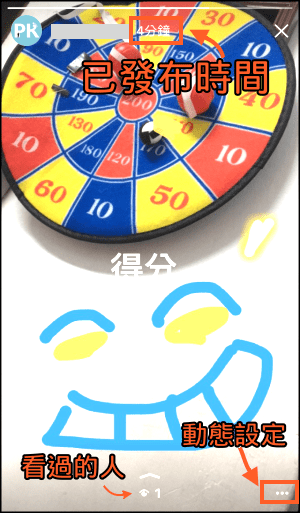
進階的動態設定能刪除發佈的限時貼文、管理隱藏限時動態的對象、設定追蹤者的回覆權限;自動下載儲存限時動態的相片到手機中,若你想把限時動態(24小時消失)變成一般貼文(永久)也可以由此設定。


Instagram Stories 限時訊息-悄悄傳
2016/11/23最新改版~~IG的限時動態除了結合了Boomerang動態影像的拍照效果外,還推出了聊天室版的限時訊息,但並不是只保留24小時,是只能看一次的訊息!!目前只能看朋友傳送的照片與影像,無法再回顧自己傳送的內容哦(若你想保存,可以在要傳送前先下載到手機)。
該怎麼傳送Instagram限時訊息呢?一拍攝完限時動態後,你可以選擇不要發佈到「你的限時動態」而是悄悄傳「限時私訊」給某個朋友或者群組中,在下方選擇「→」傳送給特定對象。

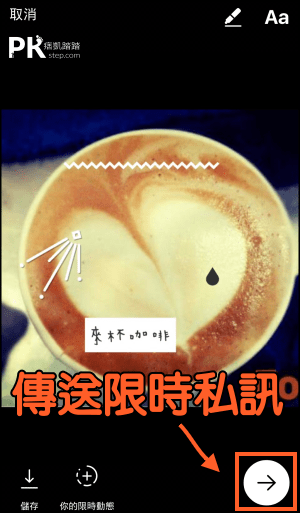
選擇要傳給某個特定用戶,或者建立新群聊,一次發送給多個好朋友,大家一起玩超有趣!

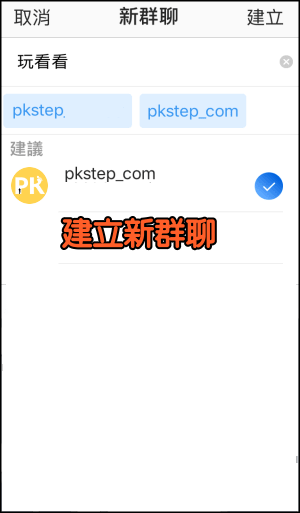
接著就會在私訊的盒子,看到傳送限時的對話框。點開即可觀看內容與回覆,回覆就跟一般限時動態的功能一樣,直接拍攝一張照片或建立Boomerang動態影像,你也可以往上滑可找相機中最近24小時的照片;往右滑回覆文字。

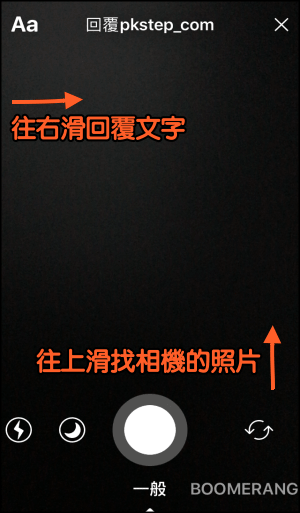
在這期間你可以一次拍攝好多張照片,發送多個回覆,若是朋友在你傳送的之中都沒有開啟來閱讀的話,之後開啟的話,呈現的樣子就會變成投影片唷。延伸閱讀:IG私訊功能教學
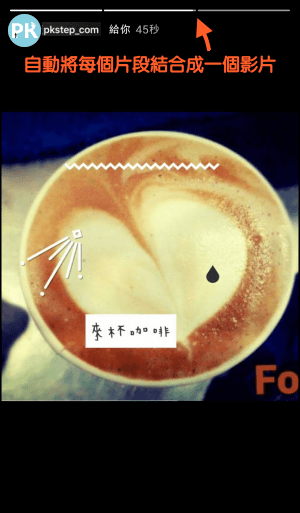
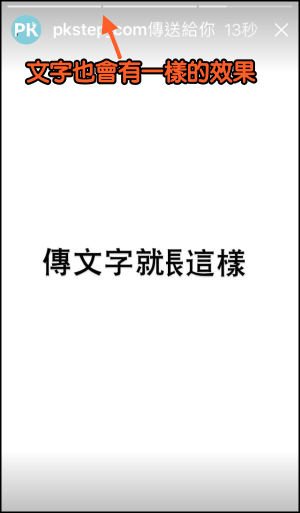
♦限時動態超酷玩法:Instagram限時動態 隱藏版9大功能教學
♦Instagram延伸閱讀:Instagram完整功能使用技巧
♦Instagram備份影像:一鍵下載所有IG相片、影片 教學
♦Instagram Direct:IG私訊11個隱藏功能教學