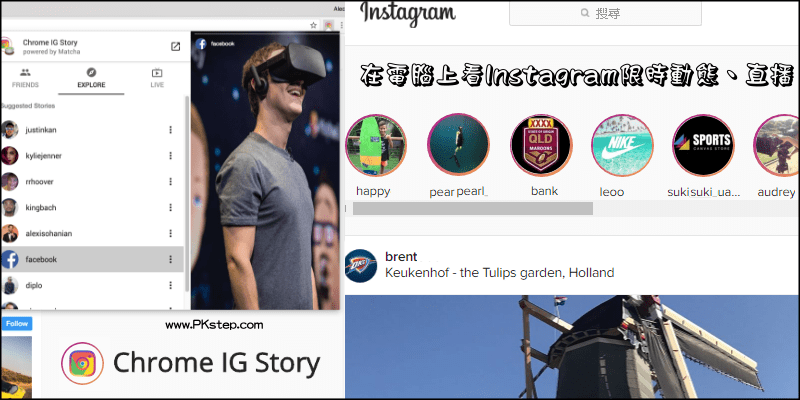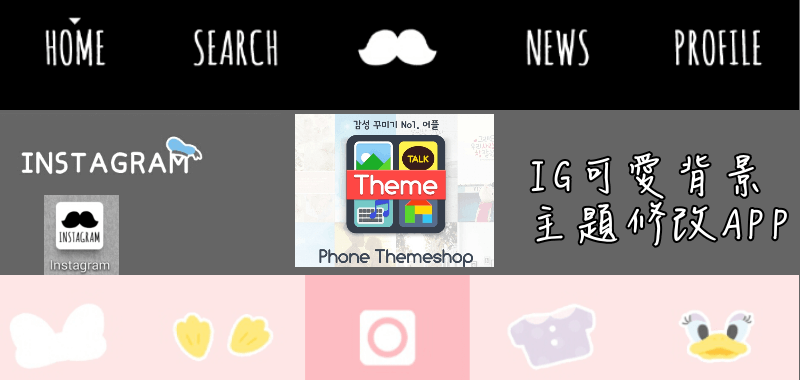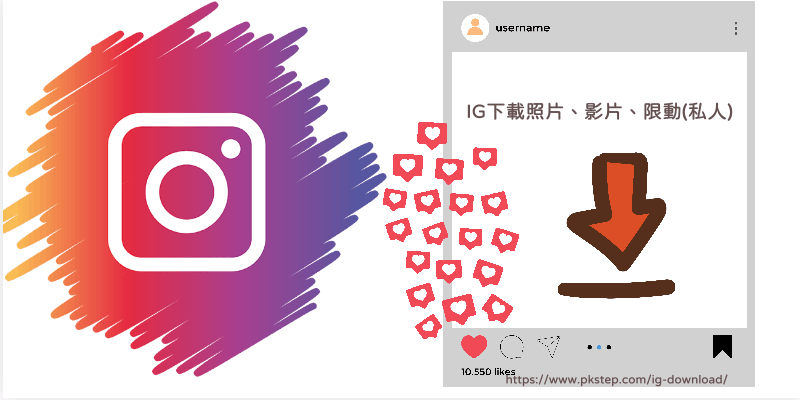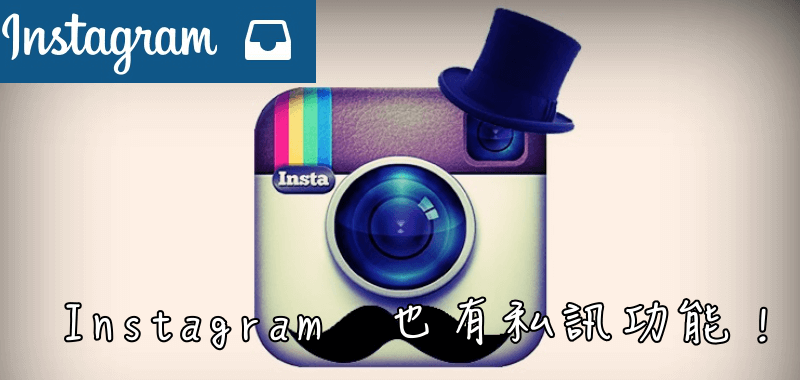
Instagram私訊功能已經出一段時間了,但好像很多人還不清楚怎麼使用呢~其實IG的私人訊息也就是直接限定分享照片的對象,你發佈的相片不一定要向所有追蹤你的粉絲都公開,可以選擇給誰看到你的貼文,某些相片不想赤裸裸的被看光,就設定一下隱私吧~最新版的Instagram Direct功能,已更新成能即時傳送訊息、照片、影片及對話聊天。
延伸閱讀:Instagram各功能-IG完整功能使用技巧、IG私訊11個隱藏功能教學
Instagram 傳私密訊息、照片
在自己的IG首頁,右上角有一個像盒子的圖示(最新結合IG限時動態-悄悄傳,已變成飛機的圖示了),點一下就可以看到你私訊或者朋友私傳的貼文,點一下「+」也能直接發佈新貼文喔!
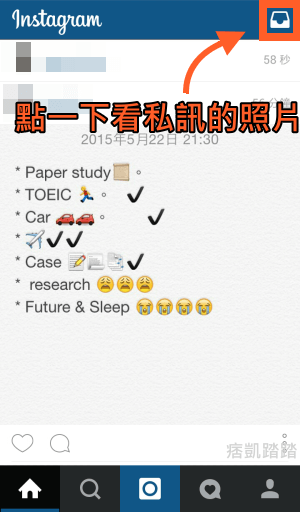
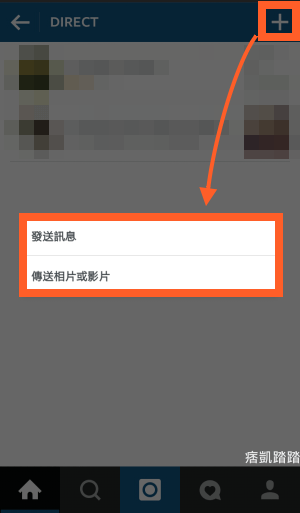
在照片下就變成你們的私密聊天室,已讀訊息還會有小眼睛的圖示XD,只要有人回應就會另傳送通知提醒你,如果覺得吵,就按一下左上的詳情將這則通知靜音吧!進一步IG推播設定:Instagram提醒通知設定

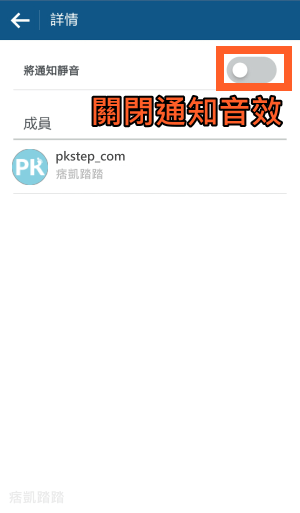
Instagram 私訊照片給朋友教學
在你選好相片之後,在分享至何處時,點一下如下圖的「DIRECT」就能在「致」搜尋框輸入你要分享的對象ID或名字,也能直接下拉選朋友的照片打勾就可以了,目前只能一個一個點。不限定只能私傳一人,可以一次選擇讓多位好友看到。系統就會發通知訊息給收到的朋友。(私訊無法將照片同步到Facebook或其他社群)

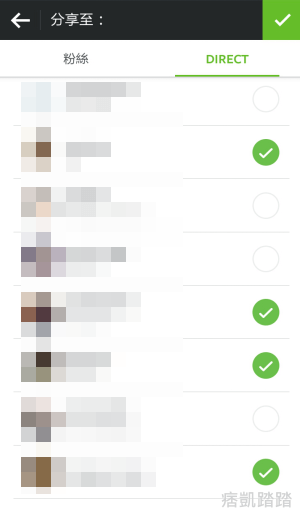
延伸閱讀:Instagram各功能-IG完整功能使用技巧、IG私訊11個隱藏功能教學