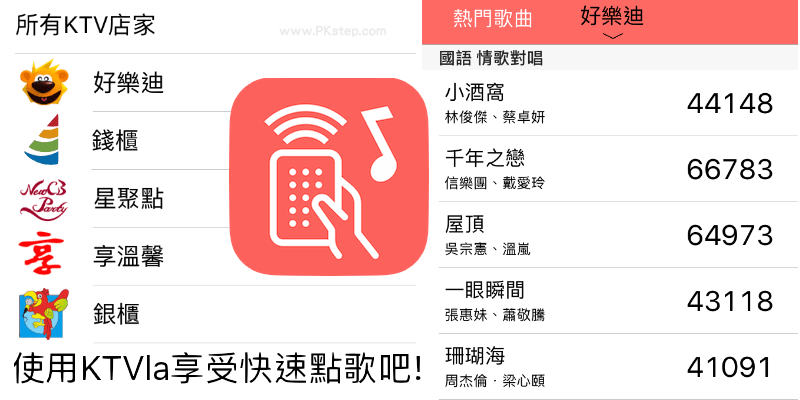喜歡唱歌和聽音樂的你,絕對不能錯過歡歌APP,用歌聲分享你的生活,將唱好的錄音檔分享給網友、歌友圈、分享到臉書FB、LINE,還能建立起自己的粉絲群,你就是偶像~支援安卓和iOS系統免費下載,你的手機就是音樂包廂,一起在家唱KTV吧!詳細使用操作教學分享給大家囉~推薦:音樂翻唱&原創交流平台:免費翻唱交流&伴奏檔下載(App、網站)。
歡歌KTV APP 下載安裝
♦iOS 歡歌KTV載點:歡歌KTV APP(iPhone、iOS)官方下載
♦用電腦版玩手機APP:Android手機模擬器
歡歌App 教學
步驟1:前往下載歡歌APP之後,開始註冊登入,可以利用手機認證和Facebook臉書登入,方便找尋身邊的朋友!
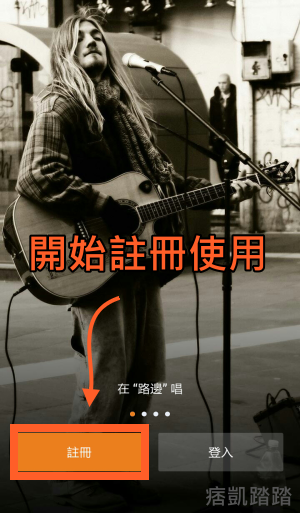

步驟2:在首頁可以看到熱門的歌手和新秀榜單~也快多錄幾首歌增加曝光度,變成網路紅人!


開始唱歌錄製KTV
步驟1:註冊輸入基本資料完成後,就可以開始錄製歌聲了,點選下面的「點歌台」找想唱的歌單後,按「點唱」,下載伴奏完成後,就可以開始唱歌拉!歌單都蠻新的呢~

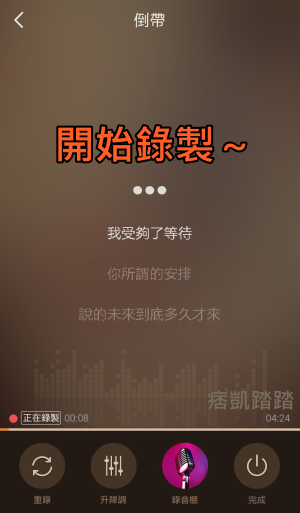
步驟2:唱完歌曲之後點選「保存」能將音樂錄音存到本地和分享到臉書、WeChat或歡歌平台跟網友分享。

歡歌合唱 教學
步驟1:在搜尋到要唱的歌時,點一下「發起合唱」,之後開始點歌詞分配誰唱哪些部分。紅色我唱,紫色合唱,白色別人唱。

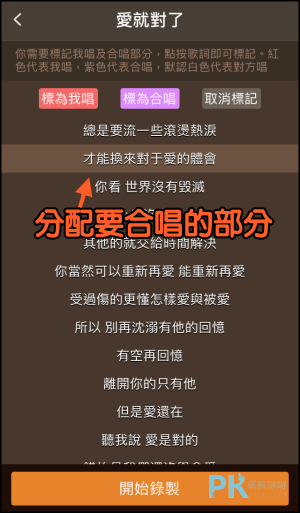
步驟2:完成之後就直接錄製囉!如果朋友在旁邊可以兩個人直接對唱,沒有的話就先錄下自己的聲音,之後發佈歌曲後再讓歌友加入合聲。
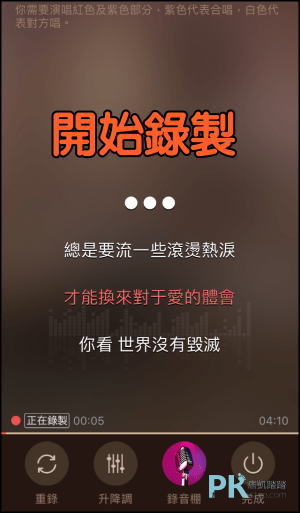

步驟3:怎麼加入他人合唱呢?在搜歌的時候,點進歌曲切換成「熱門合唱」之後就可以「加入合唱」啦!
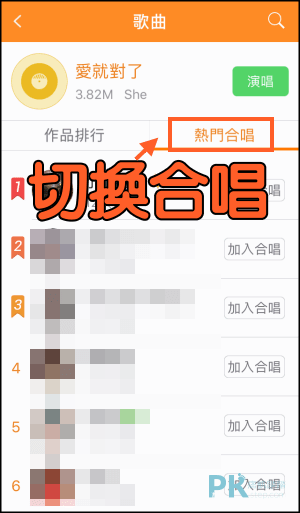
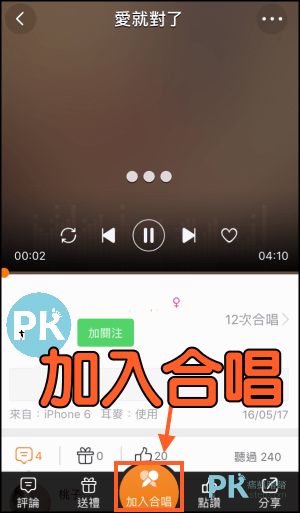
管理你的錄音和作品
步驟1:右下角「我」進入後可以看到你剛剛分享的作品或本地錄音、相冊,「錢包」可以賺取金幣,至於怎麼刪掉你分享的作品呢?點一下「作品」將要刪掉的歌曲長按即可取消分享。(蘋果用戶左滑刪除)


關注、歌友圈、粉絲
步驟1:在任何歌曲點擊都能看到網友分享自己的熱門作品,可以看到聆聽次數,點進去之後就可以利用剛剛賺取的金幣送禮物和關注、隨時收聽他!
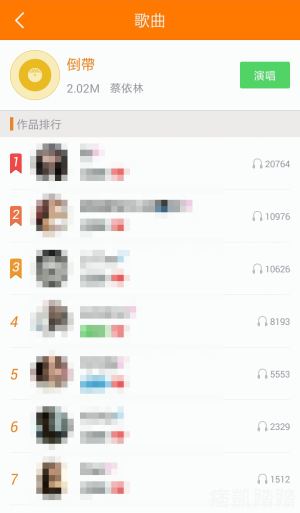

步驟2:「發現」可以尋找附近的歌友、臉書朋友、或直接輸入ID找好友,之後就能在歌友圈看到大家的最新錄音和狀態。

步驟3:怎麼知道自己的ID呢?前往「我」,點一下你的動態,就可以看到ID碼和粉私人數。基本資料、大頭貼、名字修改也是從這邊編輯。


歡歌其他功能
推薦:系統會隨機跑出熱門的網友作品,聽聽看別人怎麼唱!「消息」通知你所收到的禮物或評論,也可以私訊歌友,一起用歌聲交朋友吧。
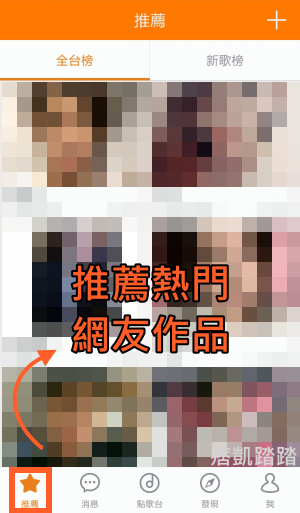
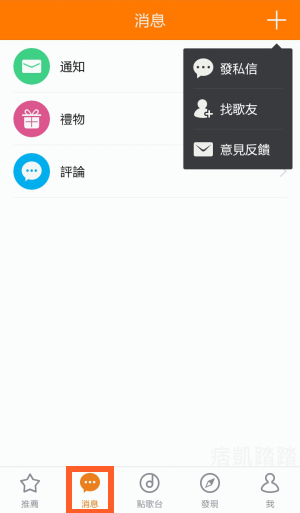
有了歡歌,隨時隨地,K歌唱到飽!
延伸閱讀
♦手機也能變成KTV包廂:天籟K歌-專業的練歌軟體
♦電腦也能變點唱機:線上唱KTV軟體(Windows,Mac)
♦手機聽歌軟體:愛聽4G音樂App下載,手機聽音樂
♦自製音樂伴唱帶:Audacity去人聲教學
♦將音樂分享到IG和朋友一起聽歌:Sounds看歌曲MV&聽音樂App
♦邊聽歌邊錄下自己唱歌的聲音:歡唱K歌王App