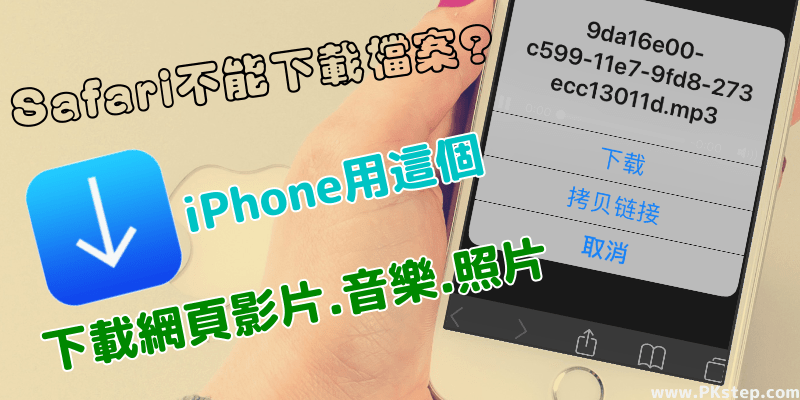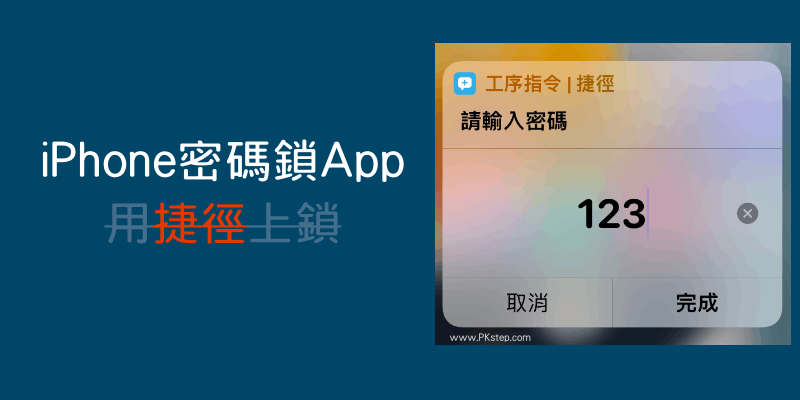之前有介紹過不少的表情符號App,但其實在iPhone手機的內建鍵盤就有很多隱藏版的顏文字列表,無須跳出視窗複製,直接選擇想要的表情即可快速傳送給好友們。聊天室必備的裝可愛萌萌圖案▽・x・▽,使用Simeji繪文字鍵盤還有更多表情哦。
iPhone內建顏文字鍵盤教學
步驟1:將鍵盤切換數字模式,點一下「123」→「^_^」
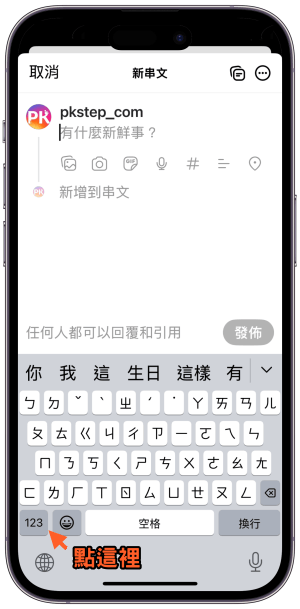
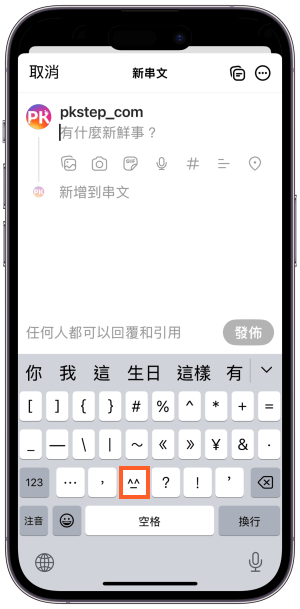
步驟2:上滑「﹀」查看更多,就會看到完整的顏文字清單囉o(*////▽////*)q。


iPhone隱藏版顏文字輸入法
除了本來中文的顏文字之外,教你怎麼找出更多隱藏版iPhone顏文字!步驟1:到手機的「設定」→「一般」→「鍵盤」→「新增鍵盤」。


步驟2:加入「日文」輸入法,包含「假名」和「羅馬字」。

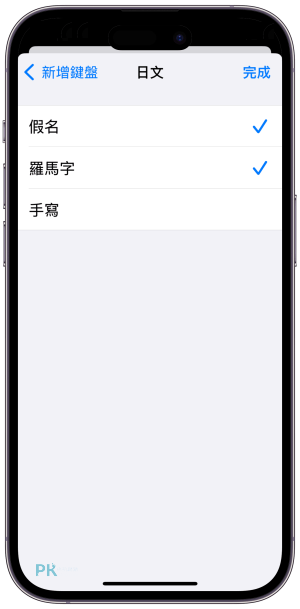
步驟3:接著切換鍵盤,找到「^_^」符號,點進入就有顏文字囉!

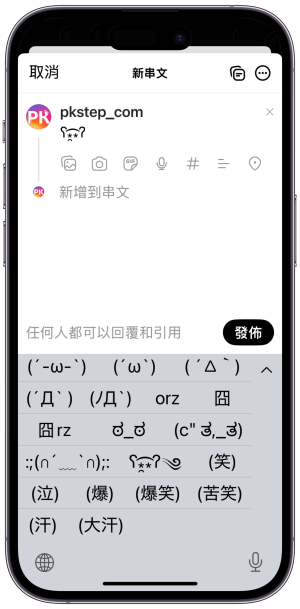
更多手機表情符號+顏文字鍵盤App推薦
想要更多表情,推薦下載Simeji繪文字鍵盤App哦。

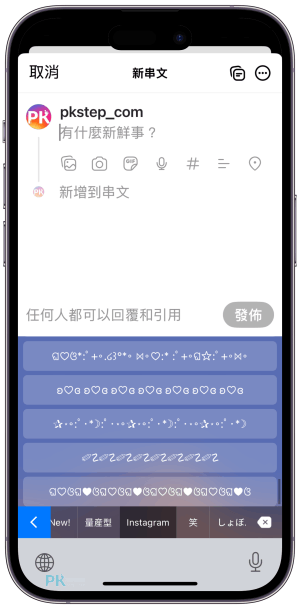
延伸閱讀
♦最豐富的特殊表情符號:Simeji繪文字鍵盤
♦文字轉語音:iPhone內建的「朗讀」功能
♦Web Browser Recorder:iPhone手機網頁畫面錄影軟體
♦變更相片的GPS位置和資訊:iPhone照片定位修改App
♦免連接電腦直接換鈴聲:修改iPhone手機鈴聲 教學
♦讓iPhone的鎖定畫面會動:動感照片App
♦文字轉語音:iPhone內建的「朗讀」功能
♦Web Browser Recorder:iPhone手機網頁畫面錄影軟體
♦變更相片的GPS位置和資訊:iPhone照片定位修改App
♦免連接電腦直接換鈴聲:修改iPhone手機鈴聲 教學
♦讓iPhone的鎖定畫面會動:動感照片App