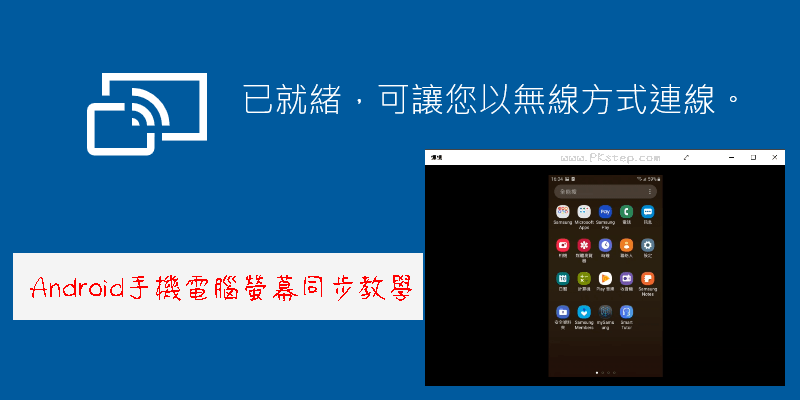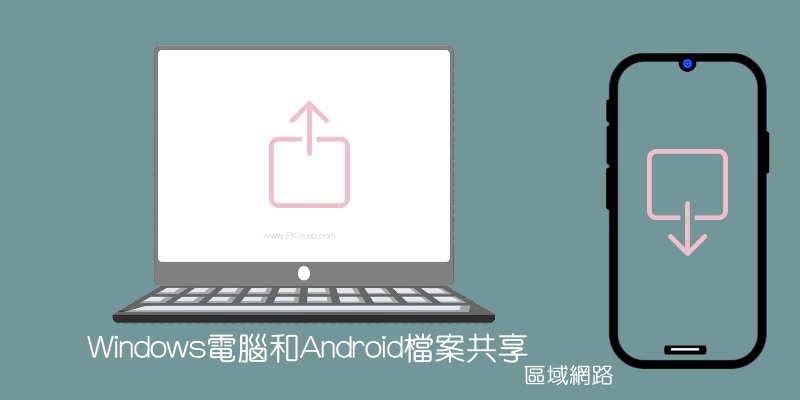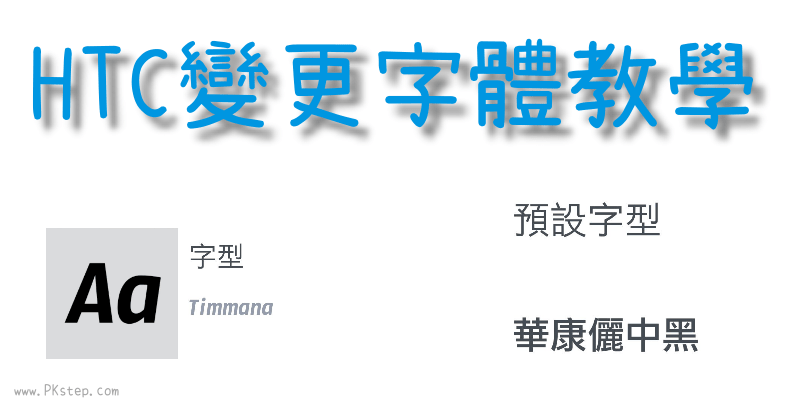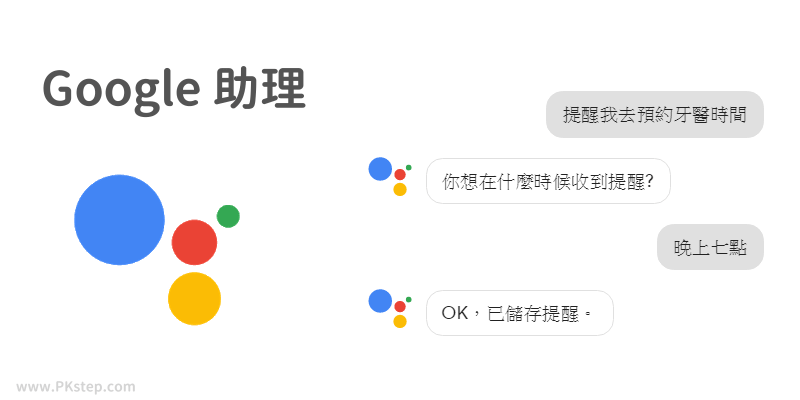
iPhone有內建Siri,安卓手機上也有Google助理!可以對著助理說出「幫我打電話給xxx」、「幫我設定鬧鐘提醒」、「幫我播放YouTube音樂」、「幫我導航到台北」、「今天天氣如何」、「幫我關掉廚房的燈」等等的指令,只要一開口,Google智慧助理會幫你搜尋出解答和執行任務。除了Android系統外,iOS也能下載哦,來看看怎麼用吧!
Google 智慧助理
Google助理 教學
Google 助理怎麼用?第一次設定,請先到Google Play或Apple Store商店下載Google助理App,接著要使用時,對著手機說「OK Google」即可呼叫出助理。
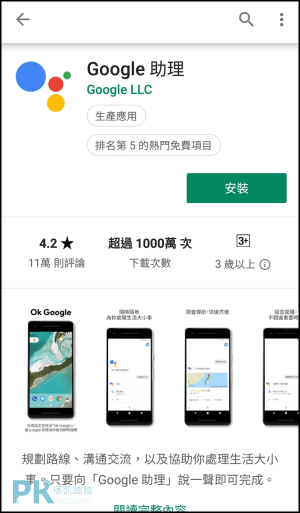
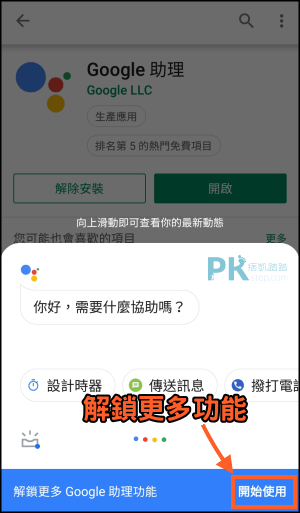
解鎖更多功能後,用輸入文字的或語音告訴助理:「幾點叫我起床」、「幫我播放音樂」、「關閉Wifi」、「傳送簡訊」、「打電話給xxx」等服務…。
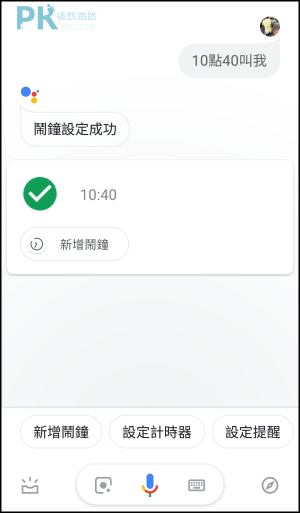
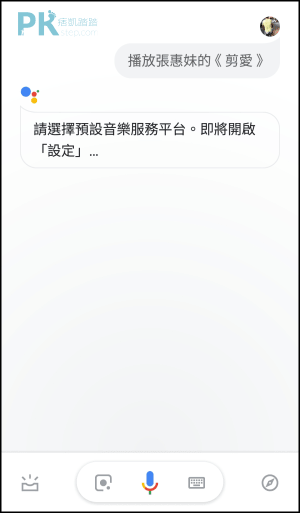
還有Google Maps導航、拍照辨識物品的功能。
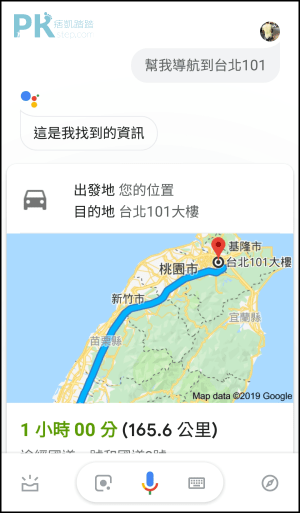
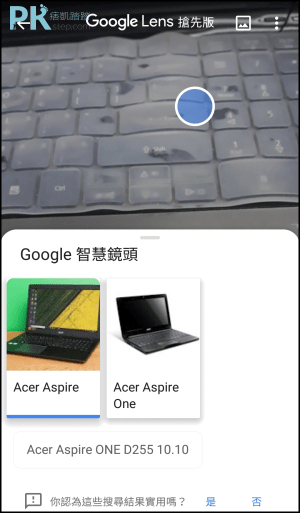
開啟「Google助理」的主頁面,前往「設定」,變更預設服務的應用程式、偏好語言設定與智慧家居。
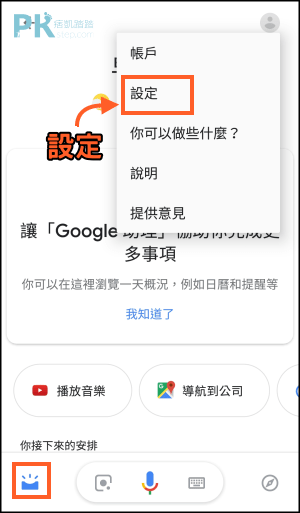

如果你不想要用Google助理了,可以到設定中「關閉Google助理」。
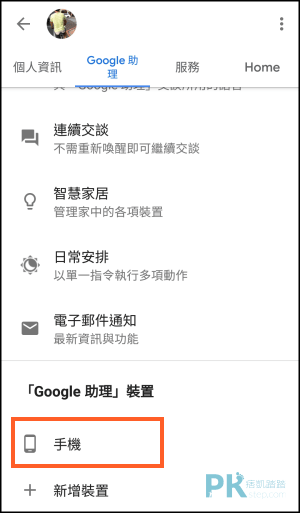
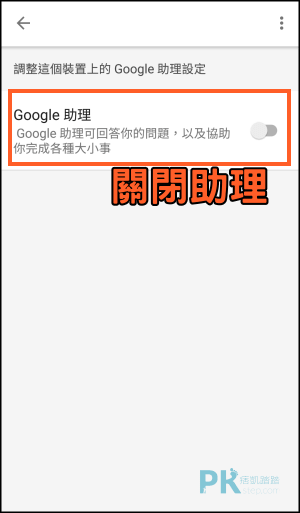
延伸閱讀
♦手機控制家電:遙控精靈App(iOS、Android)
♦用說話記錄待辦事項:大字備忘-語音輸入筆記本App
♦聲控導航:Drivemode駕駛模式App
♦必備導航工具:Google Maps導航教學
♦圖片掃描翻譯:Google翻譯App教學
♦用說話記錄待辦事項:大字備忘-語音輸入筆記本App
♦聲控導航:Drivemode駕駛模式App
♦必備導航工具:Google Maps導航教學
♦圖片掃描翻譯:Google翻譯App教學