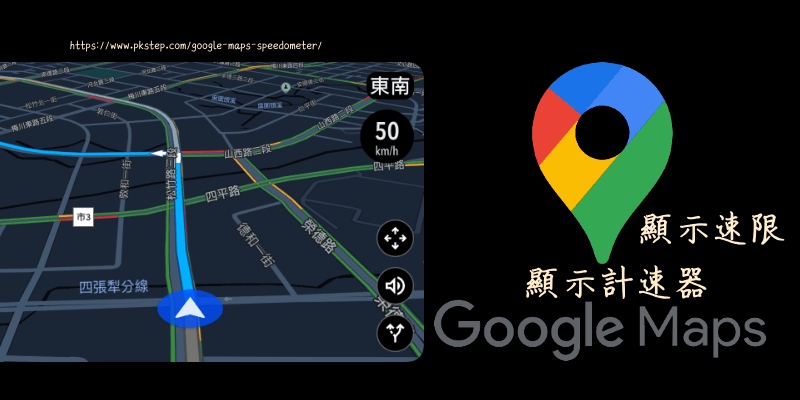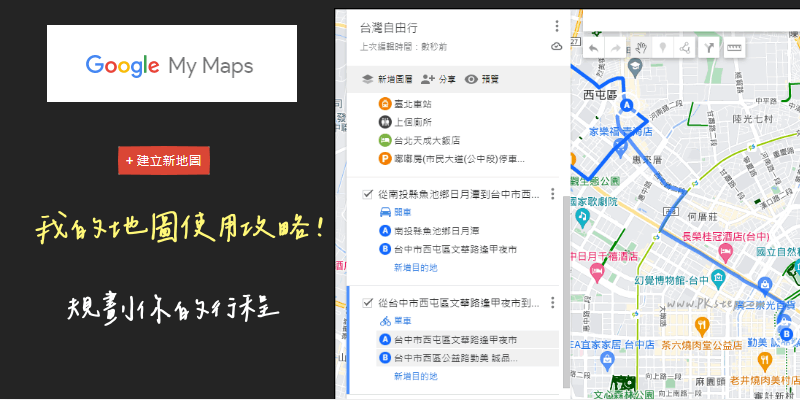Google Maps最近推出的定位分享的新功能,可以將自己的位置分享給好友們,出門旅遊或約吃飯就能更容易找到對方的精確位置,並在導航路線時,傳送旅程分享,讓朋友知道你現在正在路途中的什麼位置,更好掌握預計到達的時間與追蹤地點,只要到達目的地「即時位置分享」的功能就會自動關閉,以後遲到應該不敢再推給塞車了吧XD,來看看Google Map分享定位怎麼用~簡單幾個步驟,就能追蹤多位家人親友的即時位置嘍!
Google Maps地圖 App下載
♦App Store下載:Google地圖 App iOS(iPhone&iPad)
♦免安裝電腦版:Google Maps網頁版
Google Maps 分享即時位置 教學
步驟1:打開Google地圖 App,點一下右上的大頭貼,找到「位置資訊分享」,開始分享位置給朋友!
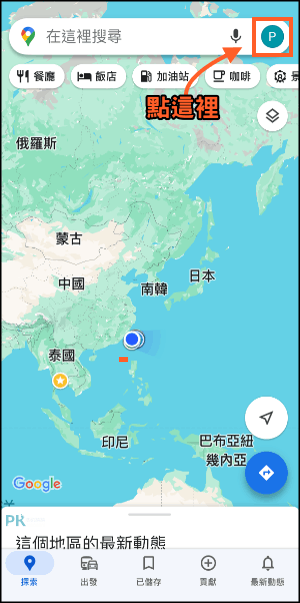
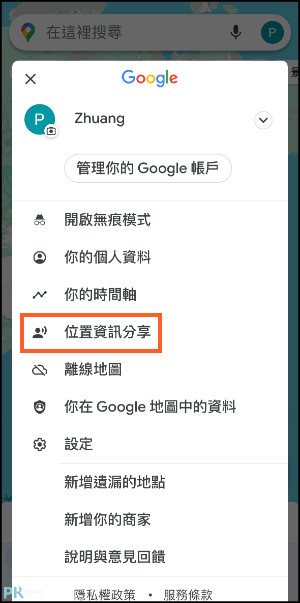
步驟2:選擇要分享位置資訊的時間,可設定持續最短15分鐘~最長3天,或者設定直到手動關閉為止。使用電話、電子郵件輸入想要分享的對象,若想要透過LINE、Facebook分享連結則點選「更多」,傳送分享的位置連結給其他用戶。
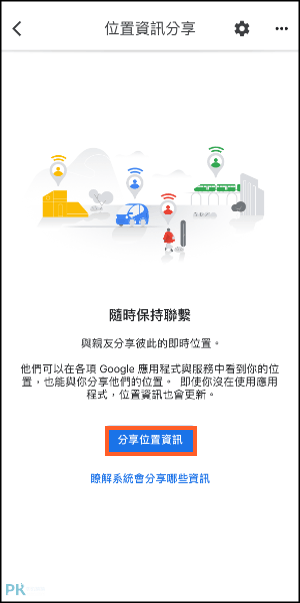
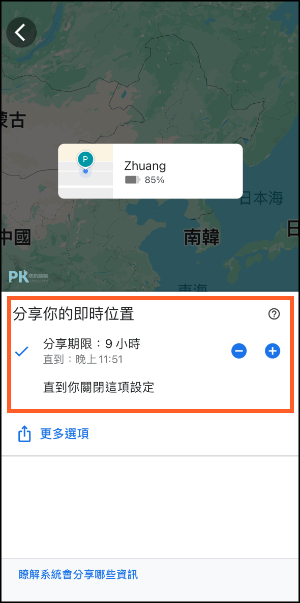
步驟3:當朋友有開放位置分享給你,在Google Maps上就會看到好友們的所在地點囉,追蹤朋友、家人、男女友的即時位置,免下載其他定位App,用Google地圖就可以!
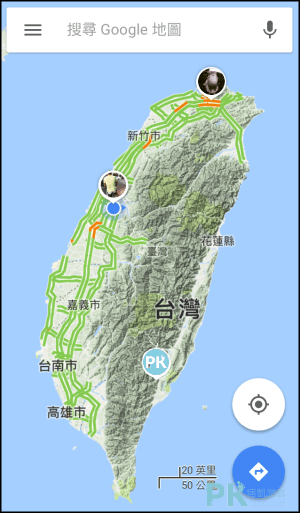
步驟4:如何不要讓朋友的頭像顯示在Google Maps的地圖上呢?若想隱藏朋友顯示在地圖上的資訊,點一下朋友的圖像旁的「┇」→「在地圖上隱藏xxx」隱藏特定對象。
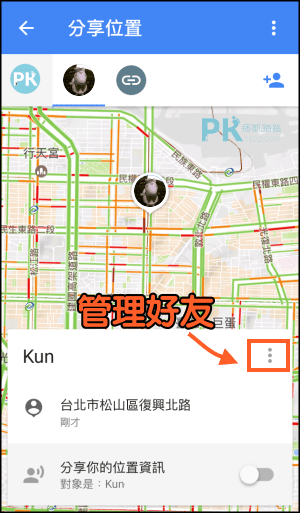
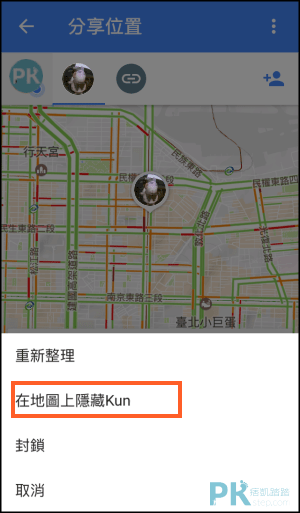
步驟5:確定後就將對方顯示在Google Maps的位置隱藏了。之後若想要還原顯示,只要在右上方的「┇」設定,將「在地圖上隱藏」關閉即可。
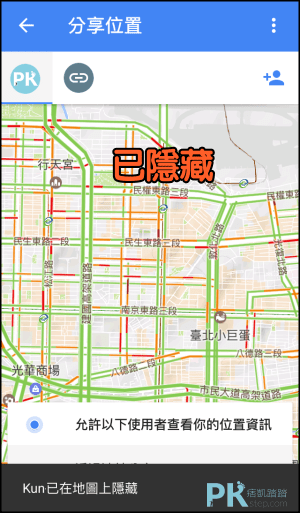

Google Maps 關閉分享即時位置 教學
怎麼關閉Google Maps分享即時位置?如果你要關閉對特定某人分享位置,或變更分享連結的話,在畫面中的右上「┇」→在要取消開放的對象旁邊找到「X」,點一下就會關閉對此朋友的位置分享。
(每次開啟定位追蹤都會產生不同的位置分享連結,所以你可以針對不同的朋友設置不同的分享即時位置時間)
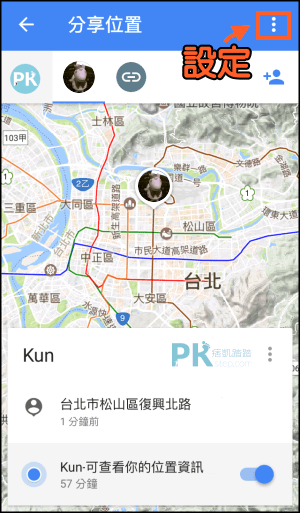
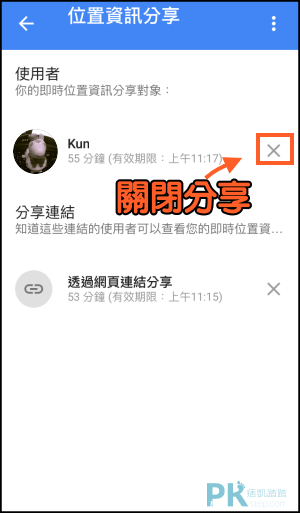
Google Maps 導航行程進度分享 教學/介紹
在導航時,可以分享旅程的所在的路線位置給朋友們,讓好友知道目前正在哪個地方,與距離到達目的地還需要多少時間。
步驟2:該如何開啟導航路線分享?首先先搜尋要到達的目的地,並開始規劃前往路線後「開始導航」→點一下「︿設定」進入路線詳細資訊。
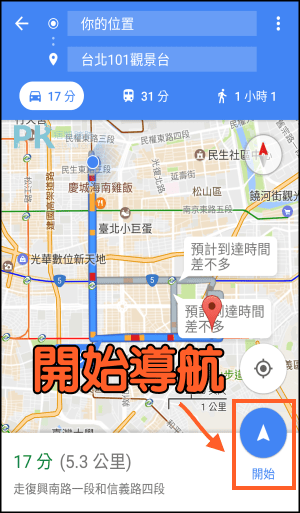

步驟3:「分享行程進度」選擇要分給資訊給哪些好友,即時位置會在到達目的地後自動關閉。終於不用再問朋友「你到哪裡了?」、「還要多久才到?」啦!!


Google Maps 分享即時位置-電腦版 介紹
在電腦網頁版的Google Maps可以查看所有朋友分享位置、搜尋朋友附近的景點與關閉自己的位置分享,但如果要開啟新分享就必須要用手機才能使用此功能。
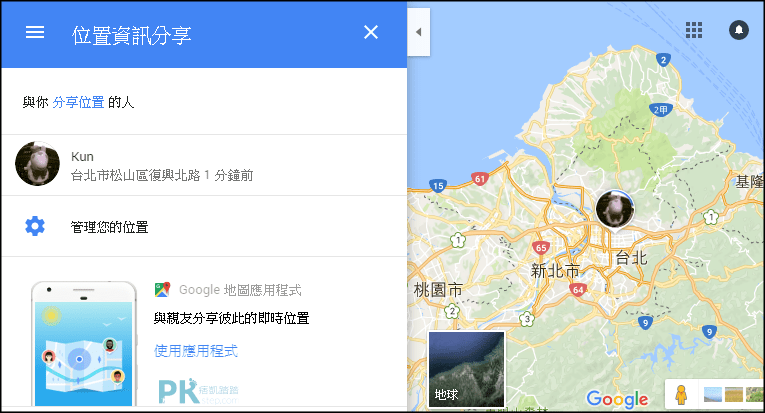
延伸閱讀
♦Google地圖-定位追蹤:Google Maps旅遊足跡紀錄功能(教學)
♦用手機和電腦都能看3D全景影像:Google Maps街景服務教學
♦沒網路也能用Google Map:Google 離線地圖使用教學
♦定位神器:LINE HERE手機追蹤App
♦不想被追蹤?快用假位置:假定位App