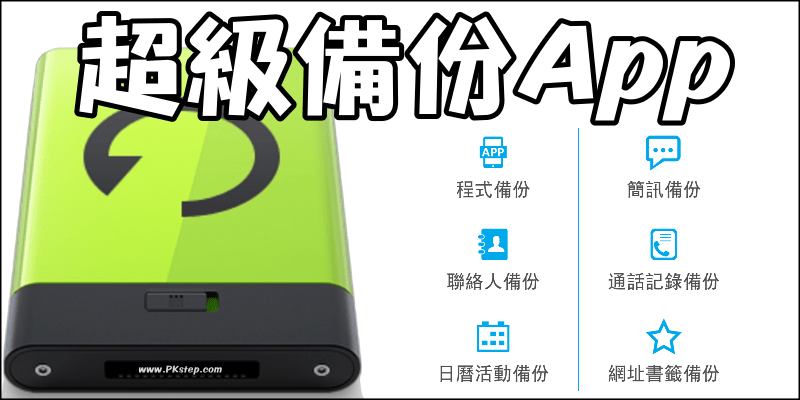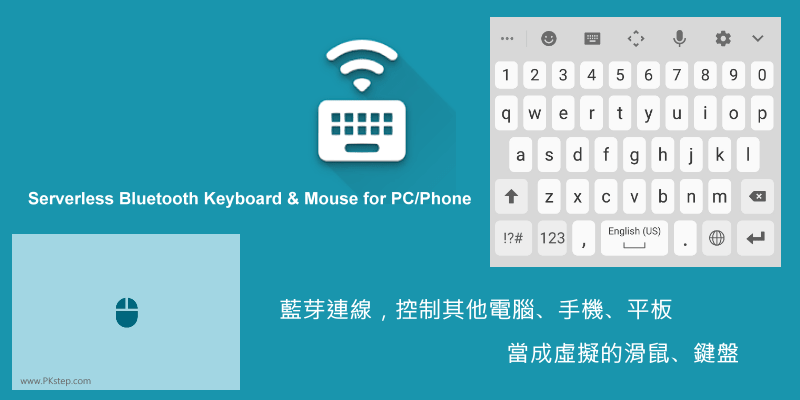Do It Later是一款可以預約發送訊息和自動回覆訊息的App,在收到訊息時(Instagram、FB Messenger、Skype、Whatsapp、簡訊),讓機器人自動回覆聊天室給朋友,讓對方知道你在忙,晚點在回覆他等等…。還能排程傳送簡訊,在時間到時發送Email和產生虛擬來電。比較可惜的是,目前還不支援LINE自動回訊息功能。
Do It Later自動回訊息App 免費下載
排程發送提醒+簡訊+Email
前往下載Do It Later預約訊息App,排程自動傳送簡訊、電子郵件、訊息、虛擬來電、傳送Twitter社群貼文。目前雖然無法自動發送LINE訊息,但可以使用「提醒」功能,在事件發生15分鐘前或更早之前提醒你。(如果需要LINE自動傳訊息,可試試設定IFTTT自動執行App)
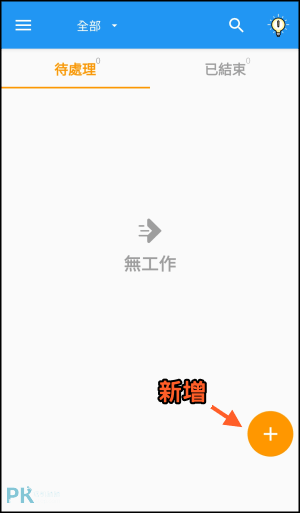
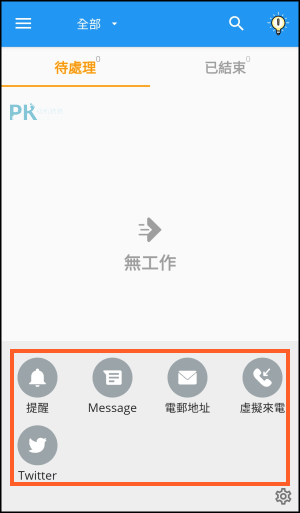
輸入要傳送對象的信箱、電話、傳送時間與是否在完成後發送提醒通知。


接著,就能在「待處理」的選單中,看到即將到來的事件,等預約的時間一到,就會自動發送。


Do It Later自動回覆訊息 教學
切換到Do It Later的「自動回覆」功能,讓在收到訊息時,機器人幫我們自動回覆Facebook Messenger、Telegram、Instagram、Skype、Whatsapp和簡訊。
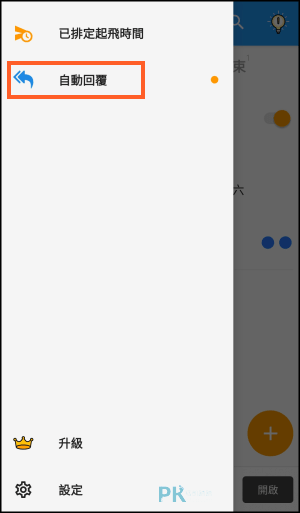
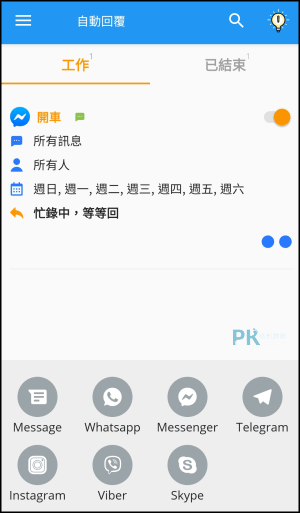
設定要自動回覆的內容和條件,能針對特定的人、特定的關鍵字、延遲回覆、特定的時間傳送回覆(ex在上班時、在開車時等等…)。

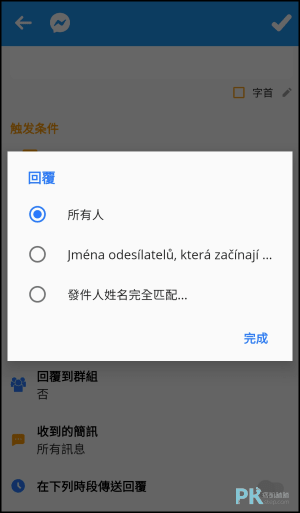
完成自動回覆會顯示在「已結束的」的選單中,看看App幫我們回了哪些聊天室,才不會漏接重要的訊息哦!
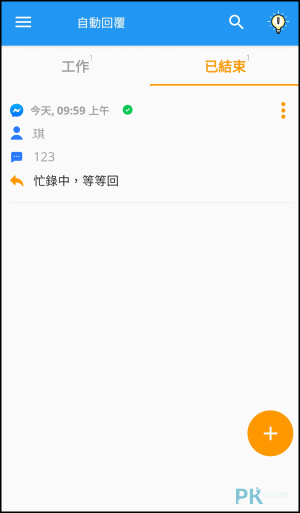
延伸閱讀
♦iOS跨平台同步接收簡訊:iPhone簡訊自動轉傳設定
♦TeamViewer QuickSupport:手機遠端連線另一台手機App
♦先編輯照片文字&預覽排版:Plan your Instagram可預約貼文上傳時間的App
♦轉發簡訊工具:自動轉發簡訊App(Android)
♦製作假的LINE、FB訊息截圖:對話製造機App(Android、iOS)
♦TeamViewer QuickSupport:手機遠端連線另一台手機App
♦先編輯照片文字&預覽排版:Plan your Instagram可預約貼文上傳時間的App
♦轉發簡訊工具:自動轉發簡訊App(Android)
♦製作假的LINE、FB訊息截圖:對話製造機App(Android、iOS)