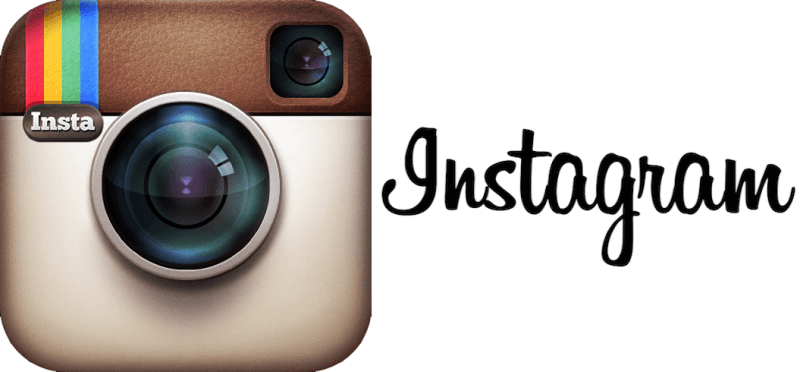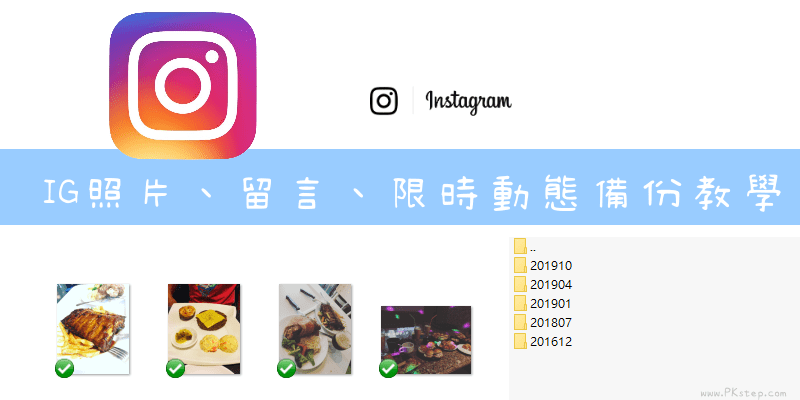IG就是超強的影片剪輯神器!用IG製作影片教學,最近Instagram推出了「Reels連續短片」功能!可以直接在IG製作高質感的短片(長度為15秒、30秒、60秒、90秒),還能裁剪影片、調整影片速度、加入音樂、文字、音效、濾鏡、功能、將多張照片合併成影片等等,無須再使用其他影片剪輯App,就能盡情發揮創意,展現你所有的靈感~來看看怎麼用Instagram Reels連續短片吧。
延伸閱讀:Instagram各功能使用教學
用Instagram製作影片 教學
Instagram推出了全新「Reels連續短片」功能,會以15~90秒長度的影片上傳貼文,並會獨立顯示在「短影片」的頁面中,如果是公開帳號,其他用戶也能看到你發佈的短影片。(現在只要是影片貼文,都會以連續短片的形式分享)


開始製作第一步短影片吧!點一下「+」新增「連續短片」,可以直接拍攝影片,或從相簿中找多段影片、多張照片合併成一個影片。

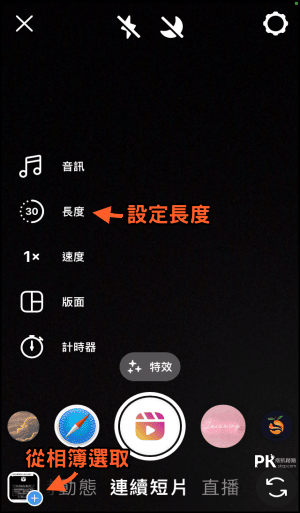
「版面」分鏡效果,可以將兩部/多部影片合併成一個畫面。
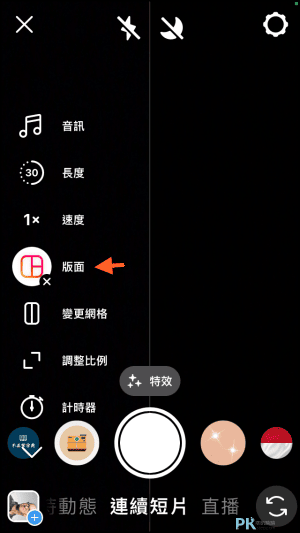
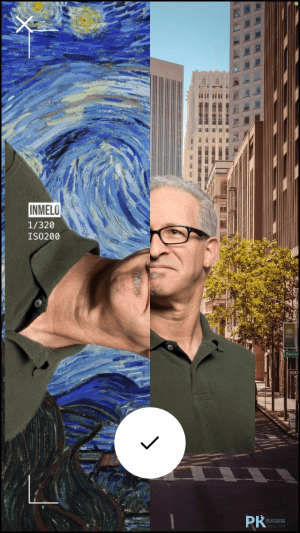
裁剪影片、調整速度、設定排版、加入特效。

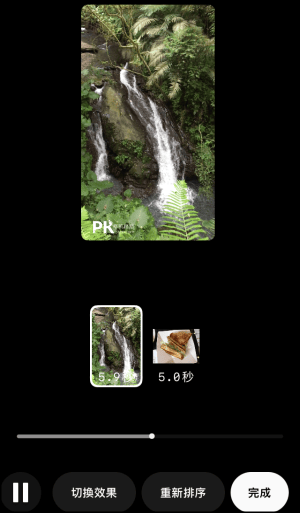
自訂切換效果(轉場)、在影片中加入音樂、濾鏡、手繪插圖、文字、GIF、#tag標籤。
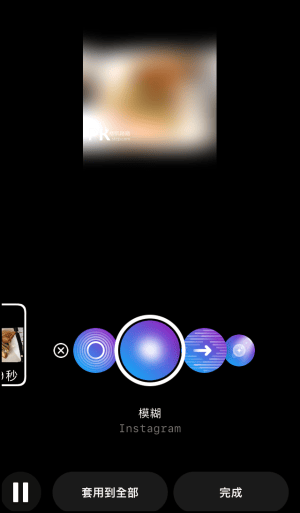

終於可以直接在IG編輯影片時加入音樂了!無論是最新最熱門的歌曲或是冷門的音樂通通都有~還能加入音效(呼呼聲/揮拳/不要/敲鼓)等。
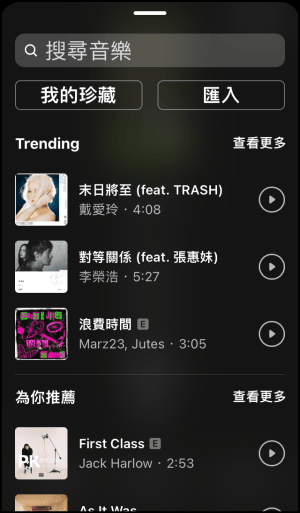

完成後會發佈在個人動態主頁,和「連續短片」的頁面中。你也可以把它當成影片編輯器,不上傳分享影片,而是直接下載到手機中(不過會沒有音樂喔)。

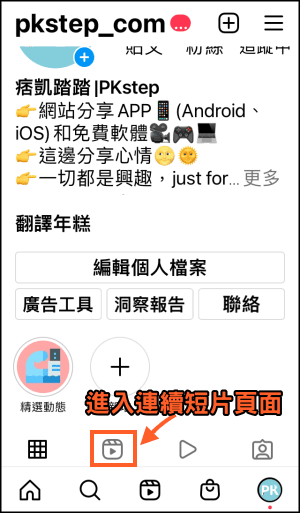
進階「混搭」功能,讓其他創作者可以跟你一起合作創作影片,有興趣的朋友快來玩玩看吧~發揮個人創意,製作短影片。
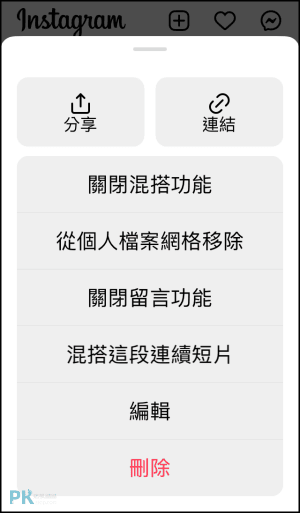
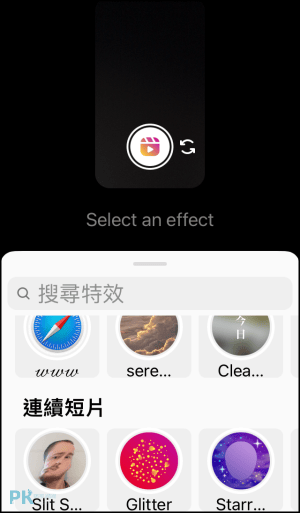
更多相關
♦IG限動,蓋相片大樓:Instagram限時動態「輪到你了」新增你的內容
♦放上符合心情的歌曲吧:IG在限時動態可以直接加入背景音樂啦
♦剪出專業又好看影片:多款免費【影片剪輯App】推薦
♦免費聽歌:免費手機聽音樂App(Android、ios)
♦更多IG使用小技巧:Instagram各功能使用教學
♦放上符合心情的歌曲吧:IG在限時動態可以直接加入背景音樂啦
♦剪出專業又好看影片:多款免費【影片剪輯App】推薦
♦免費聽歌:免費手機聽音樂App(Android、ios)
♦更多IG使用小技巧:Instagram各功能使用教學