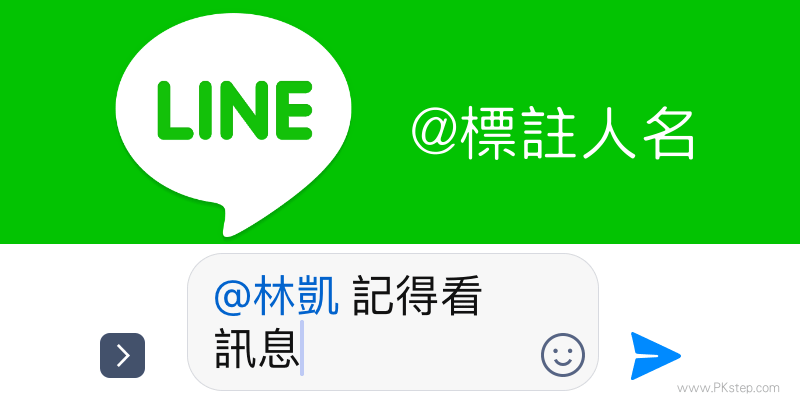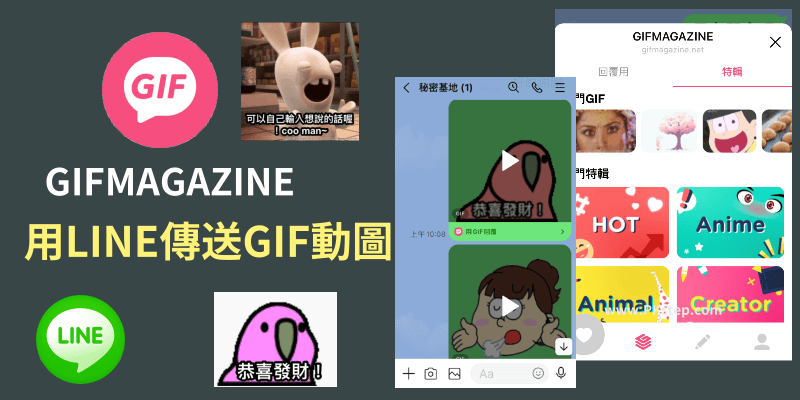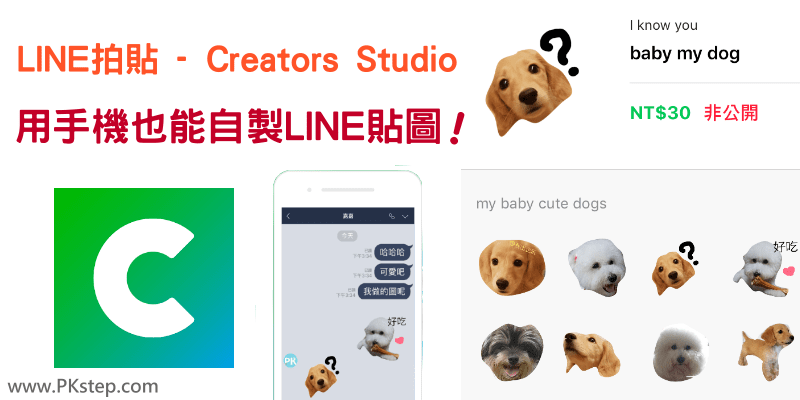
LINE拍貼 Creators Studio是官方推出的免費製作貼圖App,直接從手機即可自製貼圖並上架到商店中販售,不必再使用電腦繪圖軟體和經過繁雜的上架過程,現在~自己拍的照片馬上就能變貼圖啦!將家中的寶貝、毛小孩和愛人的頭像去背、加上對話框、文字與手繪插畫,設計成可愛度爆表的LINE貼圖,在聊天室傳送給好友們,超酷炫!
LINE Creators Studio 製作與上架LINE貼圖
LINE拍貼App 製作貼圖 教學
前往下載LINE Creators Studio App,點一下「製作貼圖」按鈕,開始自製LINE貼圖。(新介面:LINE貼圖製作教學)
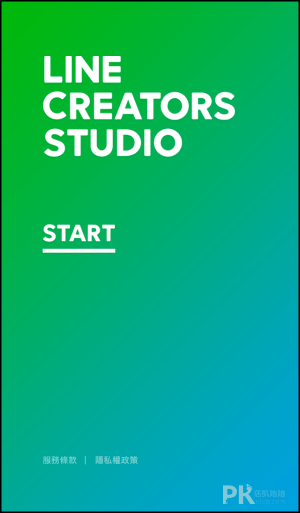
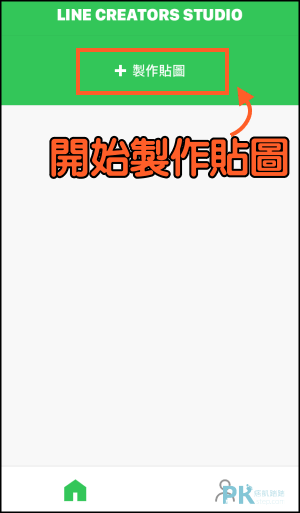
三種製作貼圖的方式
1.在畫布手繪插畫
2.拍攝相片
3.使用相簿裡的照片。
範例使用手機相簿裡的照片來製作貼圖,選取相片後,將要做成貼圖的範圍「框起來」→「下一步」完成去背!(若覺得手繪框選範圍不太好操作的話,可用PhotoShop Mix手機去背App將背景去除乾淨後在加入到LINE Creators Studio)
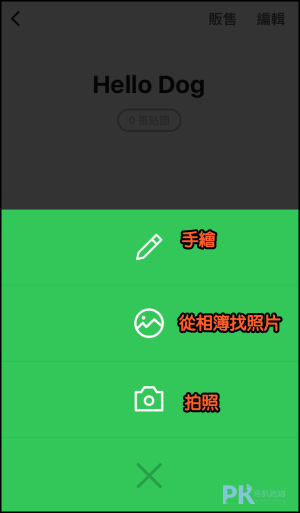

接著調整角度、大小尺寸、添加濾鏡、文字、手繪美化貼圖。用手機製作LINE貼圖,螢幕和功能都比較簡便,所以還是需要一點耐心和天分,不然就會跟我做的一樣粗糙XD。(可用其他照片編輯App加上文字、對話框、可愛貼紙、濾鏡美化後,在上傳到LINE Creators Studio)


LINE Creators Studio 開始販售貼圖
只要繪製八張貼圖就能上傳到LINE貼圖小舖啦,(貼圖張數選項有8張、16張、24張、32張、40張)。按下「販售」開始上架,並挑選由圖片作為主要的小縮圖。


第一次上架需先填寫上架資訊,包含「創意人名稱」會顯示在貼圖商店的開發者名字;「用戶資訊」則是個人或企業的姓名、電子郵件等基本資料,不會公開在商店中。
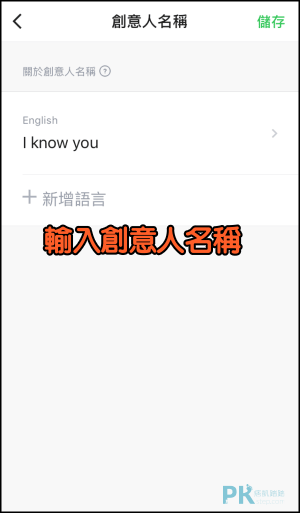

填寫貼圖的名稱、說明介紹、販售價格設定($30、60、90、120、150元),若像範例一樣使用照片作為貼圖,請將「貼圖中有使用照片」打勾。確認無誤~馬上預覽看看貼圖呈現的樣子吧。
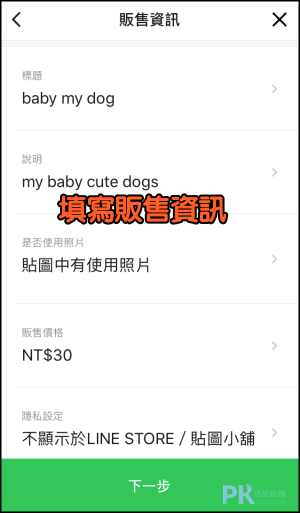

接著勾選一些同意授權與著作權相關法規後,就等待申請審核的結果囉!可隨時在首頁查看狀態進度。

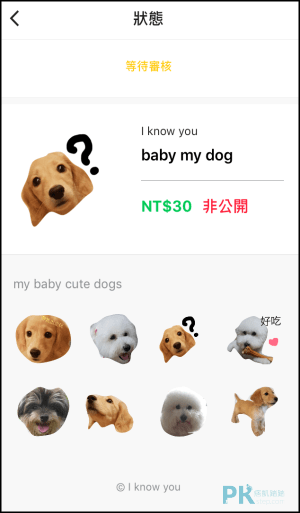
貼圖審核通過就可以購買與下載來用在LINE聊天室對話啦!看到自製的貼圖上架在貼圖小舖是不是很有成就感~~~~※製作貼圖不用花錢,但要下載貼圖還是必須付費。
LINE Creators Studio 收取款項
至於該怎麼收取款項?目前匯款設定必須使用電腦版LINE Creators Market才能設定!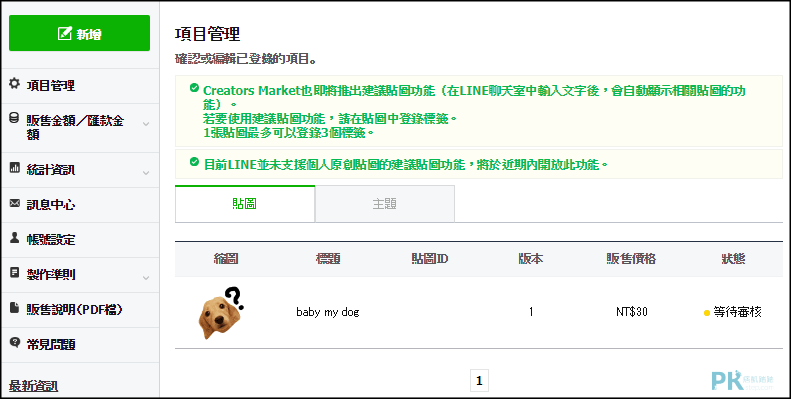
更多照片編輯APP推薦
♦照片變Q版人物:把照片變成素描漫畫風,還可當成動態貼圖App
♦修圖好工具:照片編輯App
♦手機去背App推薦:PhotoShop Mix去背、照片合成教學
♦照片去背合成、手繪貼圖:LINE Camera教學
♦LINE官方帳號申請:LINE@使用教學