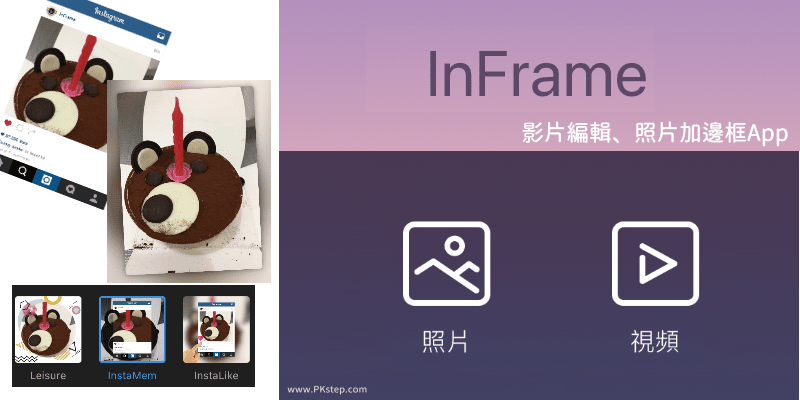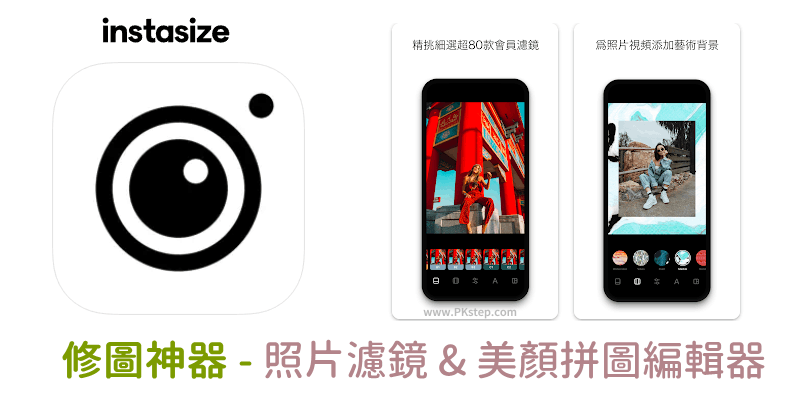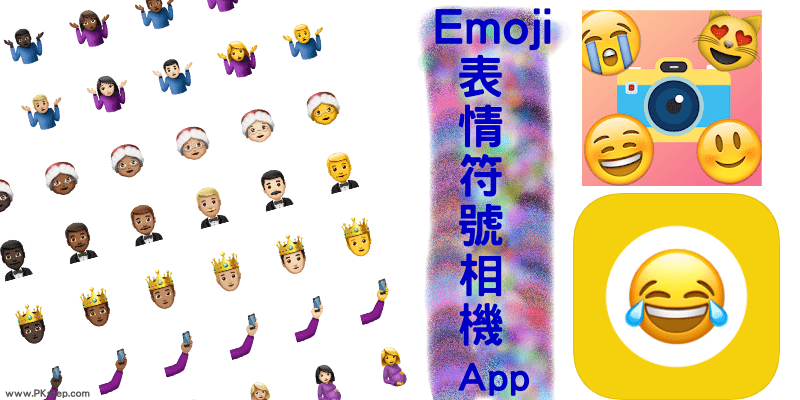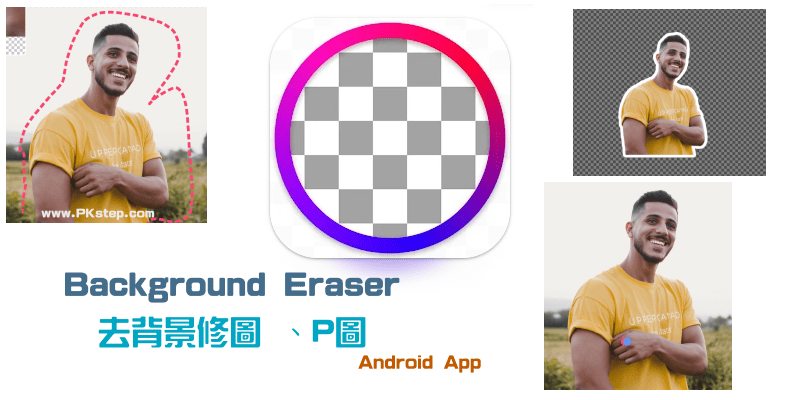
Background Eraser免費去背景修圖&P圖App(Android),一鍵去背超方便,利用AI智慧自動去除照片的背景、替換背景、不規則摳圖和人像描邊等功能,可將修好的圖片以PNG透明背景格式儲存下來,輕鬆完成圖片去背合成。
♦更多去除背景工具:免費7款圖片去背App神器推薦(懶人包)
Background Eraser去背合成App 免費下載
Android去背App 教學
步驟1:前往下載Background Eraser去背景修圖 & P圖App,開啟一張照片,完全無需手動,Ai自動去除背景。如果覺得不乾淨,可使用「修復」或「橡皮擦」工具,稍微再調整一下。
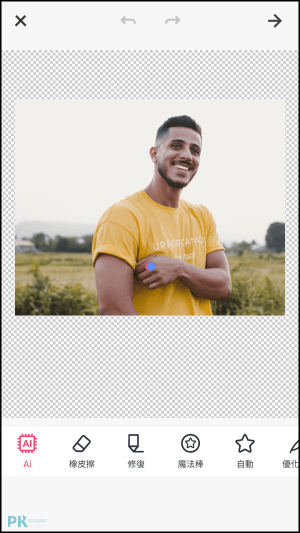
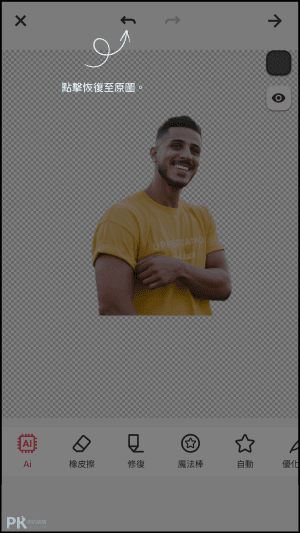
步驟2:替換圖片的背景。
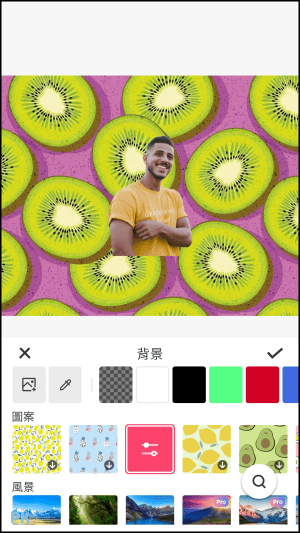
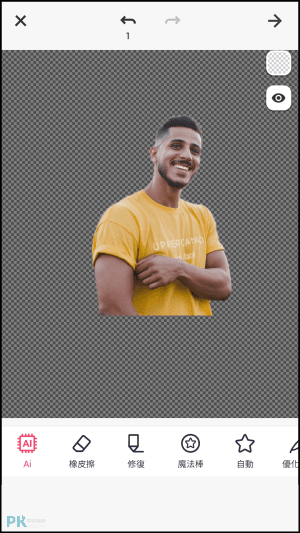
步驟3:去背描邊、不規則摳圖,把想要的範圍剪下來。
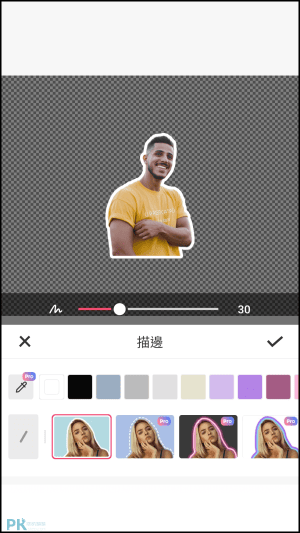

延伸閱讀
♦手機去背:免費7款圖片去背App神器推薦(懶人包)
♦移除相片中不要的部分:Snapseed修復照片App
♦智慧自動去除影片背景:Phonto照片上的文字App
♦影片也能去除背景:影片去背工具
♦手機自製貼圖:LINE貼圖製作教學
♦把你的臉合成變成影片的主角:JibJab線上製作電子動態賀卡
♦電腦去除背景工具:免費12款去背軟體推薦(懶人包)
♦移除相片中不要的部分:Snapseed修復照片App
♦智慧自動去除影片背景:Phonto照片上的文字App
♦影片也能去除背景:影片去背工具
♦手機自製貼圖:LINE貼圖製作教學
♦把你的臉合成變成影片的主角:JibJab線上製作電子動態賀卡
♦電腦去除背景工具:免費12款去背軟體推薦(懶人包)