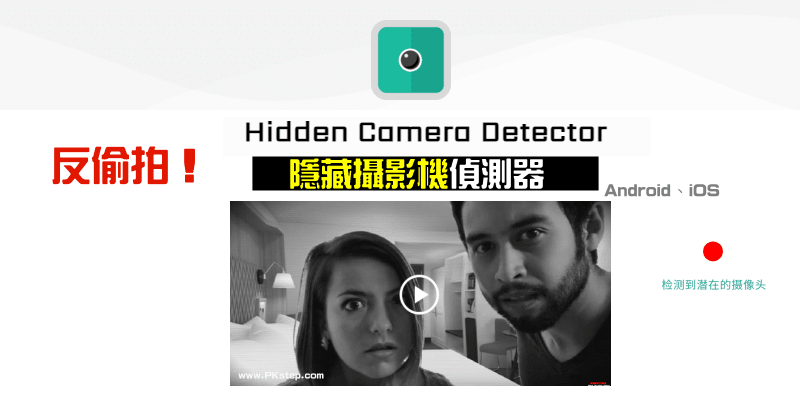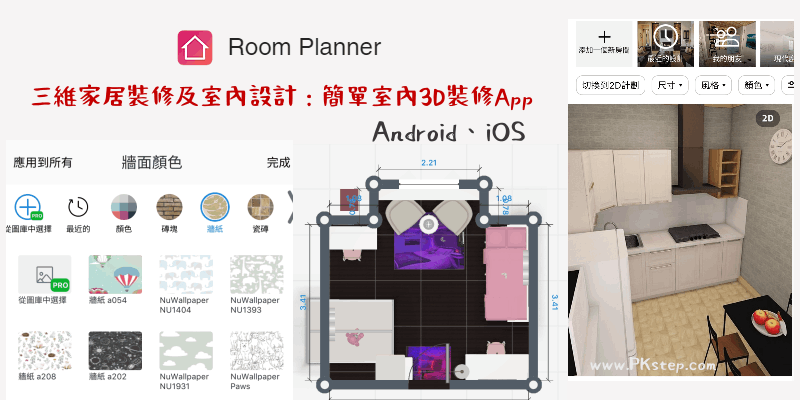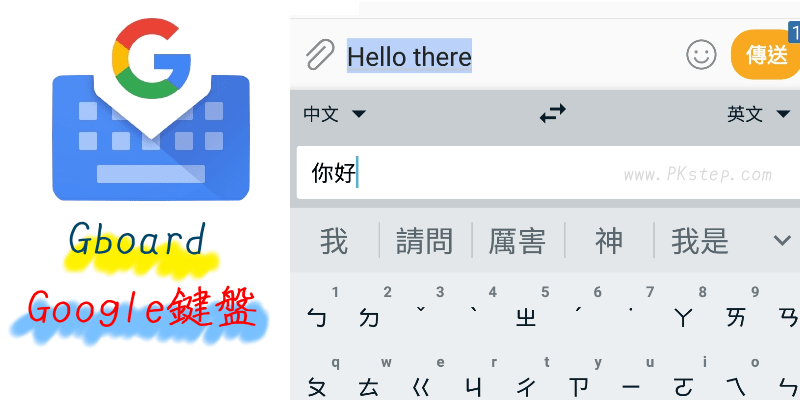
Gboard-Google 鍵盤App,超好用免費手機輸入法推薦(Android、iOS),不僅有輸入文字功能,另支援手寫/語音/滑行輸入、貼上GIF、Emoji表情符號鍵盤,與非常強大的Google搜尋服務,直接在鍵盤上搜尋商家地址、天氣、新聞和各種在網路資訊,並支援翻譯功能,在鍵盤輸入中文直接輸出成英文、韓文…上百種語言,即時打字即時翻譯!
Google鍵盤App 免費下載
Gboard鍵盤App 介紹/使用教學
前往下載Gboard輸入法App,把Google鍵盤設定成預設的手機鍵盤輸入法。

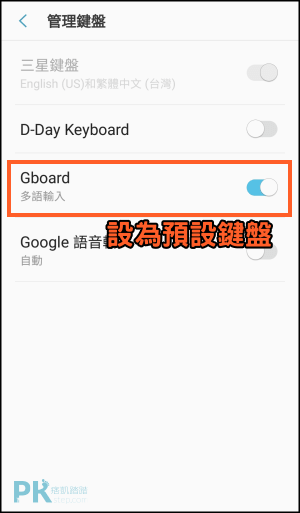
除了能輸入文字外,還有不少的Google服務可以在鍵盤使用:搜尋網路資料、表情符號鍵盤、傳送GIF圖片、Google翻譯…。
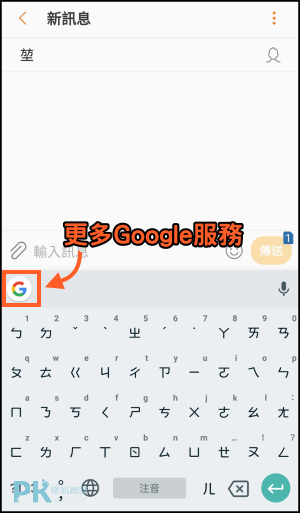
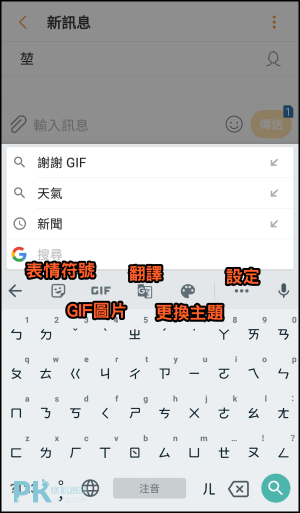
前往偏好設定,根據自己的使用習慣,修改鍵盤主題、改成滑行/手寫/語音輸入等。
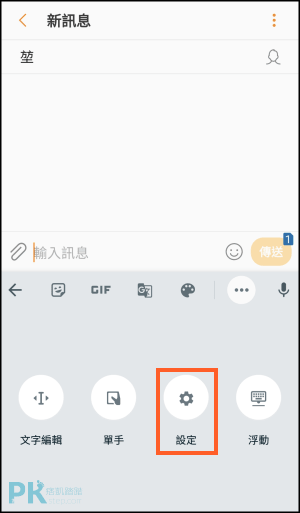
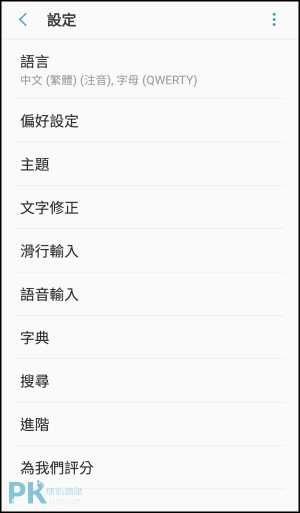
「搜尋功能」在網路找到的商家地址、新聞等資訊,輕鬆點一下就能把資料傳給好友;「即時翻譯」輸入中文直接翻譯成其他語言,超過數百種文字輕鬆轉換!
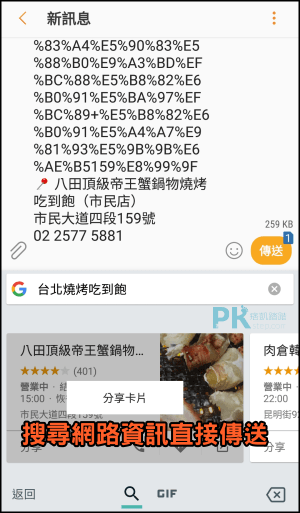
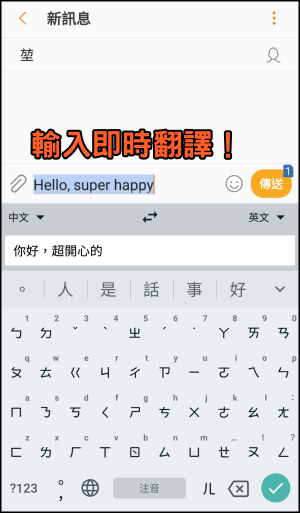
內建表情符號鍵盤,傳送Emoji表情&GIF動畫,還能自製GIF把動圖分享到聊天室和Instagram~
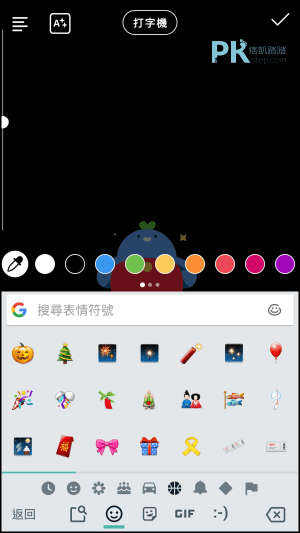
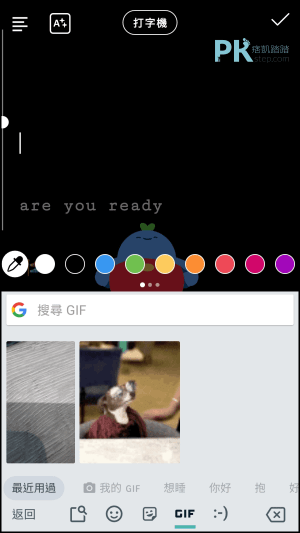
延伸閱讀
♦沒有網路也能轉換多國語言:Google離線翻譯App教學
♦將談話錄音並轉成文字:Speechy語音轉文字App
♦玩IG必看:Instagram各功能使用教學
♦最豐富的特殊表情符號:Simeji 輸入法鍵盤
♦多國家語言鍵盤:觸寶輸入法App
♦電腦版專用表情鍵盤:Emoji keyboard表情符號鍵盤
♦將談話錄音並轉成文字:Speechy語音轉文字App
♦玩IG必看:Instagram各功能使用教學
♦最豐富的特殊表情符號:Simeji 輸入法鍵盤
♦多國家語言鍵盤:觸寶輸入法App
♦電腦版專用表情鍵盤:Emoji keyboard表情符號鍵盤