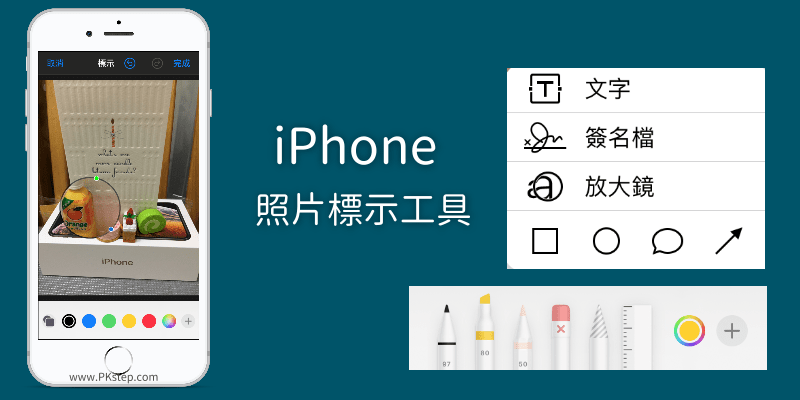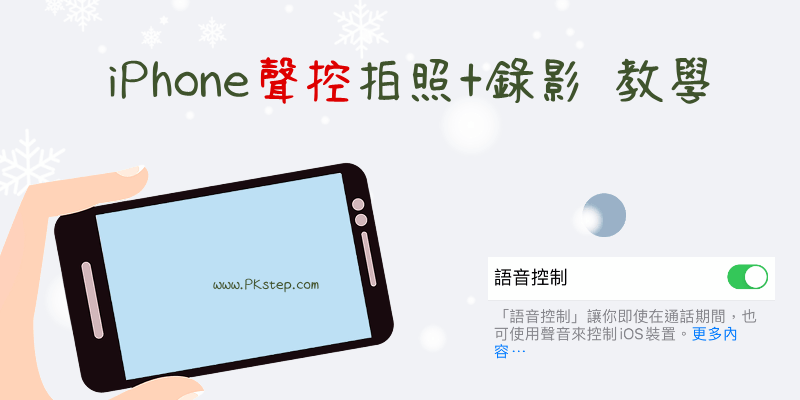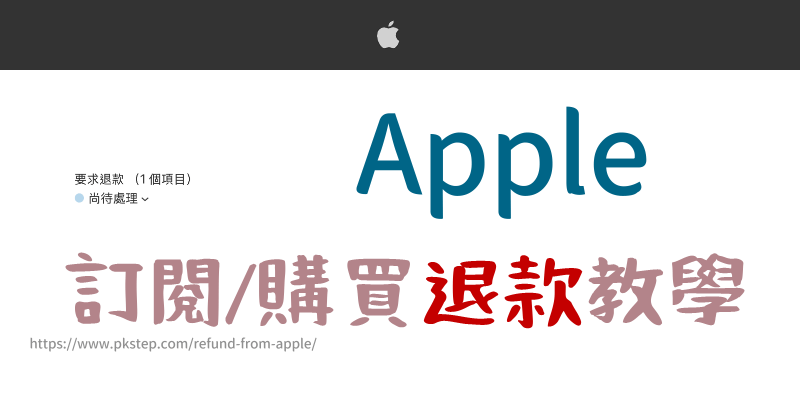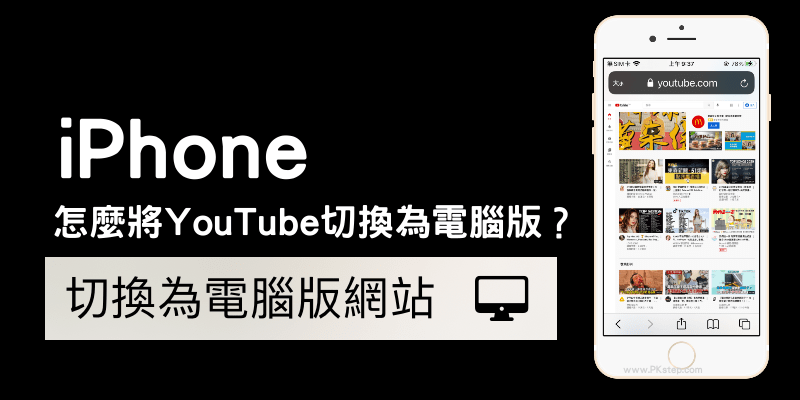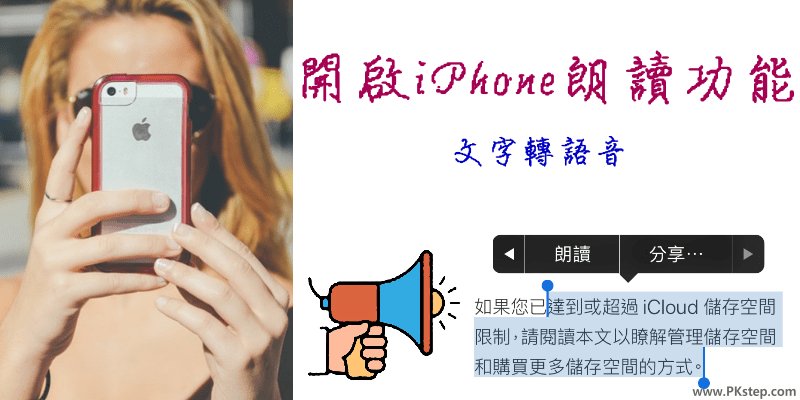
免安裝任何App!iPhone手機內建就有文字轉語音的朗讀功能,無論是LINE、記事本、網頁中選取的文字或在螢幕上的內容都能讓Sarari「唸」出來給你聽,並支援自由調整聲音的速度、修改語言和發音~貼心又方便的功能。在電腦上也有類似的Talking Web瀏覽器朗讀工具。
開啟iPhone內建的朗讀功能教學
前往手機的「設定」→「一般」→「輔助使用」

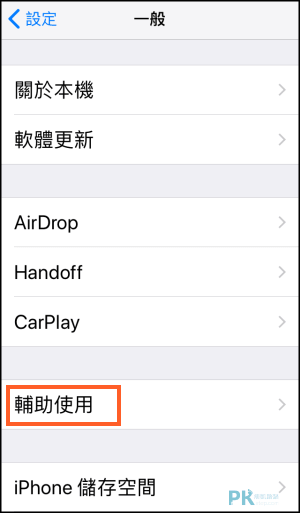
進入「語音」功能,將朗讀所選範圍或朗讀螢幕功能開啟。


朗朗讀所選範圍會在選擇文字並反白後,出現「朗讀」按鈕;朗讀螢幕則是用兩個手指頭從螢幕上方向下滑,就會直接唸出整個畫面中的內容。
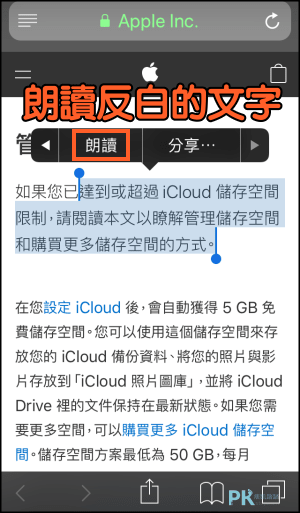

你可能有興趣
♦免透過電腦,直接錄影:iPhone內建螢幕畫面錄製工具
♦Speech To Text:線上「語音轉文字」工具
♦Web Browser Recorder:iPhone手機網頁畫面錄影軟體
♦製作鬧鈴和訊息聲:iPhone自製手機鈴聲App
♦免連接電腦直接換鈴聲:修改iPhone手機鈴聲 教學
♦多國語言翻譯程式:語音翻譯App
♦Speech To Text:線上「語音轉文字」工具
♦Web Browser Recorder:iPhone手機網頁畫面錄影軟體
♦製作鬧鈴和訊息聲:iPhone自製手機鈴聲App
♦免連接電腦直接換鈴聲:修改iPhone手機鈴聲 教學
♦多國語言翻譯程式:語音翻譯App