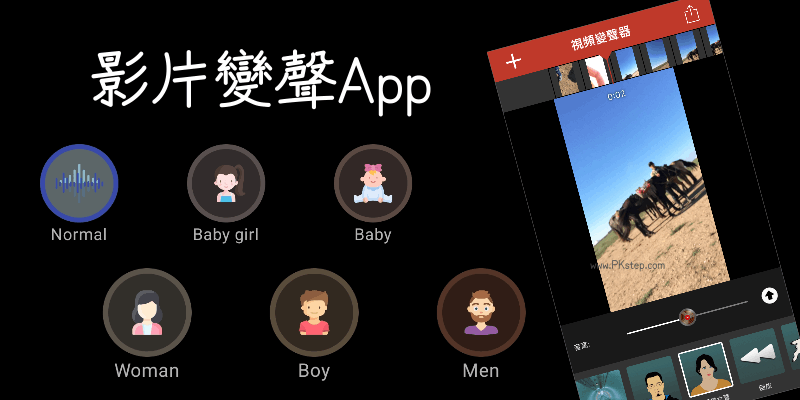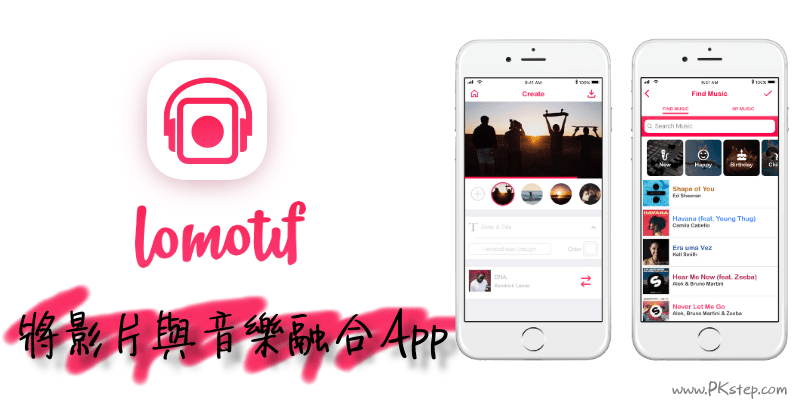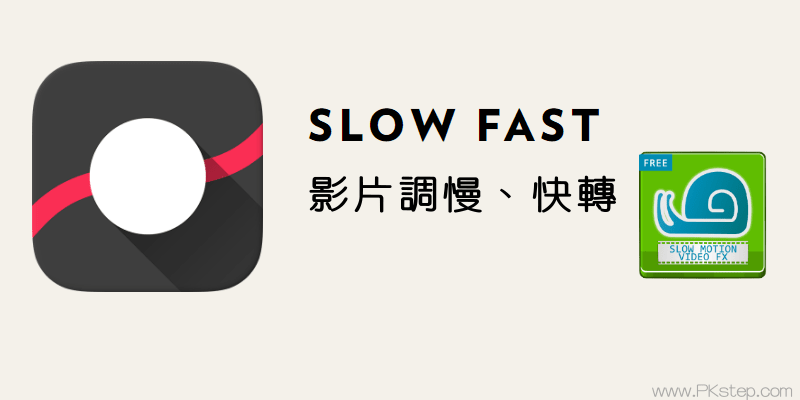
想將影片的速度調慢或加快嗎?不用再苦惱不會用複雜的視頻剪輯軟體啦!只需要在手機下載Slow Fast App,就能輕鬆變更影片速度~若想要有忽快忽慢的效果,還可將影片分成好幾段,僅把某部分變慢或快轉,製作出神奇的特效。Android與iOS系統各推薦一款的好用視頻速度調整工具,免費下載無浮水印唷。
影片快轉、放慢速度App Download
Slow Fast影片速度調整App 教學(iOS)
開啟Slow Fast Slow App加入要編輯影片後,利用拉動線段來變更速度,越往上越快;往下就越慢。點喇叭圖示,把原有的影片音效切換靜音。
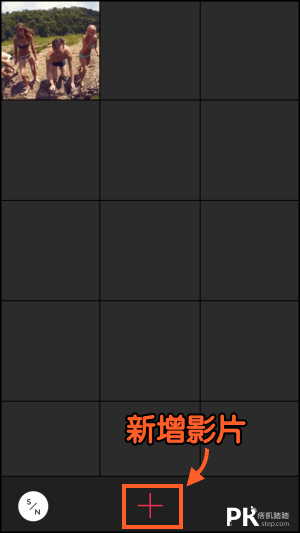
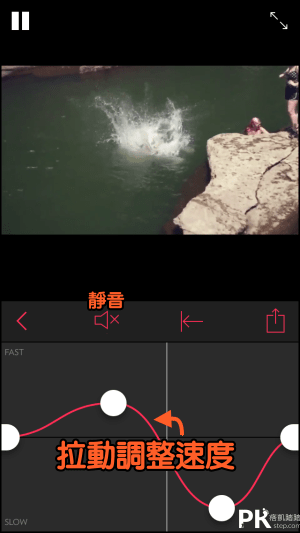
要將一支影片變換更多種不同速度的話,可新增更多的分節點,只要在點與點的中間線段長按,即可產生新圓點。要刪除則在點上長按,移除此節點。
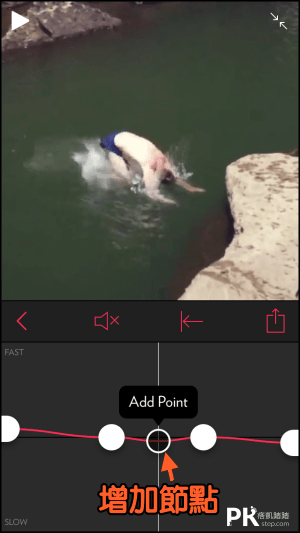
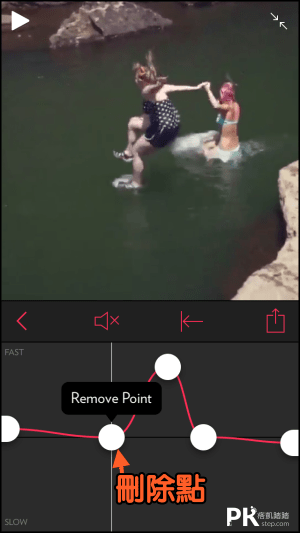
慢動作視訊特效 App 教學(Android)
安卓用戶使用慢動作視訊特效 App,點一下Start匯入影片。

直接在軟體內剪輯要保留的影片長度。接著開始調整速度,大於1=加速;小於1=減速。不過比較可惜的是Android這款慢動作視頻App,無法分段變更影片的速度,若有需要此功能的話,就用進階版的小影視頻編輯App吧。
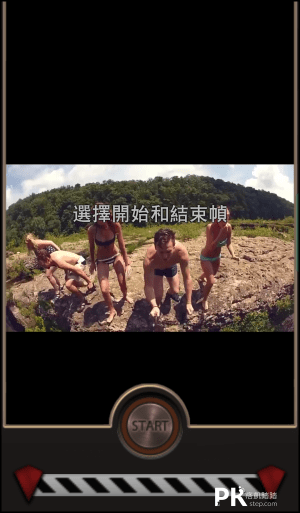
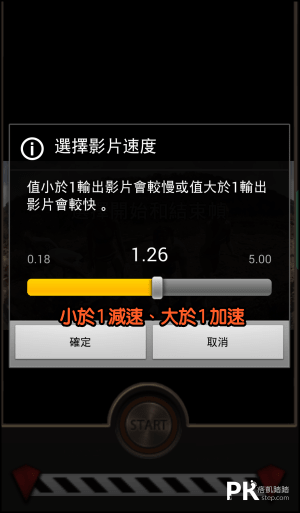
更多影片/相片編輯程式
♦將視頻反轉倒著播放:影片倒帶App
♦VideoShow:樂秀-手機影片製作軟體
♦製作多個分鏡特效:VUE影片編輯&錄影濾鏡App
♦影片編輯App推薦:免費影片編輯軟體
♦免費照片編輯App推薦:手機照片編輯App
♦VideoShow:樂秀-手機影片製作軟體
♦製作多個分鏡特效:VUE影片編輯&錄影濾鏡App
♦影片編輯App推薦:免費影片編輯軟體
♦免費照片編輯App推薦:手機照片編輯App